The Chuwi LapBook 14.1 Review: Redefining Affordable
by Brett Howse on March 10, 2017 8:00 AM ESTDesign
One area where Chuwi has done very well, especially for this price point, is the design of the LapBook 14.1. The entire laptop is unsurprisingly made from plastic, but the plastic has a nice textured feel to it, making it very easy to hold, and it never feels like it’s going to slip out of your hands. The white color is a nice change from the traditionally black or gray PC market as well.
Since this is an Atom core, the laptop doesn’t need a fan, which of course makes the device silent, and, at least on the review sample, there isn’t any coil whine perking up over the lack of fan noise. The bottom features four nice large rubber feet, making the laptop stay planted on a desk or table, and while it may seem silly to mention this, there are still laptops that don’t get this right.
Opening the laptop up, the thin bezels on the display really stand out, and allow the LapBook 14.1 to feel smaller than most 14-inch notebooks. The thin design, starting at 9 mm at the front and tapering to 20 mm at the back, make it very easy to stick in a bag and carry with you. It’s not the lightest design around, but the overall construction is solid enough that there isn’t any creaking when holding the laptop on a corner. Considering the price, the construction is solid.
The keyboard is also surprisingly good. It’s nice to see a black keyboard on this laptop, since it gives great contrast to the white system, and makes the keys easier to see. Hopefully no one is shocked that this laptop does not offer any sort of keyboard backlighting, which is unfortunate, but to hit these kinds of price points, it has to be expected. Key travel is also quite good, and the keyboard feels quite solid, with a much better key feel than I would have expected at this price, and at this thin of a laptop. Chuwi hasn’t stuck with a normal keyboard layout though, and they’ve made the same mistake as some other manufacturers in placing the power button as one of the keys. Having the power button where Delete should be is never a good idea, and can easily cause you to shut off the computer when trying to edit something. It also starts a chain reaction on key placement, because Delete must be somewhere, and in this case, it is above the enter key, forcing the \ key beside the space bar. Although you could likely get used to this, if you ever switch between machines, having keys in odd locations is likely going to cause you frustration, and it would be best if Chuwi would move power off the keyboard.
The trackpad is another story though. It’s not a very good trackpad, and the customization for it is very limited with the included drivers. The default scroll direction is reversed from normal, with no way to change it, and you can’t disable the trackpad with a keyboard shortcut either. For simple operations, it’s acceptable, but if Chuwi wanted to focus its energy somewhere to make the experience better, this would be an easy place to start. The notebook would be better used with a mouse, if possible.
There’s not a lot of expansion, with just a single USB-A 2.0 port on the right, and a single USB-A 3.0 port on the left, along with mini HDMI and micro SD, and a headset jack. The power is supplied via a barrel connector, which doesn’t look very robust. It would have been nice to see USB-C power, although that may not be possible at this price point. My experience with thin barrel connectors is not great though, since they can get bent, or snapped off, and finding a replacement is not always simple since they are not always the same size. It’s also worth mentioning that the USB ports are upside down as well, which is not a huge deal, but it’s a bit weird when trying to plug something in.
Overall, Chuwi has done a decent job on the LapBook 14.1. The design is solid, with a pleasant look and feel, and while it can’t compete with all-metal notebooks, it’s really not meant to. The plastic feels decent, and the matte texture really helps.



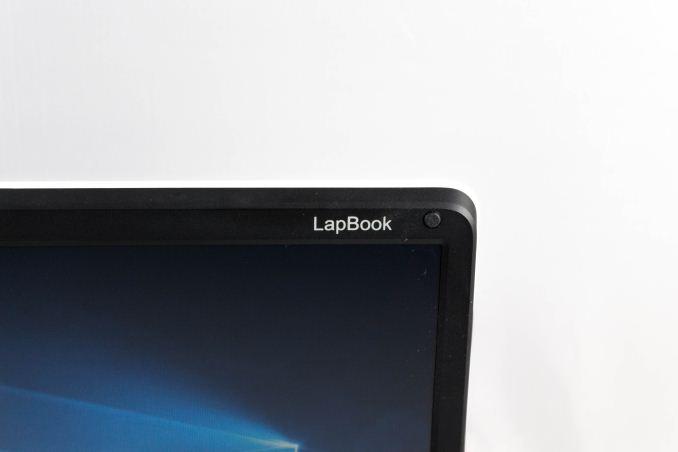











75 Comments
View All Comments
comomolo - Friday, March 10, 2017 - link
I only wish they provided ANSI keyboard layouts (I need es-es). Using stickers is less than ideal. The price is not so slow as to justify this.comomolo - Friday, March 10, 2017 - link
lowAndrew Vanelli - Friday, March 10, 2017 - link
Come on, man, lazer printing costs 10 bucksYaldabaoth - Friday, March 10, 2017 - link
Is anyone else thinking of this as a potential Chromebook replacement? I love my Toshiba Chromebook 2 (and am using it to type this up!), but there are always those one or two applications that are Windows-only.DanNeely - Friday, March 10, 2017 - link
This tier of Windows laptops and Chromebooks have always been in competition. If you absolutely only need a browser, are happy with Chrome, and don't care that it's Not Windows(tm); a Chromebook is a great choice because of the simplicity and lower attack surface. If any of the prior don't apply get the Windows model instead.Diji1 - Saturday, March 11, 2017 - link
Not too mention the OS is made by the worlds largest internet advertising business specifically to spy on you in order to serve unwanted advertising. How much better than Windows is that!TheinsanegamerN - Monday, March 13, 2017 - link
A lot better, considering I trust MS far less then google, and chromeOS doesnt break itself nearly as often as windows does.mitcoes - Friday, March 10, 2017 - link
You can use wine now in crossover apk or via croutontipoo - Friday, March 10, 2017 - link
Absolutely. Been looking at cheaper Chromebooks for travel, but looking down the specs list for this I'm starting to find little reason to anymore. Beats the pants out of previous efforts like the HP Streams.
bill.rookard - Friday, March 10, 2017 - link
I'd like to see them offer a single M.2 slot in there somewhere - that way we could get a super cheap beater laptop and outfit it with a decent M.2 SSD storage device. Plus that would really leave any storage bottlenecks far... far... behind.