ASRock Z790 Taichi Carrara Motherboard Review: ASRock Rocks With White Marble
by Gavin Bonshor on August 2, 2023 9:00 AM EST
Building on the success of their hybrid architecture Alder Lake (12th Gen) Core series chips, Intel last year released the upgraded Raptor Lake core with a similar core architecture and design with performance (P) cores and efficiency (E) cores. While we've reviewed and put Intel's 13th Gen Core series chips through their paces, it's been a while since we tested out the platforms that not only unleash that multi-threaded and single-core IPC performance but add all of the features associated with each chipset. In a series of relative socket LGA 17000 motherboard reviews, we're looking at perhaps one of the most interesting models for Intel's 13th Gen Core series.
ASRock has added 'Carrara' to the mix, adding to their already popular Taichi series of motherboards that blend cogwheel-inspired aesthetics with a premium selection of controllers and features. Sometimes referred to as Luna marble by the Romans, the ASRock Z790 Taichi Carrara edition boasts a white Carrara marble-inspired design while retaining all the exact specifications and features of the regular Z790 Taichi. Some of the most prominent features include an advertised 27-phase (24+1+2) power delivery, support for DDR5-7400 memory, as well as dual Thunderbolt 4 Type-C ports on the rear panel.
ASRock loves to be different with its offerings, aka the Aqua series of motherboards. Still, the Taichi Carrara is different in that it celebrates ASRock's 20th anniversary at the upper echelon of PC components and hardware. We take a closer look to see if the Z790 Taichi Carrara's premium standing in ASRock's Z790 line-up represents what we've come to like about the Taichi series over the years and, more importantly, how it performs against other LGA 1700 motherboards.
ASRock Z790 Taichi Carrara Overview
As we've mentioned over the years, ASRock's Taichi series is perhaps its most notable, surpassing the brand recognition that their licensing deal with Johnathan "Fatal1ty" Wendel had with its Fatal1ty-inspired gaming designs back in the day. The ASRock Z790 Taichi Carrara edition builds upon the successful Taichi series. The Carrara portion of the naming represents the elegant white marble-inspired finish across the board's rear I/O panel, PCIe armor, and heatsinks, effectively replacing all the typical cogwheels and whatnot.
The Z790 Taichi Carrara, as it stands, is ASRock's current Z790 flagship, meaning it's their most premium model and comes with many features. Of all the ASRock LGA 1700 motherboards that support the 13th Gen and 12th Gen Core series chips, the ASRock Z690 Aqua is technically the brand's main flagship and halo model. That's certainly apparent in the Taichi series, which bridges the gap between the more mid-range models, such as the Z790 LiveMixer (review coming soon), with the Z690 Aqua. As Z790 is more of a refresh than a new platform, it's understandable why ASRock hasn't launched another Aqua model.
Taking a closer look at the ASRock Z790 Taichi Carrara, the most prominent feature of the aesthetics is the white Carrara marbled finish across the rear IO and audio PCB covers, as well as the chipset and the M.2 heatsinks. It is a striking yet elegant look, and it's very different from what's currently on the market. As such, ASRock also includes a 120 cm Carrara finished fan for users to install as a rear exhaust fan, and it also helps with matching components up to complete the look, which may be challenging to do. ASRock replaces the cogwheels with a white Carrara marbling finish. Although it's very different from the unique Taichi series we've come to like over the years, the Z790 Taichi Carrara certainly is unique.
In the top right-hand corner are four memory slots with support for up to DDR5-7400+ memory, although this is only for 1DPC with 1R, with users planning to use higher density kits in 2R likely to encounter lower speeds. ASRock's official specifications state that supports users with 1DPC with 2R and 2DPC 1R can support up to DDR5-6000, while users with 2DPC 2R are only able to support DDR5-4800.
Regarding PCIe support, two full-length PCIe 5.0 slots can operate at x16/x0 and x8/x8, with a full-length PCIe 4.0 x4 slot at the bottom. Storage support consists of one PCIe 5.0 x4 M.2 slot for the latest and greatest high-performance SSDs, while there are also a further four PCIe 4.0 x4 M.2 SSDs. At the bottom right-hand side of the board are eight SATA ports with support for RAID 0, 1, 5, and 10 arrays.
Along the bottom of the board is a selection of front panel headers, a two-digit LED debugger, a clear CMOS switch, and a power and reset button. For cooling, ASRock has 8 x 4-pin headers, one for a CPU fan, an optional CPU fan header that doubles up as a water pump header, and six regular 4-pin headers for chassis fans. While the rear panel has dual Thunderbolt 4 Type-C ports, ASRock includes one USB 3.2 G2x2 Type-C header for users with compatible chassis.
The power delivery used on the Z790 Taichi Carrara has a pretty beefy setup with premium components. Starting with the controller, ASRock is using a digital double output 20-phase capable PWM controller with 24 x Renesas RAA22010540 105 A smart power stages driving power to the processor, which gives the CPU up to a maximum of 2520 A and is very overkill for a board of this caliber. The onboard VCCGT voltage is a second Renesas RAA229131 PWM controller with one Renesas RAA2201054 105 A power stage accompanying it. Providing power to the power delivery and, thus, the CPU is a pair of 8-pin 12 V ATX power connectors.
Keeping the power delivery cool is a large pair of heatsinks interconnected via a single heatpipe. Even the rear IO shroud provides additional cooling capabilities as it's molded onto the larger of the two heatsinks. The ASRock Z790 Taichi Carrara (and the regular Taichi) power delivery heatsink is actively cooled, with two small 40 mm fans housed within the larger of the two heatsinks. It should theoretically prove more fruitful than a passively cooled VRM heatsink.
A thin metal Carrara marbled cover covers the audio section of the PCB. Spearheading the Z790 Taichi Carrara's audio capabilities is a Realtek ALC4082 HD audio codec, with an assist going to an ESS Sabre 9218 DAC designed to bolster headphone capabilities. The rear panel has just two 3.5 mm audio jacks and S/PDIF instead of the usual five 3.5 mm audio jacks, so there's not much else going on. However, ASRock has used four red WIMA audio capacitors, which look better than the typical golden Japanese audio capacitors.
On the rear panel of the ASRock Z790 Taichi Carrara is a pair of Thunderbolt 4 Type-C ports that serve as a 40 Gbps capable transfer connection from compatible devices and double up as video outputs. ASRock has included a conventional HDMI 2.1 video output. At the same time, the onboard audio powered by the Realtek ALC4082 HD audio codec and ESS Sabre 9218 DAC provides two 3.5 mm audio jacks and a single S/PDIF optical output. There are also six USB 3.2 G2 (10 Gbps) Type-A ports and two USB 2.0 ports. The networking capabilities include one Killer E3100G 2.5 GbE, one Intel I219V Gigabit port, and a Killer AX1690 Wi-Fi 6E CNVi, providing wireless and BT 5.3 support.
With the white Carrara marbled aesthetic, the ASRock Z790 Taichi Carrara is undoubtedly a unique addition to the many Z790 motherboards currently available. It's also a welcomed addition to the Taichi series as it not only adds a new dynamic to the existing RGB-clad cogwheel-inspired design but with the same feature and controller set as the regular Taichi, it's a solid mid to high-range Z790 motherboard. At launch, it had an MSRP of around $499. Most sites that do stock it (when they have it) retail it for between $499 and $520, with Scan Computers having it for £550 at the time of writing. The ASRock Z790 Taichi Carrara is a reasonable proposition on paper, and it even has an actively cooled VRM, which is also rare nowadays, adding another area that allows it to stand out from other Z790 motherboards.
Of course, the performance is the most crucial element besides the feature set, so read on for our extended analysis.



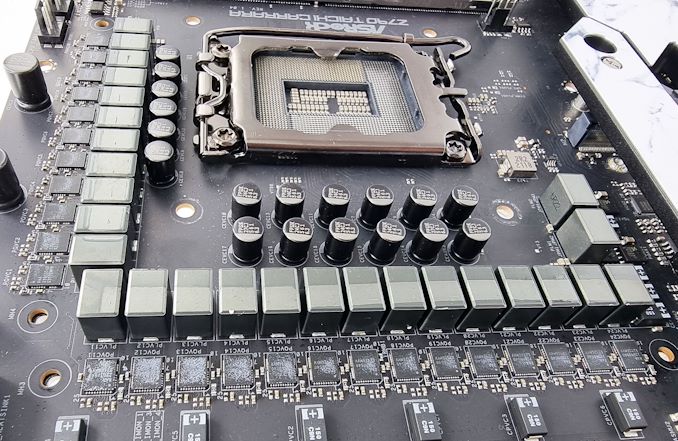

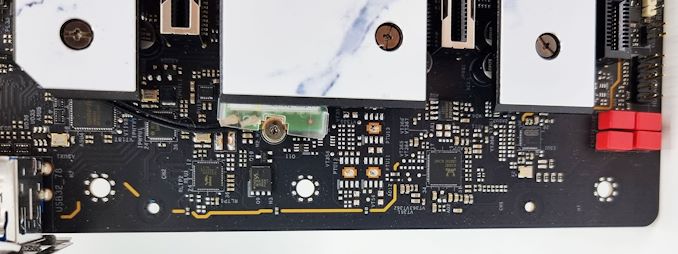









13 Comments
View All Comments
Threska - Wednesday, August 2, 2023 - link
Looks pretty although if people were complaining about "active cooling" on AMD boards, they'll do the same with this board.deporter - Wednesday, August 2, 2023 - link
Yep, I'm one of those complainers. Active cooling is a significant negative for me.And I'm generally a bit disappointed that desktop PC parts have been getting hotter for the last few generations. CPUs, motherboards, even SSDs...
imaheadcase - Wednesday, August 2, 2023 - link
Yeah, I mean if its the way its going so be it, but when you got 5.0 SSD drives needing a heatsink that won't let me close back of case its becoming a problem. lolIf you use 5 of the Nvma drives in this on motherboard, will all 5 run at max speed i wonder, or is it limited like when using all USB drives sharing bandwidth? Not up to speed on that stuff.
Qasar - Wednesday, August 2, 2023 - link
i have a x570 board, with a chipset fan on it, and i have NEVER heard it......sorry but those complaining about things like this, i bet, have never heard one, or even owned a board with one. just assume its loud, and run away
Spoelie - Thursday, August 3, 2023 - link
That fan, even if relatively quiet when new, is still a long term liability a lot of people are not willing to deal with.- Fans usually get louder as they age
- Fans spread dust
- Fans will fail over time, and depending on the protections built in to the motherboard, lead to lower performance difficult to diagnose, or outright damage. Given the generally increasing lifetime of a system nowadays, this is a realistic prospect.
Threska - Friday, August 4, 2023 - link
Reason I went with the "S" version of the x570. No fan to deal with.PeachNCream - Friday, August 4, 2023 - link
For most people I've seen that are concerned with active motherboard cooling, its not a matter of noise. Long term fan function tends to be a bit more of an iffy prospect when fan size decreases. I haven't see statistical data, but I have personally dealt with a higher number of small fan replacement issues than I have larger fans despite 80+mm fans representing the majority of the fans I've dealt with over the years. Down in the 40mm or smaller range, the failure rate (again personal experience and anecdotes only) seems significantly higher. Motherboards are usually expected to live a few years so active cooling is seen as something of a detriment.Sivar - Friday, August 11, 2023 - link
This ^.Small fans are overwhelmingly less reliable, not just for some $300 consumer board, but all they way up through enterprise products. We have had major server outages because some NIC cooling fan failed. We have had factory downtime because of fan failures in a literal clean room.
Just, no. I will always actively recommend that people take a hard pass on actively cooled motherboards, or any component with a dinky fan. GPUs and quality case fans are fine.
Manufacturers: If you add a fan, me and everyone that consults with me will not touch your motherboard with somebody else's 100-foot pole.
artifex - Friday, August 4, 2023 - link
Looks like guru3d is reporting AsRock has some "all white" boards announced for mid tier Intel and AMD chipsets. At least some of those will be passive only. Hopefully Anandtech can look into those also, especially any with extra features.skinnyelephant - Friday, September 29, 2023 - link
I love white PC parts. If I had a choice and I was building a new pc, I would be happy to getone of those.