Nokia Lumia 900 Review - Windows Phone with LTE
by Brian Klug on April 3, 2012 9:00 PM ESTWP7.5 and Preloaded Applications
To accommodate the Lumia 900’s unique inclusion of LTE, the device runs a newer build of WP7.5 Mango than I’ve seen on any other devices. Our sampled Lumia 900 came running 7.10.8112.7. Superficially I can’t find anything major which deviates from the WP7.5 I’ve seen on numerous other devices, other than again small changes to accommodate LTE. These boil down to inclusion of an LTE status indicator and an according change to the cellular settings page to select between EDGE / WCDMA (3G) / LTE (4G) - more on this later. We’ve gone over Windows Phone 7.5 Mango before, and what’s shipped on the Lumia 900 isn’t different from what has come before, obviously. Nokia’s input into the WP7.5 UI seems to go as far as their customized ringtones, a “Nokia Blue” theme, and the usual customization options for OEMs such as the right options under camera, marketplace link, and so forth.
As with any carrier-subsidized phone, there’s some software preload on the Lumia 900. The stuff that comes preinstalled on the Lumia 900 matches what I’ve seen on other AT&T-branded WP7 devices, namely AT&T Code Scanner, Navigator, Radio, U-Verse Mobile, an ESPN app, and YPmobile seem to be the bloat. What’s great about WP7 is that you can uninstall any of these preloaded applications and never have to see them again.
Oddly enough the only Nokia software among the preloads is the Nokia App Highlights application. The Marketplace includes a Nokia Collection shortcut as you’d expect, but there’s no preloaded Nokia Drive or Maps unless you go in the Marketplace and grab it. That’s a bit odd, but I suspect AT&T’s ulterior motive here is that it wants subscribers to use its own AT&T Navigator application (which requires a monthly subscription) rather than the free-because-it’s-a-Lumia Nokia Drive application.
I have to say that I’m impressed with how much Nokia Drive has improved since its initial launch on Windows Phone 7 with the Lumia 800. As of this writing the version is 2.0.0.2148, and it feels much more polished and responsive now since last I used it, and includes a few new features. The current version still requires you to preload maps for the regions you want over WiFi (so be sure you do this before getting in the car), but you basically get the ability to pre-cache whatever maps you want instead of hoping you have network connectivity where you’re going like with Google Navigation.
I took a small road trip up to Phoenix to test AT&T LTE and used the Lumia 900 and Nokia Drive for navigation the whole way. Again, the application feels more performant and some places where the UI had a ton of friction have been smoothed over. One of the new Nokia Drive features is showing current speed and the road’s speed limit alongside, among other things. At this point the only major gripes I have with Nokia Drive are that the application arguably should change between night and daytime map colors automatically, and that the accelerometer filtering seems to misinterpret bumps in the road as a rotation occasionally.
Nokia’s Maps application is up to version 1.3.10.230 and is still a good alternative to the default Windows Phone Maps application. Like Nokia Drive, I find it unfortunate that the application isn’t installed by default.
One of the other major preloads is Tango, a cross platform voice calling application which runs on Windows, iOS, Android, and WP7. One of Tango’s big features is that voice calling is supported 3G, 4G, and WiFi, however curiously enough the preinstalled version of Tango on the Lumia 900 doesn’t support calling over 3G or 4G cellular data.
Obviously this is an AT&T imposed restriction imposed on their subsidized hardware (at least for this variant), however it’s just annoying. I installed the marketplace version of Tango, however, which does allow calling over cellular data. This does work - again it seems pointless for AT&T to preload a version of Tango which undermines that service’s principle feature, especially when you can nuke the preloaded version in 10 seconds and install the market version without the limitation.
Regardless, I gave Tango voice calling a shot over WiFi and 3G to an iPhone client on 3G using the preinstalled application, and it does work well on the Lumia 900. The interface for Windows Phone 7 approximates the FaceTime interface, including the same front to back camera switcher overlay. At the bottom are controls for muting audio, enable/disable video, and ending the call. I can’t complain about quality, which looks about what you’d expect (perhaps QVGA or slightly higher) for a video encoded and sent over 3G data.





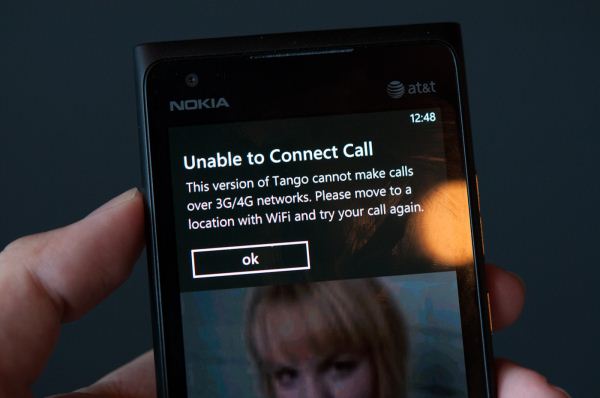









128 Comments
View All Comments
Denithor - Tuesday, April 3, 2012 - link
Kinda sucks. You put in three Nokia models? Why not a comparison to other phones US buyers are likely to be considering? I know the specs are available but it makes for a much quicker reference.Brian Klug - Tuesday, April 3, 2012 - link
That's a valid point, and honestly picking the phones for the comparison table is always a bit of a struggle, I just wanted to show how the other Nokia WP7 devices line up in comparison with the flagship. Perhaps another one with Galaxy Nexus GSM/UMTS and iPhone 4S? I mean we've shown those in tables many, many times.-Brian
Operandi - Wednesday, April 4, 2012 - link
Uhh.. yeah I would say so. This is the only WP7 I would ever consider, the others migh as well not exist frankly.abhaxus - Wednesday, April 4, 2012 - link
What he said. This phone is sexy, I'd like to see it's size compared to other sexy handsets. Most WP7 handsets are... plain.niva - Thursday, April 5, 2012 - link
Performance wise it's not much different from the 710 or the 800, which are both phones worth considering. I think the 800 is better than the 900, but I prefer smaller phones. I think I might just bite the bullet and settle on the 710.geddarkstorm - Wednesday, April 4, 2012 - link
Why is no one mentioning the absolutely abysmal battery life of this phone? It's at the very bottom of the tethering chart for instance. I don't see this phone rising above the lower half of the tests in anything other than 4G. And who really wants a phone with sharp corners and no sense of hand ergonomics?Can't wait for Windows 8, and good hardware.
seanleeforever - Wednesday, April 4, 2012 - link
that and this phone is actually slower than it looks on the chart.great review, but the chart is seriously outdated.
take my HTC sensation for example, i just run the sun spider 0.91 and i get 1935ms and browsermark of 77138 with andriod STOCK browser. my phone does have ICS and ARHD rom, but if you honestly think a mod rom would somehow increase the phone performance by 94% faster (39768 on your chart vs 77138 i get), or by 221% faster(6217.4ms vs 1935 ms), you must be drunk.
this is with ICS stock browser, i think if you updated your chart, you will find windows phone will looks even worse (a lot worse) than it is now.
dtolios - Friday, April 6, 2012 - link
"who really wants a phone with sharp corners and no sense of hand ergonomics?"- It has hard corners - where you DON'T hold the phone from...iPhone 4 series has sharper edges - where you do hold the phone from...If that's not an issue - and marketing wise clearly it's not - then the 900 is fine. Afaik most ppl really like the design, and so do I.
UltraTech79 - Saturday, April 7, 2012 - link
Yeah iPhone 4 has sharp edges, if it weren't for all the rounded edges. And who are you to tell us how to hold a phone? Never played any games on a phone have you?Its badly designed.
Spunjji - Wednesday, April 11, 2012 - link
Who are *you* to tell us how to hold a phone?See how easy that was? Try a better argument. You had a valid point (worse gaming ergonomics) until you made yourself sound like an idiot (opinion as fact, referring to meaningless notions of sales figures).