A Guide to Choosing the Right 19" LCD Monitor - 7 Models Reviewed
by Kristopher Kubicki on November 30, 2004 12:04 AM EST- Posted in
- Displays
Subjective Analysis (continued)
Generally, we follow up our application analysis with a table pitting two LCDs against each other using benchmarks that we derived from VESA's handbook and test patterns from DisplayMate/CheckScreen. All of our monitors are running on an X800 Pro AGP over a DVI connector unless denoted otherwise. Monitors that don't have DVI connectors are compared using a D-sub connector instead. We have simplified our table a little bit so that we can fit all of our data on the same page, but our Notes From the Lab section flags any behavior that we would typically note on the table. The table ranks each benchmark on a scale of 1 to 5, 5 being the best rating and 1, the least desirable.Here is generally how we rate a category:
5 - Outstanding; we have not seen anything to date that could rival our impression of this monitor's performance.
4 - Good, but room for improvement. There are units on the market that perform better.
3: Average; this monitor performs well enough to maintain the status quo, but does not excel.
2: Improvement needed; this monitor performs poorly in performance of this category.
1: Unacceptable; this product does not pass even basic performance requirements.
| DisplayMate / CheckScreen / VESA FPDM 2.0 | ||||||||
| BenQ FP931 | NuTech L921G | Planar PE191M | Samsung 193P | Samsung 910V | Sony SDM-S94 | ViewSonic Q190MB | Dell 2001FP | |
| Intensity Range Check | 4.5 | 4 | 4 | 5 | 4 | 4 | 4 | 5 |
| Black Level Adjustment | 4.5 | 5 | 4.5 | 5 | 4.5 | 5 | 5 | 4.5 |
| Defocusing, Blooming, Halos | 5 | 5 | 5 | 5 | 4 | 5 | 5 | 5 |
| Screen Uniformity and Color Purity | 4.5 | 5 | - | 5 | 4 | 4 | 5 | 4.5 |
| Dark Screen Glare Test | 3 | 4 | 4 | 4.5 | 4 | 4 | 4 | 4.5 |
| Primary Colors | 3 | 4 | 4 | 4 | 3 | 3.5 | 4 | 4 |
| Color Scales | 3 | 4 | 4 | 4 | 4 | 4 | 4 | 4 |
| 16 Color Intensity Levels | 3 | 4.5 | 4.5 | 4.5 | 3.5 | 4.5 | 4.5 | 4.5 |
| Screen Regulation | 5 | 5 | 5 | 5 | 5 | 5 | 5 | 5 |
| Streaking, Ghosting | 5 | 5 | 5 | 5 | 2 | 4 | 5 | 5 |
Notes From the Lab
Above, you can see the Planar PE191M only scored N/A on its screen uniformity test. While the monitor is quite good, the cluster of defective pixels really strained our eyes and we found it fairly difficult to get an accurate reading of the screen uniformity. When we look for screen uniformity errors, we usually look on the corners and sides where light may be seeping through from the backlight around a poorly insulated edge. Since the dead pixels were in the corner, we had trouble when attempting to inspect the corner accurately.You'll notice that our LCDs grab 4.5s pretty much across the board with the exception of the BenQ. Spotting 6-bit LCDs are fairly easy for people who do a lot of graphics work. The image below displays 256 different shades of blue across the top; it represents the 256 hues of blue that are found in an 8-bit sub pixel. No amount of dithering can render this square correctly on a 6-bit LCD.
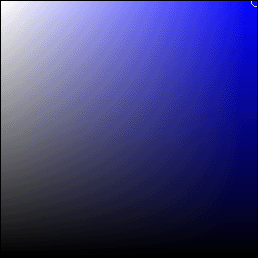
As expected, the lack of a digital cable on the Samsung 910V hurt it in more ways than one. For most of our other LCDs, we knew that we were getting the correct signal with the test pattern rendered the way in which the LCD manufacturer had intended it to render. After testing a few monitors on a digital connection, we almost immediately recognized small amounts of interference on the 910V, and we did the best that we could to record our observations on the other tests.
We were not real surprised to see the Samsung 193P pull ahead in a lot of the subjective testing. It's a $700 monitor, and it should perform better in many situations. Samsung seems to have a knack for making good panels. However, if we had to pick a second best performer (other than the Dell 2001FP), we were a little surprised to see that the ViewSonic Q190MB and the NuTech L921G had posted generally sound performance numbers. Color was on balance, screen uniformity was there, and glare was fine.










97 Comments
View All Comments
MAME - Tuesday, November 30, 2004 - link
thank god the dell 2001fp is the (2nd) best one here. I got it for $650 a few days ago on a whim. The reviews are kinda mixed but there's a 21 day return policy. Problem is, it's 21 days from the invoice and the expected shipping date would put the LCD in my hands AFTER that time. Thus, I couldn't return it even .1 seconds after receiving it :-/Alas, it seems the monitor is a good choice nonetheless and I should have decent product on my hands soon. My eyes can't wait!
Peter - Tuesday, November 30, 2004 - link
Because that's a barenaked LCD Panel, not a finished product?Azsen - Tuesday, November 30, 2004 - link
Hi, why does no-one have any information on this monitor:http://www.samsung.com/Products/TFTLCD/Monitors_n_...
19" 8ms response, 600:1 ratio
Peter - Tuesday, November 30, 2004 - link
Regarding the aspect ratio: If someone had taken the time to actually MEASURE, they would have found that all those LCD panels that sport a 1280x1024 resolution actually do measure 5:4, thus having correct aspect ratio at that resolution. Moot point, actually.(Running a CRT at 1280x1024 is wrongwrongwrong, though.)
Peter
ceefka - Tuesday, November 30, 2004 - link
#4 Jeff7181: LCD's use less power, take up less space (especially from 19" on) and produce less interference and heat. That times 2 if you are working with 2 screens. If a CRT works for you, then fine. It's not so much ignorance as it is choice.KristopherKubicki - Tuesday, November 30, 2004 - link
D0rkIRL: Thanks for the catch. Fixed.bookem dano: We know of the problem and we should have it fixed soon.
klah: I was only aware of Xbitlabs doing so. We feel that the methods for measuring reponse time thus far are OK, but not represent gray to gray response time measurements well. Its something we are working on and we will probably have a better methodology before the next roundup.
Kristopher
bookem dano - Tuesday, November 30, 2004 - link
For some reason while looking at this article, my cpu was pegged at 100%.I tried IE, Net, FIre, all same thing. Quite annoying.
carlivar - Tuesday, November 30, 2004 - link
OK so the tips at the beginning say to get a monitor with the correct aspect ratio such as 1280x960 resolution. I agree. Then all of the monitors reviewed (other than the Dell) have 1280x1024, which they specifically warn against.I know that most 19" LCDs are 1280x1024 but couldn't they at least have explained why this is?
And actually, why is this?! I don't understand the popularity of 1280x1024 instead of 1280x960! IT DOES NOT MAKE ANY SENSE.
Googer - Tuesday, November 30, 2004 - link
You will have to pry MY CRT from my cold dead hands before I let an LCD connect to my Graphics Card.klah - Tuesday, November 30, 2004 - link
"The TrTf response time is normally a pretty useless measurement - but it makes for an easy specification in which to market LCDs. "Why not provide us with a graphs of response times across the entire spectrum? There are at least 2 sites that do so now: X-bit and Tom's.