Inside Microsoft's Xbox 360 - A Tour of the 360's Motherboard
by Anand Lal Shimpi on November 18, 2005 12:19 AM EST- Posted in
- Systems
The Motherboard's Ports
Of course with a custom design like the Xbox 360's motherboard, you end up with the perfect layout, as it is built to fit the chassis. The original Xbox debuted with no legacy ports and with USB ports disguised as controller ports, the 360 continues in the tradition with an update to USB 2.0.
At the rear of the console you've got the AV cable port (left), a single USB port and an Ethernet jack:

Unfortunately in the first version of the Xbox 360, that AV cable port appears to be strictly analog. Microsoft has indicated that they may support HDMI at a later point in time, but that may require a new revision of the motherboard - assuming there is no digital video signal carried over the AV port. On the flip side, ATI has had a history of placing TMDS transmitters on their GPUs, so it may be possible that a digital video signal is present at this connector today, although if it were we don't understand why Microsoft wouldn't offer a DVI/HDMI cable option now.
To the left of the AV cable port there's a 4-pin power connector similar to the ATX12V connectors we're used to seeing on motherboards:
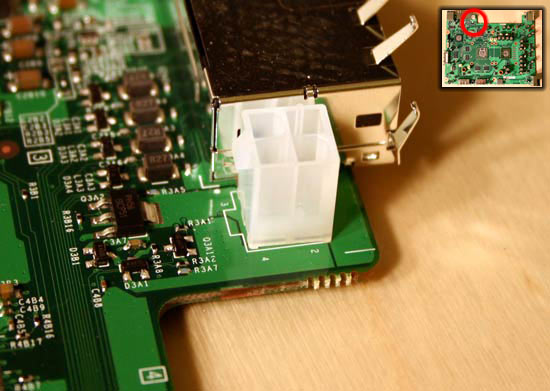
Also at the back you have a very large power connector, to show you the size of it, we've placed a mobile Pentium M processor next to the connector:
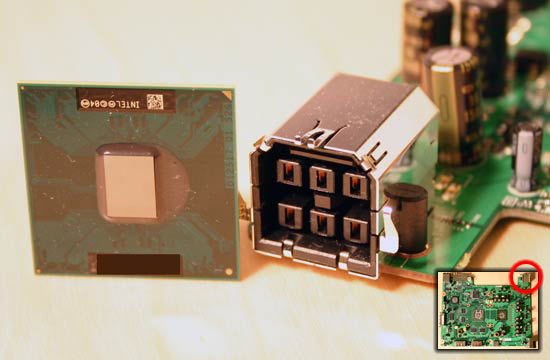
It's big
On the left side of the motherboard we've got the SATA data connector, which is a standard SATA connector for the DVD-ROM drive. Next to it you'll see the custom power connector:
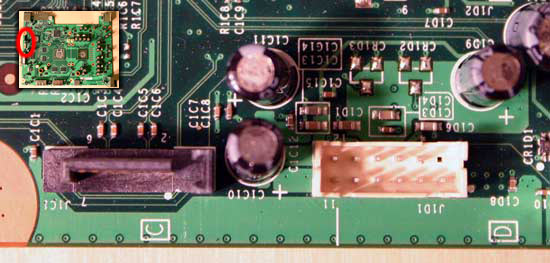
Just slightly to the right of it there's a custom connector which is essentially nothing more than a SATA interface for the optional removable hard drive:
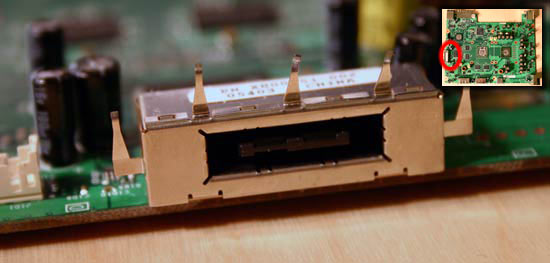
Of course at the front of the board there's a riser with two USB 2.0 ports on it:
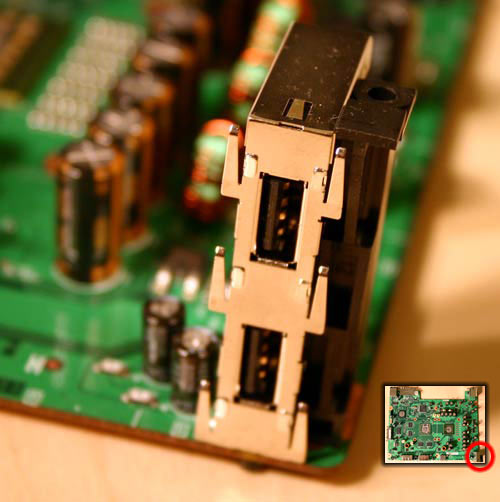
The memory cards also have their own interface on the board:
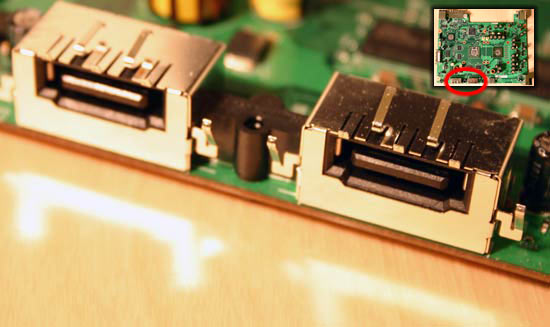










27 Comments
View All Comments
Calin - Friday, November 18, 2005 - link
I don't think you can modify it now to run Linux - at least not to run Linux well. The hardware inside doesn't have yet drivers in Linux (while the CPU could be supported right now by Linux, the video probably isn't. The others probably are, but might not identify themselves as the parts they (just like the chips are engraved with Microsoft XBox 360 no matter who produce them)Alphafox78 - Friday, November 18, 2005 - link
Its way too early for that, the DRM has to be cracked first so uncoded apps can be usedPhantronius - Friday, November 18, 2005 - link
You would think Anandtech had never seen a console before judging from the way they rip into them like a 5 year old.ksherman - Friday, November 18, 2005 - link
YOU HAVE A YONAH PROCESSOR!?!?!?! is it any good? i guess it would likely be under an NDA...Great article! too bad i cant afford one of these puppies for a while... happy with my BF2 fragging machine for now!
fuzzynavel - Friday, November 18, 2005 - link
Nice pair of 360 articles....but have you actually played the damn thing yet!!!!finbarqs - Friday, November 18, 2005 - link
Yes, playing the game, are ANY games 60 FPS? 30 FPS is the previous gen, we're moving to a new era where all games needs to be 60fps... Namely Bizarre, who keeps saying that their PGr3 game will run at 60 fps... But been so quiet since they said it.. In fact, no one mentions it... Bizarre probably has a NDA on that because people will not buy the game because it didn't hit 60fps.Calin - Friday, November 18, 2005 - link
Yes, I was wondering about that too...mrgq912 - Friday, November 18, 2005 - link
I always thought those lines on the motherboards were a design element. Who ever knew it actually carried data.Learn something new on anand everyday. got a love it.
Zirconium - Friday, November 18, 2005 - link
All kidding aside, it is interesting to see the ways the board designers try to make all the traces the same length from the GPU to the memory. It also shows that the technology is so fast, that slight differences in the amount of time it takes the signal to travel can cause errors.Googer - Friday, November 18, 2005 - link
They are just like physical copper wires and those lines are not there for beauty either. Some lines carry data and others transmit the various levels of power (voltage) needed to run the components. These are the lines that keep every thing on and connected to each other.