Inside Microsoft's Xbox 360 - A Tour of the 360's Motherboard
by Anand Lal Shimpi on November 18, 2005 12:19 AM EST- Posted in
- Systems
The Motherboard's Ports
Of course with a custom design like the Xbox 360's motherboard, you end up with the perfect layout, as it is built to fit the chassis. The original Xbox debuted with no legacy ports and with USB ports disguised as controller ports, the 360 continues in the tradition with an update to USB 2.0.
At the rear of the console you've got the AV cable port (left), a single USB port and an Ethernet jack:

Unfortunately in the first version of the Xbox 360, that AV cable port appears to be strictly analog. Microsoft has indicated that they may support HDMI at a later point in time, but that may require a new revision of the motherboard - assuming there is no digital video signal carried over the AV port. On the flip side, ATI has had a history of placing TMDS transmitters on their GPUs, so it may be possible that a digital video signal is present at this connector today, although if it were we don't understand why Microsoft wouldn't offer a DVI/HDMI cable option now.
To the left of the AV cable port there's a 4-pin power connector similar to the ATX12V connectors we're used to seeing on motherboards:
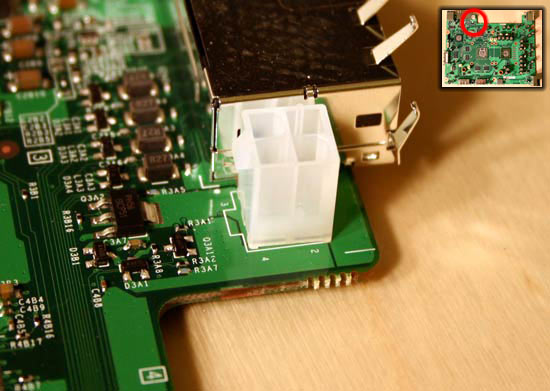
Also at the back you have a very large power connector, to show you the size of it, we've placed a mobile Pentium M processor next to the connector:
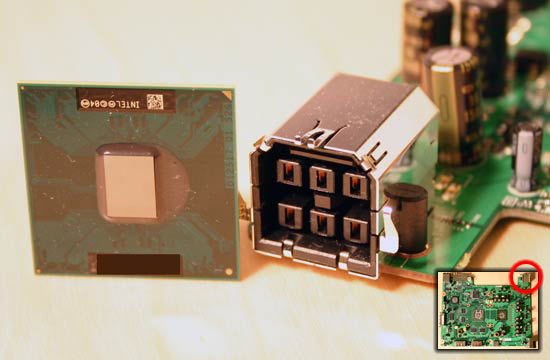
It's big
On the left side of the motherboard we've got the SATA data connector, which is a standard SATA connector for the DVD-ROM drive. Next to it you'll see the custom power connector:
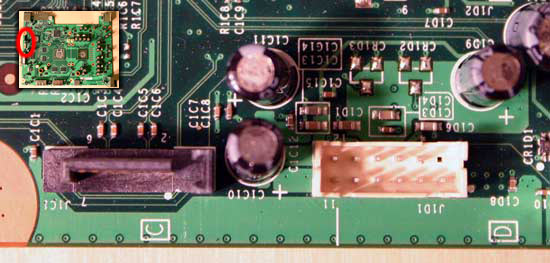
Just slightly to the right of it there's a custom connector which is essentially nothing more than a SATA interface for the optional removable hard drive:
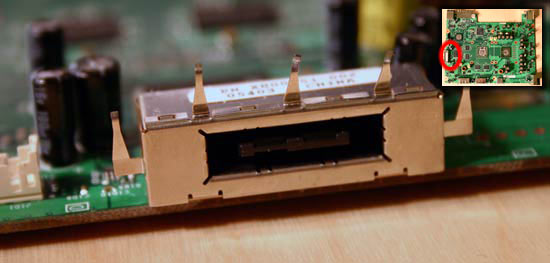
Of course at the front of the board there's a riser with two USB 2.0 ports on it:
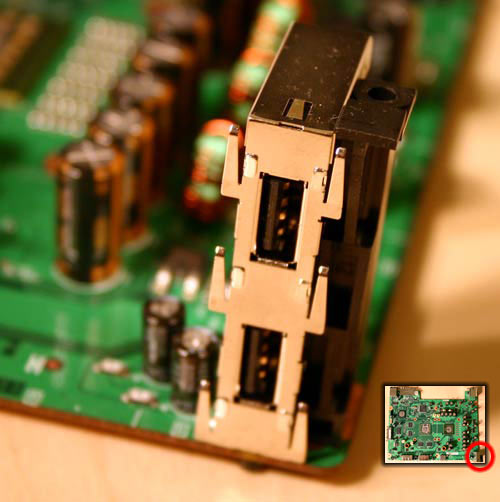
The memory cards also have their own interface on the board:
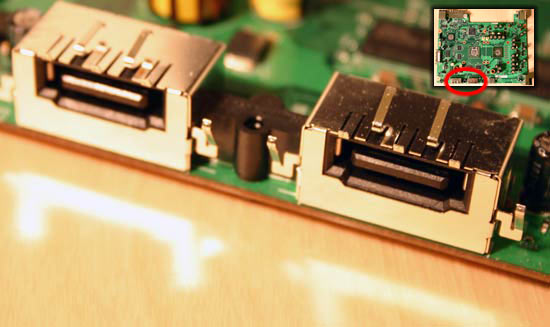










27 Comments
View All Comments
Calin - Friday, November 18, 2005 - link
Power can be provided using two complete layers- one for ground, one for power. With the added benefit that, if they separate layers with data connections (those nice lines), they reduce interference between signals on different layers.Lifted - Friday, November 18, 2005 - link
Loading a little faster this time around. Ohh look, pictures!Gigahertz19 - Friday, November 18, 2005 - link
Haha 1st post..who carez about X-Box..I got my PCDonegrim - Friday, November 18, 2005 - link
A pc with a similar spec to the xbox would cost at least 3 times as much, probably more. And to play multiplayer games you would need another pc per person.DrZoidberg - Monday, November 21, 2005 - link
u dont need another pc for multiplayer, u just need to play online multiplayer games.Griswold - Friday, November 18, 2005 - link
3 times the price of an xbox360 isnt that much really. Especially when you think about the tenfold possibilites you have with a PC compared to a console. These arguments just dont cut it. If you can get the games you want to play on the PC you work with, no point in buying a console. If you prefer the console style games and dont really care too much about a PC besides browsing and e-mails, stick to the consoles.If you want the best of both worlds, get both.
I dont own a console because I realized, the games I like to play are simply sub standard as far as playability is concerned on consoles and/or dont exists (yet) and when they do, they play horrible due to other limitations.
Langley951 - Monday, July 23, 2018 - link
The Xbox 360 sold much better than its predecessor, and although not the best-selling console of the seventh generation, it is regarded as a success since it strengthened Microsoft as a major force in the console market at the expense of well-established rivals. https://mcdvoice.me/