Windows Vista Update: Build 5472 Preview
by Ryan Smith on July 28, 2006 12:00 AM EST- Posted in
- Software
Introduction
Back in June we brought you our initial preview of Microsoft's forthcoming Windows release, Windows Vista, based on the Beta 2 revision. While we found that Vista had some important technological advances and other related changes in the works, our perception was tempered by the still-unpolished nature of the operating system, which was holding Vista back. As of Beta 2, Vista had potential but the execution was lacking, giving us some doubt if Vista would be able to best Windows XP upon its release.
Since that build was published approximately 2 months ago, Microsoft has been taking in user input from its beta-testing community, and putting more polish on to Vista where it needs it the most. Since then, Microsoft has released 2 interim builds to its private beta testers, including the latest build, 5472. Today we get the chance to see what kind of progress Microsoft has made in the last 2 months.
So what has changed as of 5472? Let's take a quick look.
Further UI Changes
As we mentioned in our initial preview, not all of the UI elements of Vista were complete as of the Beta 2 release, and further elements needed to be refined in to something more usable. The Vista Basic theme, designed to be used when the 3D accelerated desktop composition engine couldn't be used, was slated to be replaced in a later build. It has since been replaced, however "replaced" is too strong of a word in this case. Refined would be a better choice, as the only significant changes are a change in the color scheme and slightly larger buttons in places. It's a better color choice (chrome was a bit odd without Aero's transparency), but otherwise it looks like the Basic theme will be functionally the same as what we saw in Beta 2.
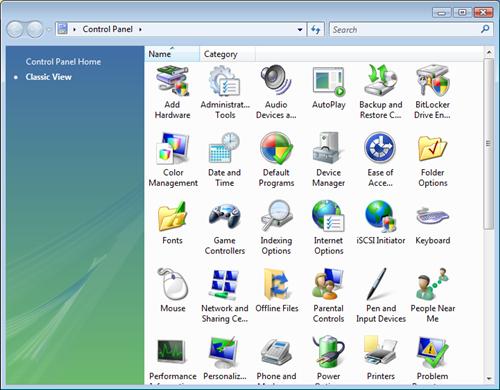
The default cursor set for Vista has also been replaced from the traditional arrow/hourglass configuration found since the early days of Windows, to a new arrow/ring set oddly similar to Mac OS X's beach ball. The beach ball has a particularly negative image in the Mac community (e.g. the spinning beach ball of death), so this may not have been the finest choice for Microsoft. None the less, the ring is now also used in several other locations in Vista besides the cursor as a way to indicate the system is waiting on an operation to finish, so it doesn't look like this new design will be going away any time soon.
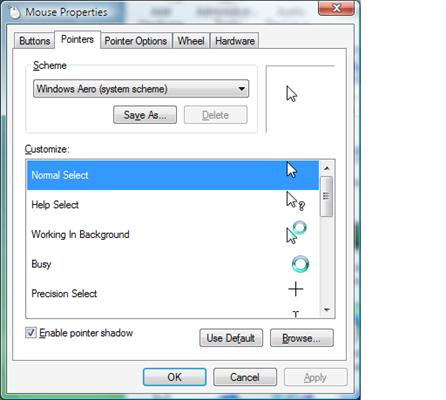
Flip3D has also seen some changes, but these are limited to cosmetics and not an overhaul of an ability we found severely lacking last time. The big change here is that the windows are finally being anti-aliased to a degree, resolving some of the inherent ugliness of the rotated view, however anti-aliasing is only a compensation tool in this case, so it does not completely resolve the generally jagged look of Flip3D.

Last but not least, User Account Control notifications have been tamed a good deal, which is good news considering our concern over them as of Beta 2. It's still not perfect, but we've found that as of this build Vista didn't seem to be asking for quite so much confirmation of actions, and it seems the default behavior of these notifications have been changed so that they no longer take immediate control of the UI and require being resolved before the user can continue. Now they act more like a traditional program, where the notification goes in to the background and doesn't need to be addressed until the user decides to deal with them. We can see how this may end up confusing to some users, but a more technical crowd will find this a much more desirable behavior.
With that resolved, our biggest complaint at the moment is Vista's inability to comprehend that certain programs need to always be run in administrative mode, and as such UAC prompts each and every time the program is run is tiring. Vista offers some ability to configure this already via Vista's policy editor, but the default behavior for programs that will always be run with administrative powers should be that they shouldn't require approval after the first execution.
Back in June we brought you our initial preview of Microsoft's forthcoming Windows release, Windows Vista, based on the Beta 2 revision. While we found that Vista had some important technological advances and other related changes in the works, our perception was tempered by the still-unpolished nature of the operating system, which was holding Vista back. As of Beta 2, Vista had potential but the execution was lacking, giving us some doubt if Vista would be able to best Windows XP upon its release.
Since that build was published approximately 2 months ago, Microsoft has been taking in user input from its beta-testing community, and putting more polish on to Vista where it needs it the most. Since then, Microsoft has released 2 interim builds to its private beta testers, including the latest build, 5472. Today we get the chance to see what kind of progress Microsoft has made in the last 2 months.
So what has changed as of 5472? Let's take a quick look.
Further UI Changes
As we mentioned in our initial preview, not all of the UI elements of Vista were complete as of the Beta 2 release, and further elements needed to be refined in to something more usable. The Vista Basic theme, designed to be used when the 3D accelerated desktop composition engine couldn't be used, was slated to be replaced in a later build. It has since been replaced, however "replaced" is too strong of a word in this case. Refined would be a better choice, as the only significant changes are a change in the color scheme and slightly larger buttons in places. It's a better color choice (chrome was a bit odd without Aero's transparency), but otherwise it looks like the Basic theme will be functionally the same as what we saw in Beta 2.
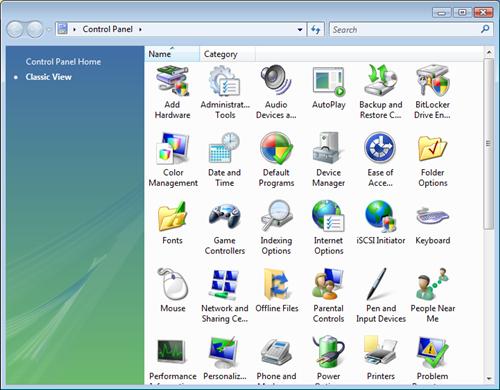
The default cursor set for Vista has also been replaced from the traditional arrow/hourglass configuration found since the early days of Windows, to a new arrow/ring set oddly similar to Mac OS X's beach ball. The beach ball has a particularly negative image in the Mac community (e.g. the spinning beach ball of death), so this may not have been the finest choice for Microsoft. None the less, the ring is now also used in several other locations in Vista besides the cursor as a way to indicate the system is waiting on an operation to finish, so it doesn't look like this new design will be going away any time soon.
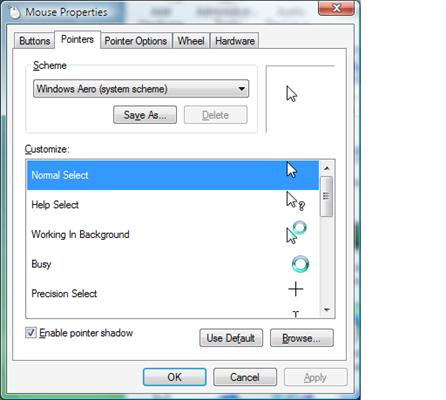
Flip3D has also seen some changes, but these are limited to cosmetics and not an overhaul of an ability we found severely lacking last time. The big change here is that the windows are finally being anti-aliased to a degree, resolving some of the inherent ugliness of the rotated view, however anti-aliasing is only a compensation tool in this case, so it does not completely resolve the generally jagged look of Flip3D.

Last but not least, User Account Control notifications have been tamed a good deal, which is good news considering our concern over them as of Beta 2. It's still not perfect, but we've found that as of this build Vista didn't seem to be asking for quite so much confirmation of actions, and it seems the default behavior of these notifications have been changed so that they no longer take immediate control of the UI and require being resolved before the user can continue. Now they act more like a traditional program, where the notification goes in to the background and doesn't need to be addressed until the user decides to deal with them. We can see how this may end up confusing to some users, but a more technical crowd will find this a much more desirable behavior.
With that resolved, our biggest complaint at the moment is Vista's inability to comprehend that certain programs need to always be run in administrative mode, and as such UAC prompts each and every time the program is run is tiring. Vista offers some ability to configure this already via Vista's policy editor, but the default behavior for programs that will always be run with administrative powers should be that they shouldn't require approval after the first execution.










45 Comments
View All Comments
stash - Friday, July 28, 2006 - link
No it doesn't, upgrade from beta2 to 5472 is supported.RichUK - Friday, July 28, 2006 - link
Damn i can't remember my MSDN login :|ChronoReverse - Friday, July 28, 2006 - link
What are the sort of internal changes that you'd like to see in Vista? The two items listed here are external items.
I'd like to know how well the new TCP/IP stack works, what the average overhead of the new driver model is, how much the caching technologies (SSHDs and USB flash boosts) improves the performance and where the breakeven point would be. There are a large number of under-the-hood changes implemented in Vista already.
Yet I keep hearing about how MS is only making cosmetic changes when people are simply looking at the cosmetic changes. If you're only looking at the surface, of course you'll only see the surface.
mlittl3 - Friday, July 28, 2006 - link
I agree. When are we going to see reviews about Vista's internal workings or what I like to call the actual purpose of an OS. Bundled applications are just there to hurt the competition. We don't need reviews of virus protections, DVD player, browser, media player, etc. What about how drivers are handled, what about support for SATA drives when installing Vista on a blank drive, what about network performance, the registry (if is still exists), etc.I remember a time when an OS talked to the BIOS and allowed a user to have a good interface with the hardware of the computer in order to install third-party software. What ever happened to those, browserless, mediaplayerless, viruscanless, bundleless days of the OS.
ChronoReverse - Friday, July 28, 2006 - link
Well, the included applications are a great deal important to an OS.For example, when people think about OSX, they think more about the applications that come with rather than the OS itself. The surface is always easier to see and critique.
That's why I personally don't feel that it's wrong for Microsoft to bundle applications with Windows. It should be expected even. What was wrong was integrating IE so tightly into the OS that it would be difficult/impossible to remove without breaking everything.
DerekWilson - Friday, July 28, 2006 - link
they're still here -- sounds like you'd love LinuxAkumaX - Friday, July 28, 2006 - link
LMK When WinFS comes out ;)Bowsky - Friday, July 28, 2006 - link
I saw somewhere that WinFS has been cancelled and will not be coming out at all for Vista... looks like we're going to have to wait until Windows 2015 before we get an upgrade to WinFSyacoub - Friday, July 28, 2006 - link
Until gaming numbers are equal to or better than XP's, gamers have no reason to upgrade from XP aside from the temptation of future Vista-only releases.What a shame that all signs point to us having to accept quite atrocious performance hits in gaming if we move to Vista. This just further ups the hardware requirements and thus the cost of PC gaming for all of us.
trexpesto - Monday, July 31, 2006 - link
the only thing keeping me on M$ O$ is games.Not too many releases for linux.
Otherwise, open office and FTW. Mac is just a non-starter.
Games and the fact that people always crack it for me :D.
I can see why Billy Bob retired. What a ffffrieking nightmare they have built for themselves.
"Whateva, I do what I want"