Memory Scaling on Core i7 - Is DDR3-1066 Really the Best Choice?
by Gary Key on June 24, 2009 9:00 AM EST- Posted in
- Memory
And we begin, with a graph:
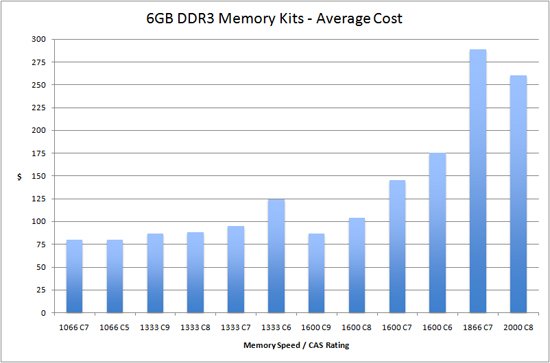
The graph above represents the cost, from Newegg.com, of 11 different 6GB DDR3 memory kits (1066 C7/C5 are the same kit). The only variables are the manufacturer and speed of the DDR3 memory included in the kit.
The least expensive DDR3-1066 6GB kit we purchased sells for $80, the most expensive 6GB kit? $289. That’s over a $200 difference; that and some pocket change is enough to pay for a sweet new video card, a nice 22” monitor, or even a iPhone 3GS.
All of that extra money is going somewhere: frequency and latency. The lowest end kit has a data rate of 1066MHz and a CAS latency of 7 cycles. The most expensive kit has a 1866MHz data rate at the same CAS latency; that’s a 75% increase in data rate.
A 10% increase in CPU speed rarely yields more than a 4 or 5% increase in performance, but what about a 75% increase in memory speed? We don’t have a single page on AnandTech to point you to that would answer that question. At least we didn’t, until today.
A Brief History of DDR3
We first met DDR3 alongside Intel’s P35 chipset. It’s performance at the time was at best equal to or usually worse than DDR2 while carrying a significant price premium. It wasn’t until the release of the Intel X48 and NVIDIA 790i chipsets that Socket 775 users could even see an advantage to using DDR3 and even then, it was primarily for benchmarking contests - hooray, because we all know how important those are.
There were some tangible advantages to DDR3 from the start, the biggest being it’s lower operating voltage. DDR2 memory required 1.8V while DDR3 could run at 1.5V, this made DDR3 particularly attractive for notebooks but on the desktop the advantage was sort of abused.
In order to take advantage of DDR3’s higher memory speed, benchmarking enthusiasts often had to use DDR3-1866/2000 kits that required voltages in the 1.8V~2.0V range to reach these clock speeds. Performance improvements in certain benchmarks were available through brute force use of voltages and ICs that allowed high memory speeds at decent latencies. In the end, improvements in actual applications were just not worth the cost or trouble of using DDR3 compared to DDR2.
Intel made no secret of its plans to move the vast majority of their processor lineups to DDR3 memory a few years ago. They truly wanted/desired that DDR3 would be the standard memory of choice by the time P45/X48 launched, but DDR3’s limited availability, middling performance, and a price premium that was truly prohibitive for the mainstream crowd, let alone the enthusiast market space made this desire impossible. As such, this left users with memory controllers not truly optimized for either memory technology that resulted in performance not significantly different from earlier Core 2 supporting S775 chipsets.
AMD recently released the AM3 platform and their AM3 based Phenom II processors support both DDR2 and DDR3 allowing users to either upgrade to AM3 boards or keep using their DDR2 based AM2+ boards, a simple if not elegant solution. With the recent release of new boards, BIOS optimizations, and near cost parity with DDR2, we now think DDR3 is a viable option for AMD users.

That said, DDR3 started coming into its prime last fall as the release of second and third generation DDR3 devices along with Intel’s Core i7. Core i7 and the X58 platform introduced Intel’s first on-die memory controller. Aside from other architectural improvements, Core i7 supports three DDR3 memory channels compared to the standard two channel setup, yielding some impressive bandwidth numbers.
There was one problem with this new design, a real fly in the ointment actually for the memory suppliers. Current JDEC specifications list 1.50V as the official voltage specification for DDR3 with a move to 1.35V in the near future and eventually to 1.20V. However, most of the performance oriented DDR3 modules released for the Core 2 platforms generally operated at 1.8V~2.0V in order to hit high speeds with decent latencies. In essence, the memory kits were already overclocked to hit clock speeds that made DDR3 a performance consideration on S775. The memory controllers on the Core 2 based Northbridge products could easily handle these voltages and surprisingly enough, so could the ICs.
Well, Intel officially released their recommended memory voltages for the Core i7 several months before launch with 1.50V as the recommended base voltage and 1.65V as the suggested maximum along with 1.35V for VTT (QPI) maximum. This left the memory suppliers in a bind as true high-speed low-voltage ICs were not going to appear until after the Core i7 launch. Intel extended official support to DDR3-800/1066 speeds only, although most current X58 motherboards support speeds up to DDR3-2133 or higher.
At the Core i7 launch, the market ended up with a bevy of DDR3-1066/1333 low-voltage kits with a sprinkling of higher speed DDR3-1600 and DDR3-1866 kits based on highly binned ICs that met the 1.65V recommendation. One other twist was that the memory suppliers had to package low-voltage higher-speed 3-DIMM kits instead of the normal 2-DIMM configuration in order to satisfy triple channel owners.
Fast forward to today and we see the wide availability of high-speed low-voltage DDR3 products with more choices coming on a daily basis. In fact, the availability of DDR3 products almost matches that of DDR2 with similar price points. By the end of this year, DDR3 products will outnumber DDR2 offerings although it will be a couple of years before DDR3 usage overtakes DDR2.










47 Comments
View All Comments
ilkhan - Wednesday, June 24, 2009 - link
running a small cross section of the tests in dual channel mode would be the improvement I can see. Awesome article.Gary Key - Wednesday, June 24, 2009 - link
We will have dual channel results in the 3GB, 4GB, 6GB, 12GB article in a couple of weeks. Right now, you are not giving up that much if any at all in most of these apps with a dual channel 4GB/8GB setup.The0ne - Wednesday, June 24, 2009 - link
The use of percentages and the comments made for them is vastly different than comments made for video cards. A 14% gain in minimal FPS isn’t much, especially for Dawn of War II. To state the game is a “stutter fest” from a low of 12FPS to “smooth” of a high 17FPS is really exaggerating the picture. 17FPS is still a “stutter fest.”From the data collected it really can be said, much like video card reviews is, that if you have the money and want the best then buy the faster memory, otherwise it is a waste of your hard earn money. My point of posting this comment is that the objectivity should not be any different when talking about FPS gains. Here it appears to sound more pleasing even though the numbers don’t show much gain at all.
GourdFreeMan - Thursday, June 25, 2009 - link
For nearly all human beings the perception of motion as opposed to a progression of still frames lies in the 8-20 fps range. It is not beyond the realm of possibility that Gary's perception of stutter is from crossing this threshold at least momentarily while playing Dawn of War II. Of course, you could probably more cheaply improve your minimum frame rate by buying a better video card than faster RAM unless the game really is (CPU) memory bound.SiliconDoc - Sunday, July 5, 2009 - link
I kind of thought the opposite of the two prior comment (except I agree it may have been exagerrated to go with smooth as silk)- it seems to me that 2%-5%-7%-14% framerate gains are usually considered quite impressive and quite a win in videocard comparisons, and especially in minimum framerate areas, that would be quite nice.I understand it's a different review person, hence perspective and emphasis to a large degree, but it impressed me in the sense that those sized percentages are the end all and be all in video card comparisons - oh golly the declatory winners with that kind of spread based on just videocard performance... so discounting it here - no way.
So, except for the statement that overclocking the cpu is as much or more a gain and overpowers and negates ram timings to a degree (if I caught that latter part intent correctly in the article), I'd have to say the ram advantage is very important to the hardcore videocard shoppers - it can really add quite an edge - as much as a videocard / head to head choice based on benches. Maybe enough to wait for higher clocked ram prices to drop, or score that great deal on overclockable ram.
I enjoyed the article mainly because of those FPS benches shown.
fishbits - Wednesday, June 24, 2009 - link
"Of course, those that are doing all of these activities and more will benefit from purchasing fast low-latency memory and we even suggest getting 12GB while you are at it."How much of a performance hit (if any) is there typically in populating 6 banks on an i7 system versus 3?
bh192012 - Wednesday, June 24, 2009 - link
I'm not sure I understand the conclusion. You recommend DDR3-1333 C6 for people who want a little more speed, but it seems to me that your data shows that DDR3-1600 C9 is faster and cheaper?Example:
1066 c5 / min fps H.A.W.X. 80/50 = 1.60$ per frame
1333 c6 / min fps H.A.W.X. 125/52 = 2.40$ per frame
1600 c9 / min fps H.A.W.X. 85/54 = 1.58$ per frame (winner)
1600 c6 / min fps H.A.W.X. 175/56 = 3.13$ per frame
QChronoD - Wednesday, June 24, 2009 - link
I would have to assume that you are doing your calculations on the Min frame rate?Personally, I would look at that and see that they are about equal at the minimum, but 1333c6 is almost 50% faster on average!
I'd suggest redoing your $/fps with the average rates.
bh192012 - Wednesday, June 24, 2009 - link
Where is 1333 c6 50% faster than 1600 c9? I think you have confused the price chart with a benchmark or something. Also, min FPS are more important.Affectionate-Bed-980 - Wednesday, June 24, 2009 - link
Uhh obviously no one read this article really because Page 11 is supposed to be about choosing a kit, yet it has 3D rendering benchmarks which should be on page 12.... Yeah..