A Month with Apple's Fusion Drive
by Anand Lal Shimpi on January 18, 2013 9:30 AM EST- Posted in
- Storage
- Mac
- SSDs
- Apple
- SSD Caching
- Fusion Drive
Putting Fusion Drive’s Performance in Perspective
Benchmarking Fusion Drive is a bit of a challenge since it prioritizes the SSD for all incoming writes. If you don’t fill the Fusion Drive up, you can write tons of data to the drive and it’ll all hit the SSD. If you do fill the drive up and test with a dataset < 4GB, then you’ll once again just measure SSD performance.
In trying to come up with a use case that spanned both drives I stumbled upon a relatively simple one. By now my Fusion Drive was over 70% full, which meant the SSD was running as close to capacity as possible (save its 4GB buffer). I took my iPhoto library with 703 photos and simply exported all photos as TIFFs. The resulting files were big enough that by the time I hit photo 297, the 4GB write buffer on the SSD was full and all subsequent exported photos were directed to the HDD instead. I timed the process, then compared it to results from a HDD partition on the iMac as well as compared to a Samsung PM830 SSD connected via USB 3.0 to simulate a pure SSD configuration. The results are a bit biased in favor of the HDD-only configuration since the writes are mostly sequential:
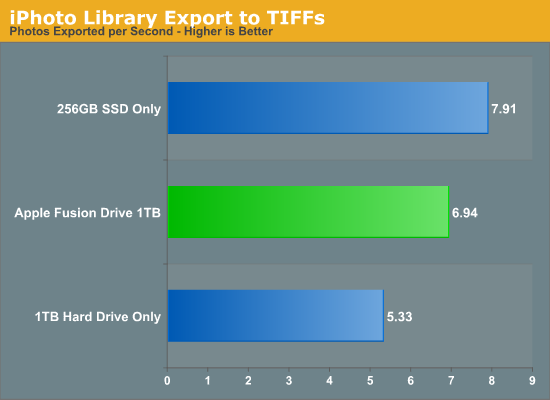
The breakdown accurately sums up my Fusion Drive experience: nearly half-way between a hard drive and a pure SSD configuration. In this particular test the gains don't appear all that dramatic, but again that's mostly because we're looking at relatively low queue depth sequential transfers. The FD/HDD gap would grow for less sequential workloads. Unfortunately, I couldn't find a good application use case to generate 4GB+ of pseudo-random data in a repeatable enough fashion to benchmark.
If I hammered on the Fusion Drive enough, with constant very large sequential writes (up to 260GB for a single file) I could back the drive into a corner where it would no longer migrate data to the SSD without a reboot (woohoo, I sort of broke it!). I suspect this is a bug that isn't triggered through normal automated testing (for obvious reasons), but it did create an interesting situation that I could exploit for testing purposes.
Although launching any of the iMac's pre-installed applications frequently used by me proved that they were still located on the SSD, this wasn't true for some of the late comers. In particular, Photoshop CS6 remained partially on the SSD and partially on the HDD. It ended up being a good benchmark for pseudo-random read performance on Fusion Drive where the workload is too big (or in this case, artificially divided) to fit on the SSD partition alone. I measured Photoshop launch time on the Fusion Drive, a HDD-only partition and on a PM830 connected via USB 3.0. The results, once again, mirrored my experience with the setup:
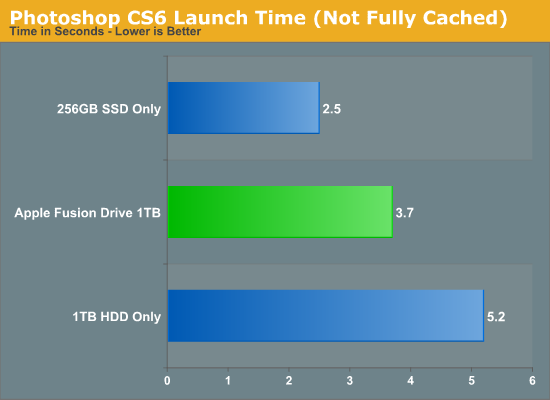
Fusion Drive delivers a noticeable improvement over the HDD-only configuration, speeding up launch time by around 40%. A SSD-only configuration however cuts launch time in more than half. Note that if Photoshop were among the most frequently used applications, it would get moved over to the SSD exclusively and deliver performance indistinguishable from a pure SSD configuration. In this case, it hadn't because my 1.1TB Fusion Drive was nearly 80% full, which brings me to a point I made earlier:
The Practical Limits of Fusion Drive
Apple's Fusion Drive is very aggressive at writing to the SSD, however the more data you have the more conservative the algorithm seems to become. This isn't really shocking, but it's worth pointing out that at a lower total drive utilization the SSD became home to virtually everything I needed, but as soon as my application needs outgrew what FD could easily accommodate the platform became a lot pickier about what would get moved onto the SSD. This is very important to keep in mind. If 128GB of storage isn’t enough for all of your frequently used applications, data and OS to begin with, you’re going to have a distinctly more HDD-like experience with Fusion Drive. To simulate/prove this I took my 200GB+ MacBook Pro image and moved it over to the iMac. Note that most of this 200GB was applications and data that I actually used regularly.
By the end of my testing experience, I was firmly in the category where I needed more solid state storage. Spotlight searches took longer than on a pure SSD configuration, not all application launches were instant, adding photos to iPhoto from Safari took longer, etc... Fusion Drive may be good, but it's not magic. If you realistically need more than 128GB of solid state storage, Fusion Drive isn't for you.










127 Comments
View All Comments
philipma1957 - Friday, January 18, 2013 - link
I purchased a mid range mini a Qaud 2.3 with just a 1tb hdd. I added a samsung 830 512gb ssd as the second drive. If you put the ssd in with no format and boot with an external drive you then go to disk utility the internal ssd and internal hdd are highlighted in red. The disk utility sees it as a broken fusion answer yes to fix it and in under a minute you have a 1.5tb fusion. then do an internet recovery to load mountain lion and you have a standalone mac mini with a killer 1.5tb fusion. Everything you mention in your tests(about the ssd being taxed) is less true basically because the ssd is huge and in a 1 to 2 ratio with the hdd. This is the closest I have come to a 1.5 tb ssd.I copied a 500gb eyetv folder with 30 18gb recordings easy peasy. So if you have a 2012 or even a 2011 mac mini and mountain lion just add a big ssd and fusion away.
hypopraxia - Friday, January 18, 2013 - link
I am with you on this one. Fusion drive with a higher SSD to HDD ratio nets huge gains in snappiness and overall SSD-ness of the fusion drive. I have only encountered IO slowdown once or maybe twice in the 2 months I've been running with Fusion.Munkyman42 - Tuesday, March 5, 2013 - link
eeep!I wonder if this'll work on my 2010 Mac Mini Server. If I can squeeze another year or two or performance with even a 64GB SSD upgrade my wallet would be thrilled!
Mr_SkoT_A - Tuesday, May 14, 2013 - link
I have done it on a late 2008 Unibody Macbook and an original Mini Server. Works like a charm!Hughmungalous - Friday, August 30, 2013 - link
I DID IT on a late 2008 macbbok ;-P 250GB Samsung 840 with a WD Blue 640GB HDD its been in a fusion for about 3 months now and runs beautifully... its basically a media server for me and my wife and it never slacks on its duties!!! its snappy switching profiles and logging in and out... wifey uses safari and flash games and what not and i never hear her complain anymore about her slack windows computer... i use it for heavy downloading light gaming and media server. Mr_SkoT_A Just installed i did the fusion setup which was fairly easy, except i used a specific number and got a 860GB drive instead of using a "100%" value to create the (correct amount) 890GB drive so i have 30GB of my drive in fusion limbo right now... all in all i love it the samsung drive was a smart buy i would love to hear from someone who runs with like a 60gb SSD and a 1TB HDD would be nice to know how much money i could have savedNans - Tuesday, December 30, 2014 - link
Did you fusion drive, from recovery Disk Utility as "I purchased a mid range mini a Qaud 2.3 with just a 1tb hdd. I added a samsung 830 512gb ssd as the second drive. If you put the ssd in with no format and boot with an external drive you then go to disk utility the internal ssd and internal hdd are highlighted in red. The disk utility sees it as a broken fusion answer yes to fix it and in under a minute you have a 1.5tb fusion. then do an internet recovery to load mountain lion and you have a standalone mac mini with a killer 1.5tb fusion. Everything you mention in your tests(about the ssd being taxed) is less true basically because the ssd is huge and in a 1 to 2 ratio with the hdd. This is the closest I have come to a 1.5 tb ssd." said in the previous comment, or did you do it by terminal? Because as far as i know, i can't seem to fusion without terminal in diskuttil?techdaddy1 - Wednesday, May 29, 2013 - link
Hello...can you please clarify regarding booking from an external drive? So you're saying you just installed a ssd you purchased into the machine in addition to the HDD that it came with and disk utility automatically created the fusion? did you need any extra parts to install the ssd? Anything you could tell me would be appreciated. I just purchased the Quad 2.3 Mini as well. Thank you for your time :-)niccopernicus - Sunday, November 3, 2013 - link
I just had my original iMac (recent (not the newest) model with a 2.93 GHz Core i7, now running Mavericks) hard drive replaced with a larger one. I had a 512 SSD installed at the same time, which was formatted and ready to use when i got it back. Is there a way to do the manuver you describe above with Disk Utility now that has already been formatted?Nans - Tuesday, December 30, 2014 - link
Hej, would this method work on a macbook pro 2011 version? Or is it only exclusive for Mac Mini? Because i can start a recovery HD from the internet, by holding option command and R, and how will i not format it ? IF it is already is formated The ssd how can not format it?hypopraxia - Friday, January 18, 2013 - link
So, after I read up on core storage, I rolled a fusion drive in my 2011 macbook pro 13", using a 240GB SSD (sand force controller) and the stock 320GB HDD. (I removed the optical drive. Stupid optical drive...) It honestly feels like a 550GB SSD. Then again, My ratio of SSD to HDD is 3:4, so as always, YMMV.