The Dell Chromebook 11 Touch Review
by Brandon Chester on May 7, 2015 8:00 AM EST- Posted in
- Laptops
- Chrome OS
- Chromebook
Final Words
As far as Chromebooks go, I think the Dell Chromebook 11 is one of the better devices you can buy without spending $1000 on a Chromebook Pixel. While Intel's Celeron N2840 is more like an Atom chip, it's still perfectly sufficient for the tasks that users will perform on a Chromebook. You can certainly drop even lower in price, with Chromebooks available for $149 and even $99, but you end up making even more hardware sacrifices which significantly compromise the user experience.
Dell has definitely accomplished what they set out to do with the Dell Chromebook 11. It's more than fast enough to run Chrome OS, has an ample amount of RAM to keep your tabs open, and it has the best web browsing battery life of all the Chromebooks and tablets that we've ever tested. It's also very durable and well constructed. While the design isn't exactly stunning, it avoids looking like a bulky brick laptop that you would bring to use in a war zone.
Unfortunately, the Dell Chromebook 11 with the touchscreen faces some serious competition from Toshiba's Chromebook 2. Both of them have roughly the same internal specifications, but the Toshiba has a display that is vastly superior in every respect, without the not very useful touchscreen capabilities. Dell's pursuit of a touchscreen and a highly durable design have forced them to cut costs with the display quality in order to reach their price of $329. For your average user, I really have to give the Toshiba the recommendation over the Dell Chromebook 11 at that price point, as the higher resolution display makes everything sharper and allows much more to be seen on screen than a cramped 1366x768 display. While the Toshiba's battery life is significantly shorter due to the increased display power usage, I still think it's the better option.
Despite my feeling that the Toshiba Chromebook 2 is a better purchase for most users, the Dell Chromebook 11 doesn't lack appeal to certain segments of the market. One of the markets that I believe it will be widely adopted in will be education. While I feared that schools and other academic institutions would simply opt for the most inexpensive Chromebooks possible for budget related reasons, some investigation of the local high school in my area revealed that they already have a large number of Dell Chromebook 11 units in use. Some students don't tend to take care of electronic devices that don't belong to them, and the Dell Chromebook 11 stands up to the abuse and misuse better than other devices.
The other area where the Dell Chromebook 11 will stand above the Toshiba is any environment that isn't electronics friendly. People working in construction or in geographical areas where dust and dirt are unavoidable will definitely benefit from the rugged design and MIL-STD rated resistance to fluids, dust, etc.
There is one final consideration, and that's the non-touch model of the Dell Chromebook 11. Starting at $249 for 2GB of RAM, or $269 for 4GB of RAM, both of these configurations offer a very capable Chromebook for your money. This is actually the model I saw adopted in schools, as the $50 price increase for the addition of a touchscreen is not really worth it with how limited its usefulness is in Chrome OS. Considering that other Chromebooks with similar specifications but less rugged build quality than the Dell Chromebook 11 can also cost this much, it's definitely a Chromebook that should be heavily considered at those price points.
In closing, I'll say that users who need a laptop with the durability of the Dell Chromebook 11 probably won't be considering other Chromebooks in the first place. I highly recommend opting for the non-touch model, as the touchscreen is not very useful and increases the cost significantly. But when considering the touchscreen model my general recommendation for a Chromebook at that price still has to go to the Toshiba Chromebook 2 because of its display. Paying the $50 extra over the base model Toshiba for the 1080p IPS panel is a much better use of your money than the $50 for a touchscreen on the Dell. At $249 or $269 for the non-touch model, I would probably still encourage users to spend the extra bit for the Toshiba. But if the rugged build is necessary, or if someone really needs to keep their budget around $250, then the Dell Chromebook 11 will be their best bet.


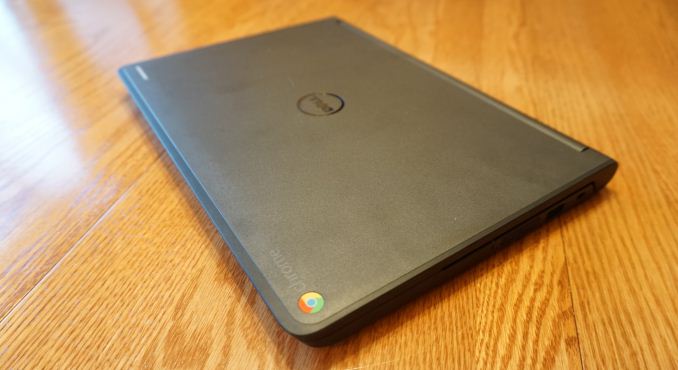
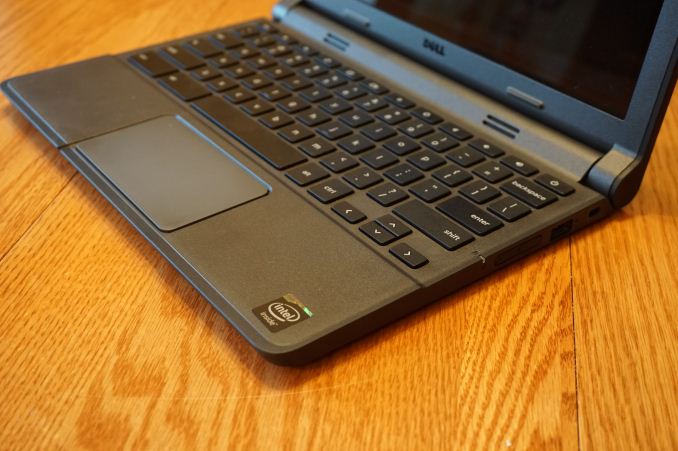








46 Comments
View All Comments
damianrobertjones - Thursday, May 7, 2015 - link
"16GB eMMC"...and it fails again. Like 1366x768 on a windows machine... Why? It's your money so there you go.
cjb110 - Thursday, May 7, 2015 - link
and again failure to understand what chromebooks usage is. You will not be storing any documents on it, you don't need to.Michael Bay - Thursday, May 7, 2015 - link
Please forgive him for not understanding how useless machine can be used.shing3232 - Thursday, May 7, 2015 - link
it is just a netbook.SunLord - Friday, May 8, 2015 - link
I have a Acer 720p running Linux via crouton which makes it pretty nice little laptop for $330 kick it upto $400 if you add a 128gb ssd since it's got an m2 sata port vs shitty on-board emmc. It's not super powerful but it's small light and more then enoughBackInAction - Thursday, May 7, 2015 - link
Storage is a non-issue on a Chromebook. However, the display on many (most) have poor resolution (1366x768) and horrible off-axis viewing.That said, the Toshiba 13 Chromebook is used more than any other "computer" at my home outside of smartphones.
leexgx - Friday, May 8, 2015 - link
its the 2GB option that is the problem, 4GB Chromebook will pretty much does not slow down but on 2GB (none upgradeable chromebook acer 720 that i have) it can run out even with small number of tabs open (google could learn something from Firefox as in do not Load the tabs until they are clicked on)and i would not hold to much about the hinge on this chromebook if its using the same one as the STUDIO dell laptops use (not very strong)
leexgx - Friday, May 8, 2015 - link
and to add its using a ATOM CPU (N2840) so its slower then a acer 720 (cut down i3 > 2955U) i would avoid any chromebook that has a ATOM (N cpu) or ARM based cpu in it as they are not very good at handling complex pages and the GPU has problems with 1080p60 or even just 1080p (the ARM CPUs have problems with just 720p)milkod2001 - Thursday, May 7, 2015 - link
An the winner of the ugliest and thickest 2015 laptop is: Dell Chromebook 11 Touch.Competition was very tough but Dell's Chromebook 11 Touch had edge with its storage(whooping 16GB eMMC),screen(1366x768) options and with amount of rubber...
Essence_of_War - Thursday, May 7, 2015 - link
My fiance picked up a haswell 2955U Dell chromebook 11, and we are both really happy with it, seeing as it uses the same CPU as the Acer C720, it looks like this re-design has pretty substantial drop in performance with the exception of the addition of AC wireless.