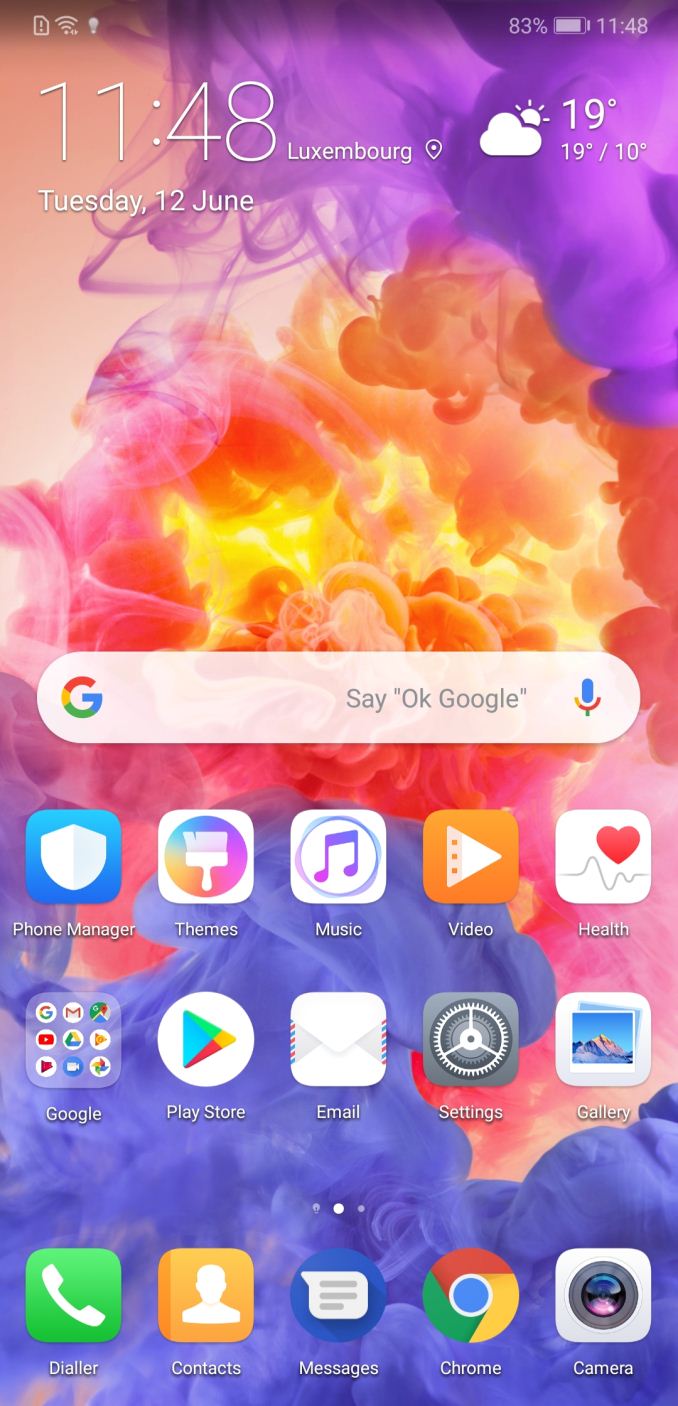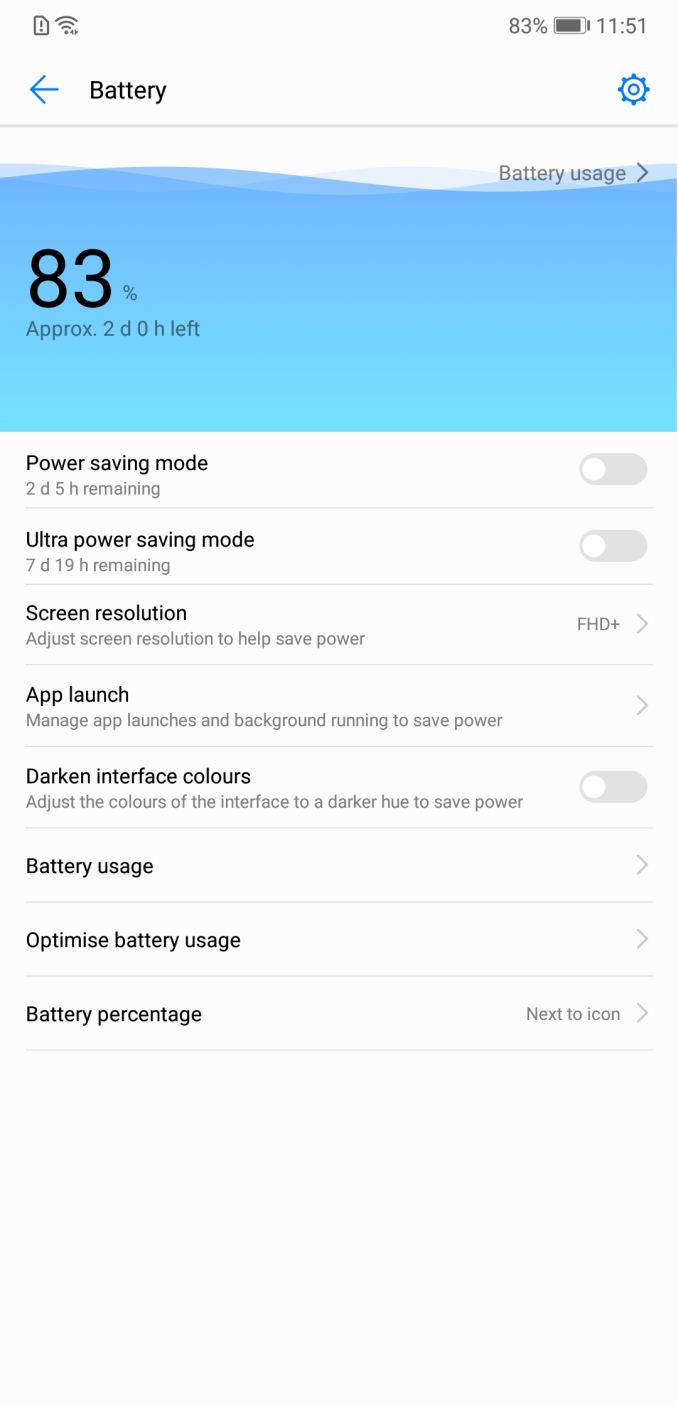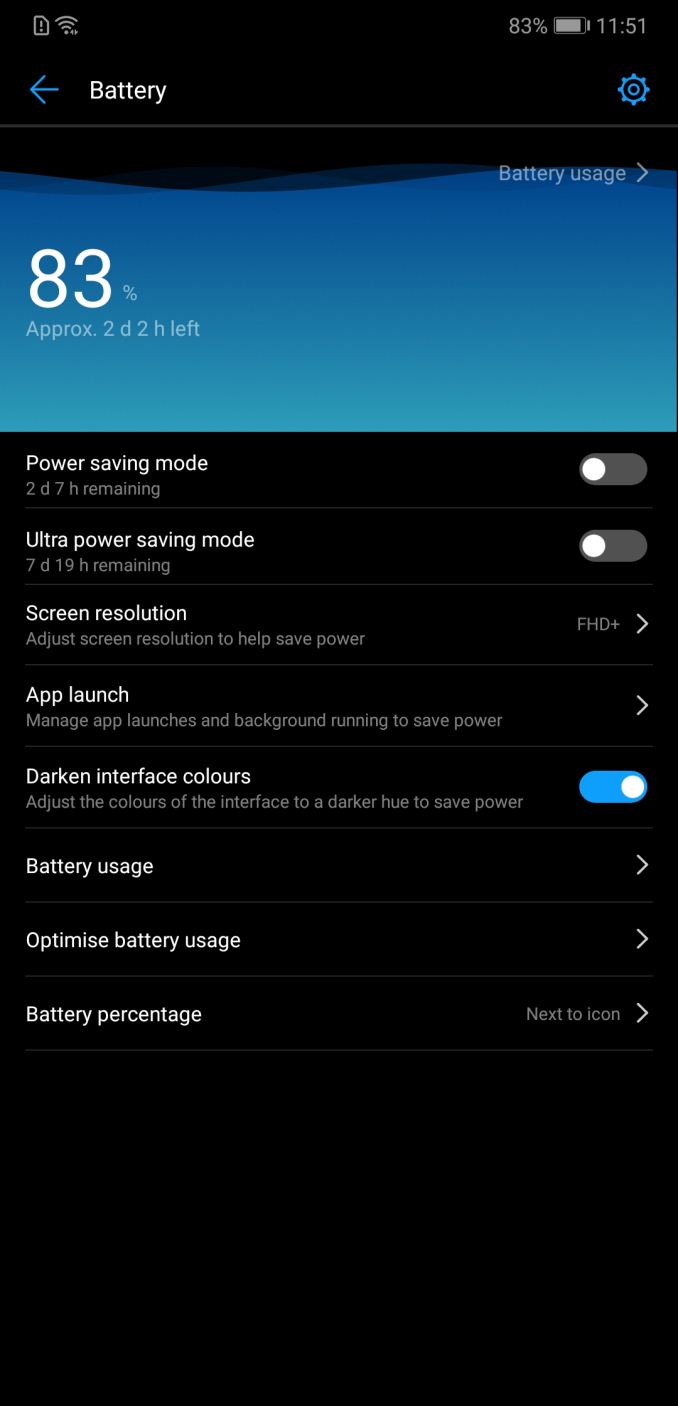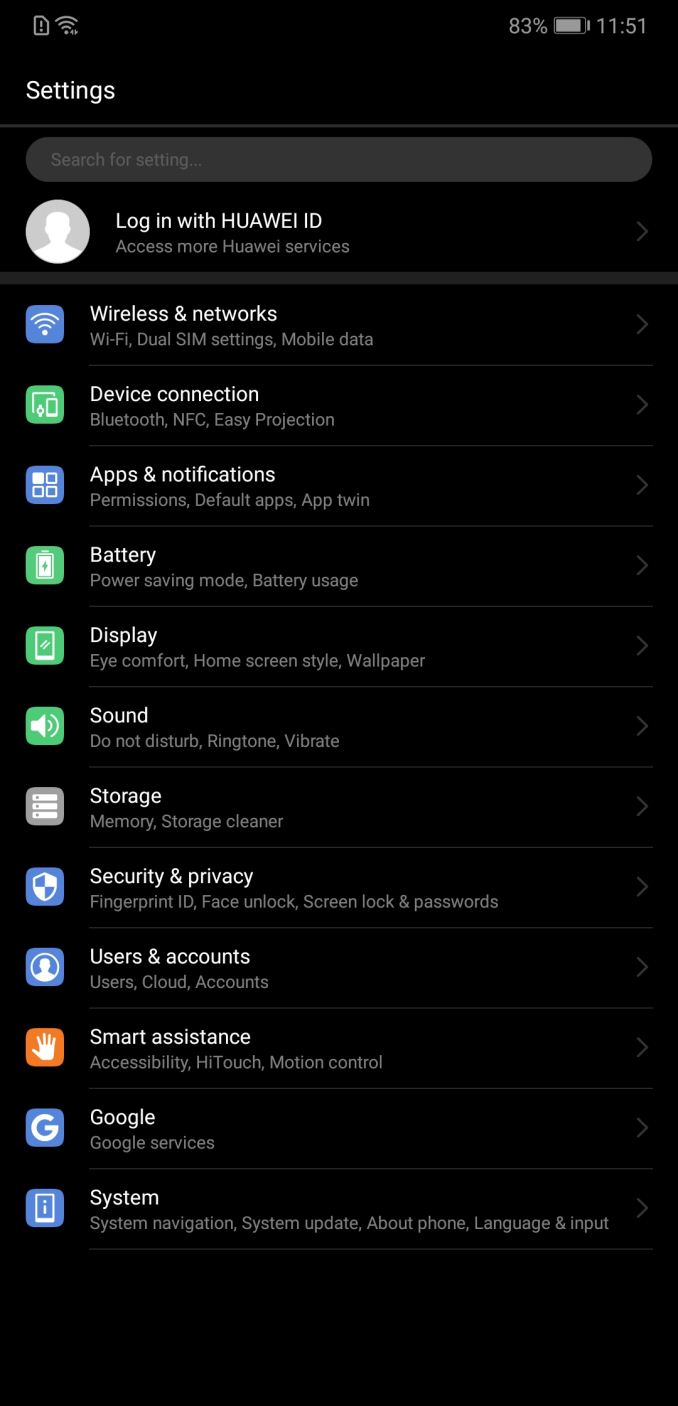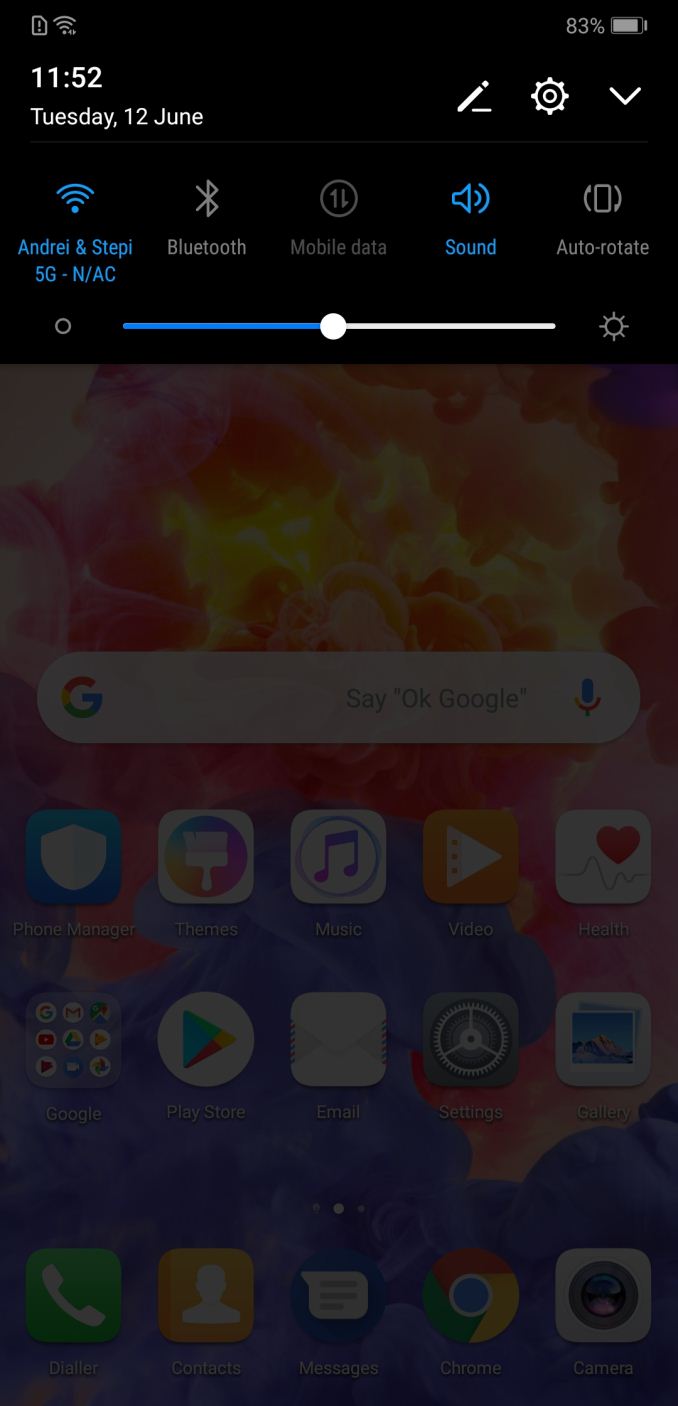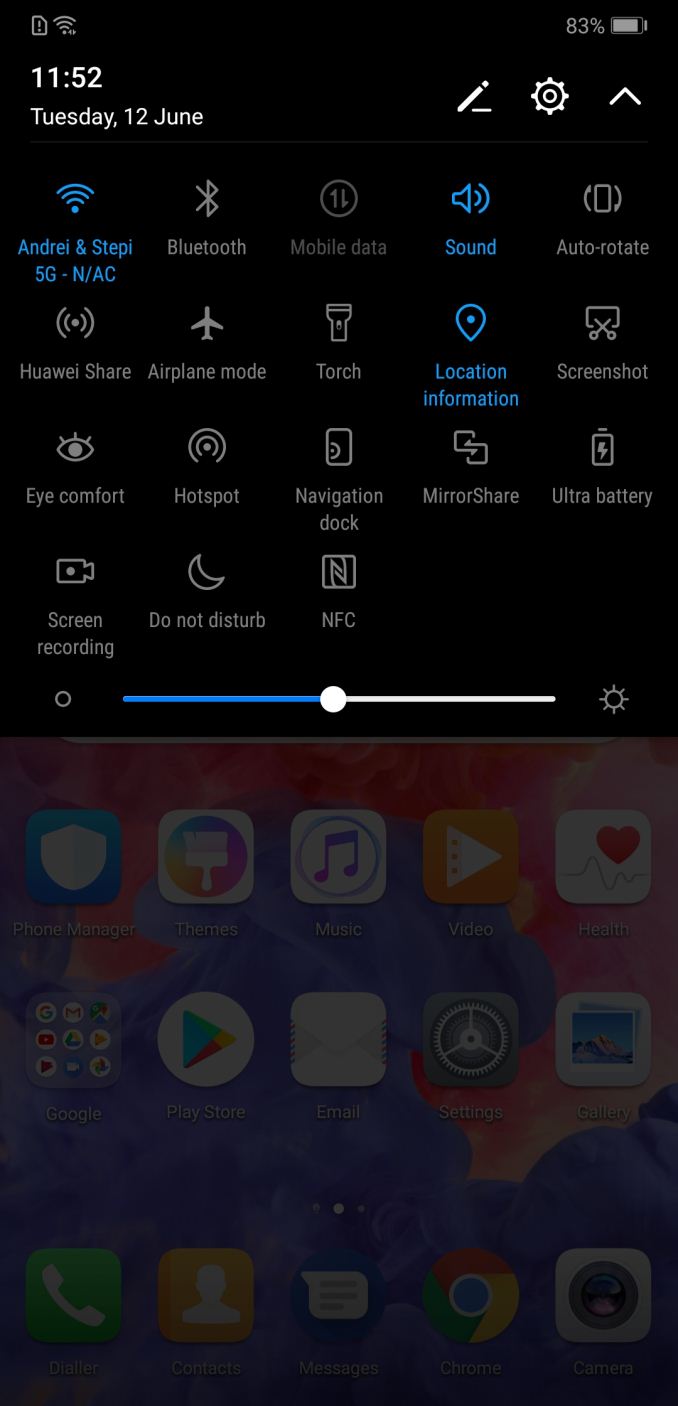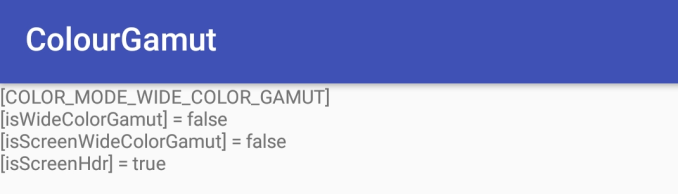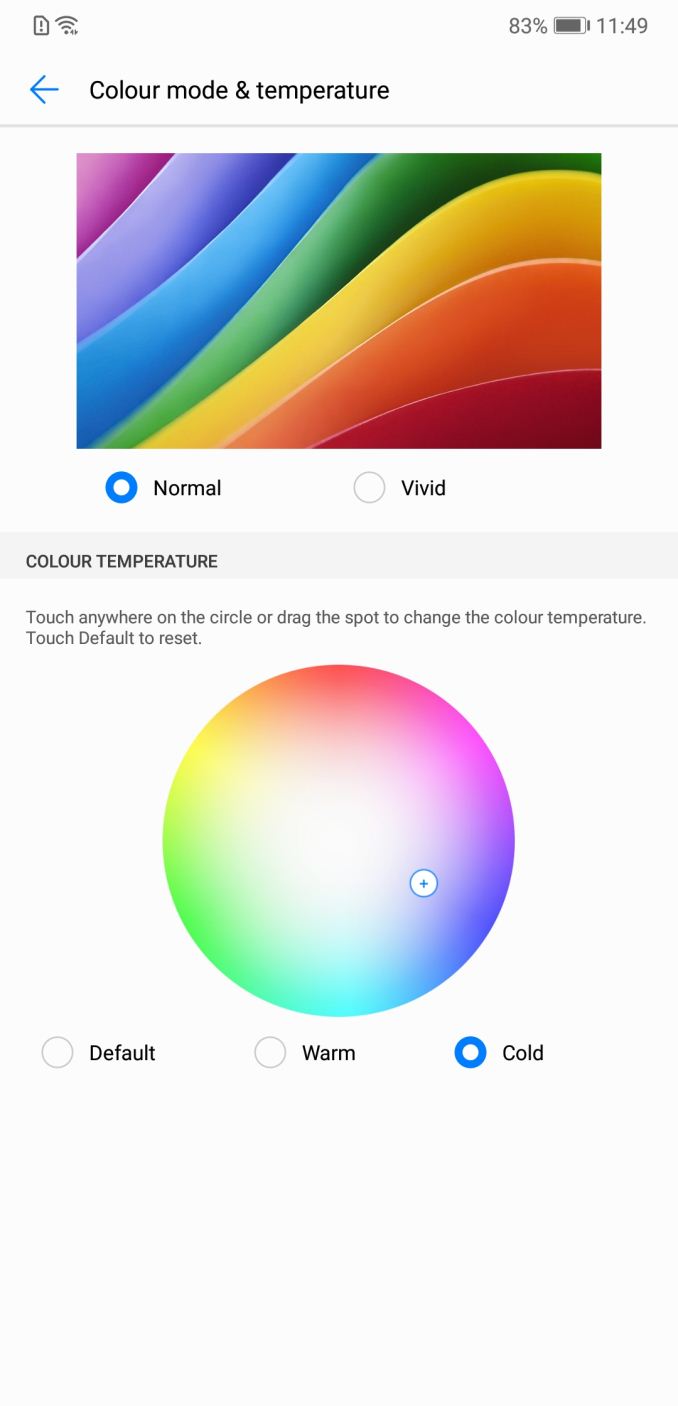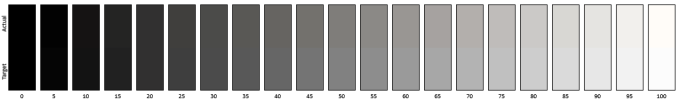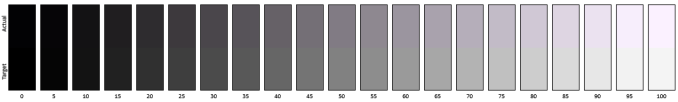Original Link: https://www.anandtech.com/show/12676/the-huawei-p20-p20-pro-review
The Huawei P20 & P20 Pro Review: Great Battery Life & Even Better Night Vision
by Andrei Frumusanu on June 15, 2018 11:00 AM EST
For me, Huawei holds a special place among device manufacturers, as the Honor 6 and Mate 7 were the two first reviews I had written on AnandTech. This was back before Huawei found wide-spread success both in China as well as western markets, so it could be said that I’ve been following the company’s devices from before they were “cool”.
Over these years we’ve seen the company post impressive year-on-year growth figures and steadily climbing up the mobile device manufacturer lists in terms of sales. Most recently this year, the company hit some unpleasant roadblocks while trying to enter the US market and then being unceremoniously dropped from planned carrier deals at the last moment due to pressure from government agencies. For now, this seems to have put an end to Huawei’s ambitions in the US as the company is closing off branches and stopping lobbying efforts in the country. However, outside the US, Huawei products are as popular as ever; and the technology in them is ever improving with each generation.
Late in March Huawei announced the Huawei P20 and P20 Pro in Paris and we were there to cover it. Both devices mark major changes for Huawei in terms of product designs, and today we’ll cover more in-depth the detailed characteristics of both phones. For a recap, let’s go over the specification list:
| Huawei P20 Series | ||
| P20 Pro | P20 | |
| SoC | HiSilicon Kirin 970 4x Cortex A73 @ 2.45GHz 4x Cortex A53 @ 1.84GHz Mali G72MP12 @ 746MHz |
|
| Display | 6.1-inch 2240x1080 (18.66:9) SAMOLED |
5.8-inch 2240x1080 (18.66:9) RGBW LCD |
| Dimensions | 155.5 x 73.9 x 7.8 mm 180 grams |
149.1 x 70.8 x 7.65 mm 165 grams |
| RAM | 6GB LPDDR4X | 4GB LPDDR4X |
| NAND | 128GB UFS 2.1 | |
| Battery | 4000 mAh | 3400 mAh |
| Front Camera | 24MP, f/2.0, Fixed Focal Length | |
| Primary Rear Camera | 40MP 1/1.7" Sensor RGB 1µm pixels, up to ISO 102400 F/1.8 lens |
12MP RGB F/1.8 lens |
| Secondary Rear Camera | 20MP Monochrome F/1.6 lens |
|
| Tertiary Rear Camera | Telephoto lens 3x zoom 8MP, f/2.4, OIS |
- |
| Modem | Kirin 970 Integrated LTE (Category 18/13) DL = 1200 Mbps 5x20MHz CA, 256-QAM UL = 150 Mbps 2x20MHz CA, 64-QAM |
|
| SIM Size | NanoSIM | |
| Wireless | 802.11a/b/g/n/ac 2x2 MU-MIMO, BT 5.0 LE, NFC, GPS/Glonass/Galileo/BDS |
|
| Connectivity | USB Type-C, No 3.5mm headset |
|
| Features | Fingerprint sensor, fast charging (USB-PD), IP68 water resistance |
|
| Launch OS | Android 8.1 with EMUI 8.1 | |
Much like the P10 and P10 Plus last year, Huawei has adopted launching two flagships models this year, both with slightly different sizes and specifications. At the heart of both the P20 and P20 Pro we find the Kirin 970: we’ve had an extensive SoC-centric review of the chipset inside the Mate 10 and Mate 10 Pro earlier this year, dwelling into details such as the performance and power of CPU, GPU and particularly unveiling some characteristics of the new NPU (Neural processing unit). The chip’s CPU configuration consists of 4x Cortex A73 at 2.36GHz and 4x Cortex A53 at 1.84GHz. This is the same configuration as found last year in the Kirin 960 – and a generation behind current flagships such as the Snapdragon 845. We’ll get back to this in the system performance and battery section – where we’ll find some quite good results from the chip. On the GPU side the Mali G72MP12 at 746MHz powers graphics and 3D workloads – although again we’ll have more details in that particular section and how the P20’s differ from the Mate 10’s in this regard.
On the memory side the P20 Pro comes with 6GB of LPDDR4X while the smaller P20 comes with 4GB. In terms of storage, both devices come with large base storage capacities of 128GB of UFS 2.1 NAND solutions. Huawei’s choice of going this high in base storage is well received as the devices don’t offer expandable storage via microSD cards – something other companies which also choose not to offer should take note of.
As noted in the intro, the P20 Pro and P20 come with a major design overhaul that no longer bares any similarity to the P10 line or past Huawei devices. Huawei first transitioned to a glass back design and new wide aspect ratio screens in the Mate 10/Pro series, and in the P20’s we see the evolution of this design.
The smaller P20 comes with a 5.8” 2240x1080 RGBW LCD screen, which results in an aspect ratio of 18.66:9. As screen diagonals nowadays don’t really convey the size of a phone anymore – let’s keep it to the basics: a phone width of 70.8mm, which is slightly wider than last year’s P10 and comes most similar to the iPhone X when comparing it to competing devices. The P20 however feels smaller, and that’s mainly due to the thinner form-factor of 7.65mm. Still, Huawei packed a 3400mAh battery into the P20, which if I’m note mistaken, puts it at the top in terms of battery capacity for that particular phone size.
The P20 Pro comes at a larger 6.1” diagonal with a same resolution screen, however this time it sports an AMOLED panel from Samsung instead of an LCD. Both screens are wide gamut capable and use configurable sRGB or DCI-P3 colour spaces. The P20 Pro is only 3.1mm wider than the P20 at 73.9mm, however this results in a noticeable different feel than the P20, making it the same form-factor as the Mate 10 Pro and Galaxy S8+/S9+. Here, Huawei included a 4000mAh battery, which also a defining characteristic of its larger devices that Huawei prides itself in able to offer.
Huawei’s inclusion of display notches made a lot of fanfare in the media and in terms of feedback from users – but personally I don’t have any strong feelings either way, especially since Huawei includes a mode where the notification area in the notch ears can be blacked out to create a seemingly uniform top edge. Inside the notch area we find a 24MP front-facing camera with an F/2.0 lens and fixed focal length, a pair of sensors and the small round earpiece grill. The notification light is found above the sensor array – here I think Huawei could have done better as I find the light to be extremely small and not that very noticeable.
For people who don’t like the notch cut-out, the blackout mode isn’t complete total solution as the due to the difference in reflectance of the screen and the black bezel, it’ll still be noticeable in sunlight. The smaller P20’s LCD screen also doesn’t offer sufficiently deep blacks to completely hide this in low-light scenarios (But does so very well in everyday lit cases).
Obviously the cameras of the P20 were the centre-point of their coverage. The smaller P20 doesn’t change its specifications on paper when compared to the P10: We’re still seeing a main 12MP RGB sensor paired with a 20MP monochrome sensor. Huawei did improve the lens as it now features an F/1.8 aperture. There’s no OIS here and Huawei solely relies on EIS for stabilisation.
The P20 Pro’s camera setup is what made some big rounds around the media as well as on our initial hands-on in Paris: The main camera sensor is a huge 1/1.7” 40MP sensor. The pixel pitch here is a mere 1µm – however Huawei extensively uses pixel binning in 2x2 pixel arrays, resulting in an effective resolution of 10MP and 2µm pixel pitch in most shooting modes. The sensor also promises a sensitivity of up to ISO 102400 – something that not used nearly as much as one would think but still extremely impressive as we’ll see in the extreme low light capture comparisons later in the review.
However the P20 Pro doesn’t stop at differentiating its main sensor – it also adds a telephoto module which makes the phone a distinguished triple camera shooter. The 8MP telephoto module comes with a f/2.4 lens and optical 3x zoom. This is the only module that also features OIS on the P20 Pro. Huawei also promises a hybrid 5x zoom by using pixel interpolation between the 40MP and 8MP modules, which ends up being very impressive.

P10, P20, P20 Pro (top to bottom)
The P20’s unfortunately follow the Mate 10 Pro’s dismissal of the headphone jack – something I still think is a mistake from several vendors. At least it seems that Huawei’s internal design is actually one of the rare ones which does take advantage of its removal by increasing the battery footprint inside the phone and offer larger batteries.

P10, P20, P20 Pro (top to bottom)
The P20’s notably improve on the tactile feedback of the volume and power buttons versus the P10 as they get rid of the sharp and shallow clicks in favour of a deeper and softer actuators.

P10, P20, P20 Pro (top to bottom)
One thing that I did not like about the P20 variants which I got is the shiny metal rim around the phone. Although it looks relatively premium (subjectively), it had more of the feel of plastic than metal. Unfortunately this seems to be a characteristic of the variants I got sampled as for example the black P20’s feature a matte finish on the device edges which I would think would be a much better feel for the phones.
Finally, both P20’s have the fingerprint sensor located at the bottom lip at the front of the phones. This is again the same setup as on the P10’s, but in a much thinner format.
Software UI - EMUI 8.1
On the software side the P20’s ship with Android 8.1 out of the box and they use Huawei’s EMUI 8.1 customisation. I’ve never had large issues with EMUI and generally the only real thing that bothered me was Huawei’s horizontal multi-tasking menu that ended up being ditched a few versions ago.
EMUI 8.1 on the P20’s is extremely conservative in terms of its customisations to Android and is I think Huawei’s lightest variant to date. The default launcher has no application drawer, rather opting to store the apps in its right-hand homescreens. In particular this global version of the firmware seems very much very “Googly” as the default launcher even includes the Google feed when swiping right from the homescreen – just like on the Pixel phones.
In terms of UI design, EMUI 8.1 is also very clean and pleasant to look at and honestly I didn’t see anything really bothering me – with the only nitpick being that some elements didn’t quite follow my customised reduced text size, such as for example the Google feed or a few other UI elements throughout the interfaces.
An interesting feature that’s hidden in the battery settings and only available on the P20 Pro is the ability to switch to a dark UI. Huawei here clearly gives the users to take full advantage of the AMOLED screen on the P20 Pro and it does give a very slick look to the settings menu for example. Naturally Huawei offers a full theme store with custom themes that you can apply.
The notification and quick access menu was also kept very clean and again, there’s not much to say here as everything was functional. The only thing that I feel was missing was an additional switch to toggle auto-brightness as that would avoid the trip into the settings menu.
In regards to the notch – I did not encounter any issues in any applications with it. Here Huawei’s firmware clearly separates the notch area from the regular application space and I didn’t see anything having issues with it. In fullscreen applications, the apps stop at the edge of the notch so effectively the notch ears aren’t used in landscape mode, giving the impression of balanced bezels on the sides of the phones, although the bottom bezel is still ever so slightly bigger. For all the noise over the last few months in regards to notches, this was by far the least controversial experience I had. Huawei’s choice of going for an extremely wide aspect ratio and then actually dedicating that added area to notch functionality works very well.
I could go into more depth of the various Huawei system applications – but there would be nothing exciting to read there as there’s nothing controversially different in EMUI 8.1 – it just offers a good out-of-box experience with no surprises.
All in all EMUI 8.1 is pretty non-eventful. It delivers a very fast and streamlined experience, while still adding in Huawei specific touches to it that elevates it from stock Android. Huawei devices have over the last few years been historically been one of the fastest in terms of overall UI snappiness and again the P20’s here don’t disappoint.
System Performance
System performance of the P20 and P20 Pro should not be something where we’re expecting any surprises. We’ve covered the Kirin 970 in detail in a standalone article earlier this year, and because the chip doesn’t offer any on-paper improvements of last year’s Kirin 960 in the P10 – the improvements in system performance should come solely based on software upgrades such as in the upgrade from Android 7.0 to 8.1 respectively 8.0 to 8.1 when comparing against the results of the Mate 10 with the same chipset.
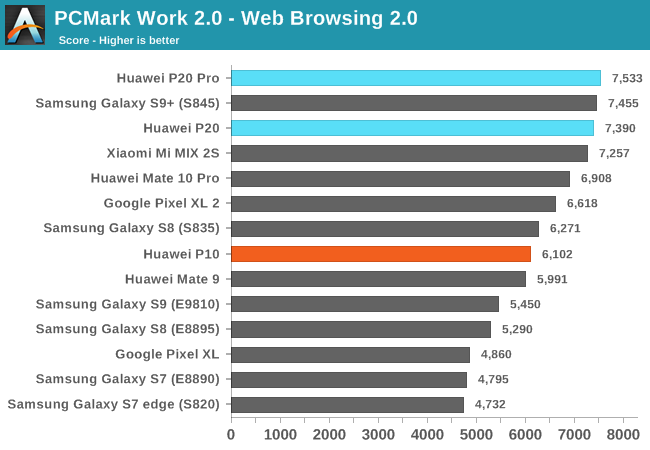
Starting off with PCMark’s web browsing test, we see the P20’s perform excellently and achieving alongside the most recent S845 devices top scores. The web browsing test of PCMark is very sensitive to performance latency, meaning how fast the CPU and scheduler ramp up to higher performance states. The P20’s use a customised variant of EAS, however still rely on an interactive CPU frequency governor.
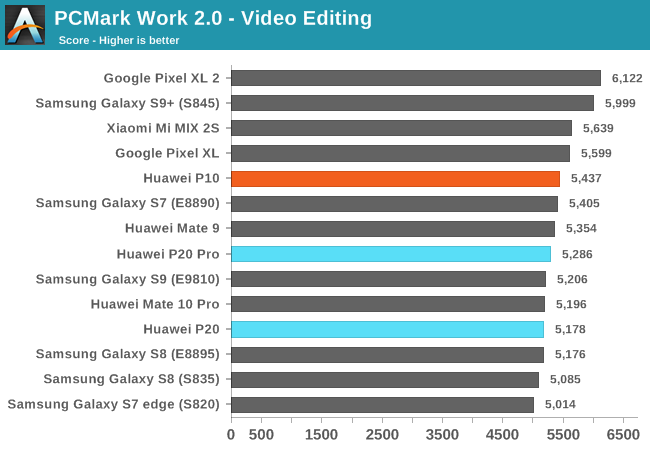
The video editing subtest seems to have reached a performance plateau in terms of reported scores in that we’re not really seeing much deviation anymore across devices nowadays – giving diminishing returns of actual performance with increased scores and why all devices are so tight together.
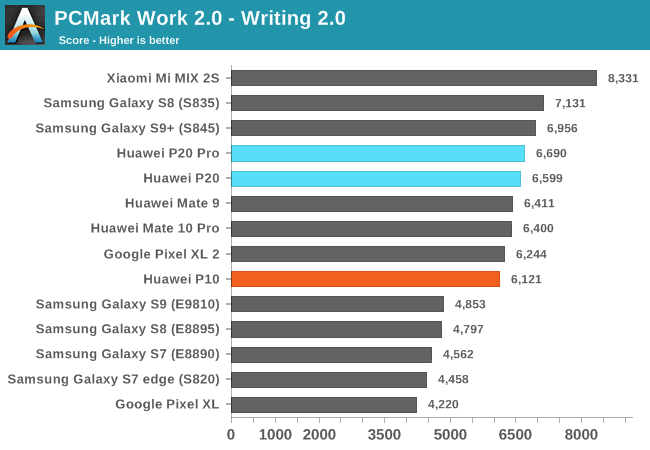
The writing subtest is among one of the most representative tests in regards to overall user experience of a phone. Here the P20’s fare extremely well again and top the charts. Only Xiaomi’s most recent Mi MIX 2S with very aggressive scheduler configurables is able to take a lead in front of the P20’s.
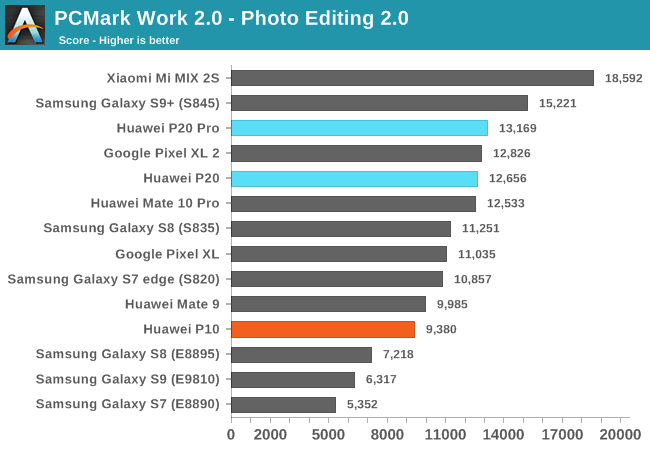
The photo editing subtest also is a very performance latency sensitive test – the workloads comprise very short but still heavy bursts. Here scheduler and DVFS means everything and the P20’s again are at the top of the ranks only outpaced by S845 phones.
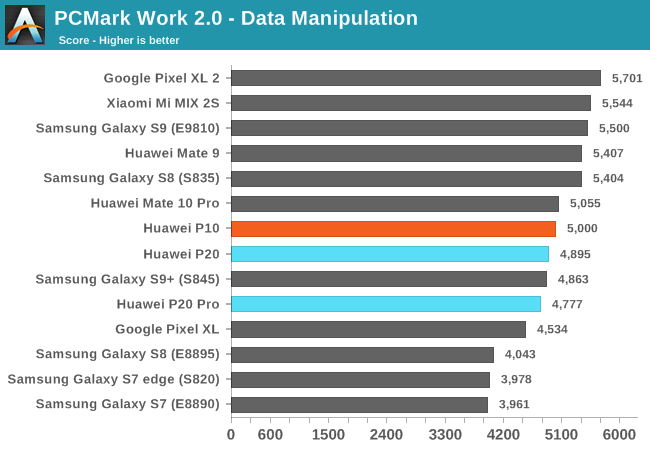
The data manipulation workload is more characterised by longer single-thread workloads that seem to be memory latency sensitive. The P20 here seems to show a slight regression – again this agrees with the synthetic benchmarks that we’ve run in the Kirin 970 article as it seems the memory controller on the K970 is less aggressive than on the K960.
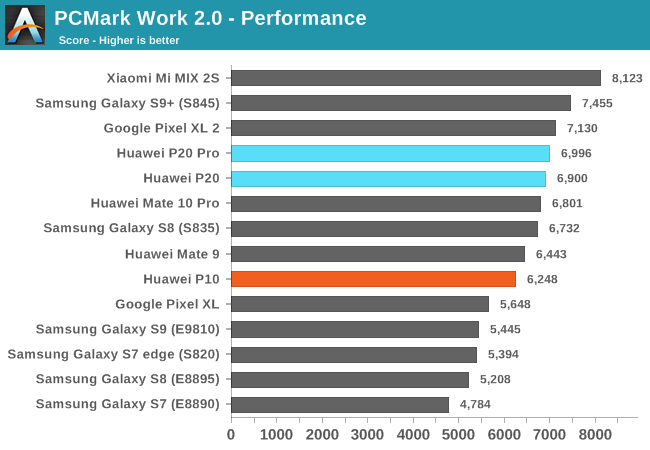
Overall, the P20’s performance in PCMark is as expected- slightly above last year’s P10 more recent Mate 10’s. Both phones are among the fastest today and only more aggressive implementations of the Snapdragon 845 will outpace them in terms of snappiness.
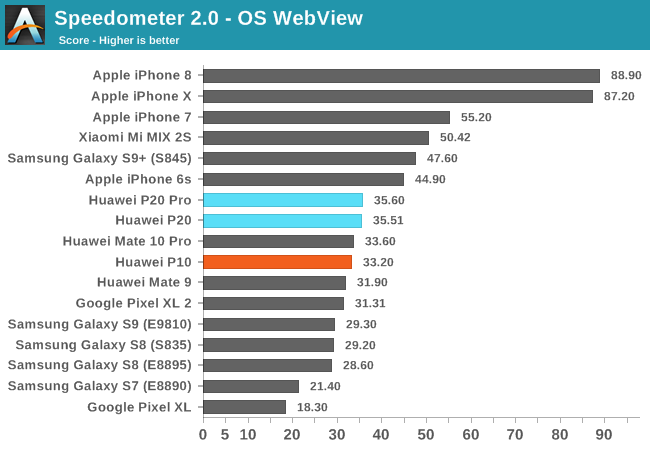
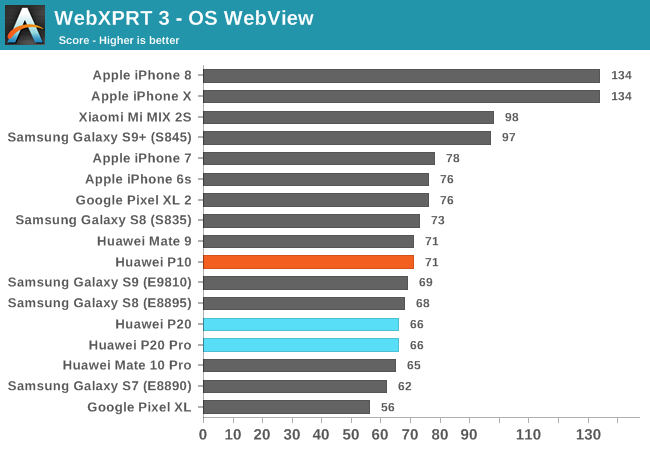
In web tests, the P20s again fare relatively unsurprisingly, taking a small lead over the Mate 10 in Speedometer 2.0 while still showcasing the same regression compared to last year’s P10 in WebXPRT3.
System performance of the P20s wasn’t really something I had any kind of expectations – and they ended up exactly where I thought they would. HiSilicon’s choice of sticking with Cortex A73’s in 2018 makes both sense, but also gives them a disadvantage in some markets.
At the beginning of the year I had thought we’d see the Kirin 970 have to worry about large performance deltas to the Exynos 9810 – however that worry quickly dissipated as we saw the fiasco that was the Exynos Galaxy S9. The Snapdragon 845 however still maintains a very noticeable performance lead and that’s where the P20s don’t look that good against. This would still be fine if Huawei would price the P20s more competitively – however that’s not the case, and in particular with the price premium of the P20 Pro we are not checking off all the boxes for a flagship device coming in at that price bracket.
Unfortunately Huawei’s is in a bit of a bind here as their SoC release schedule is out of sync with the technology release schedule, and that’s why the P20s will have to make due in other areas to compensate for the “average” performance of the Kirin 970. Again, I want to make note that both devices are still extremely smooth and subjectively still very fast devices – it’s just that by now we have competitions that are a generational leap ahead and that needs to be taken into account.
GPU Performance
Moving on to the GPU tests, we see the P20’s make use of the Mali G72MP12 in the Kirin 970. The clock is the same 746MHz as in the Mate 10 – however as we’ll see, there’s some differences in terms of software that will affect the resulting benchmark scores.
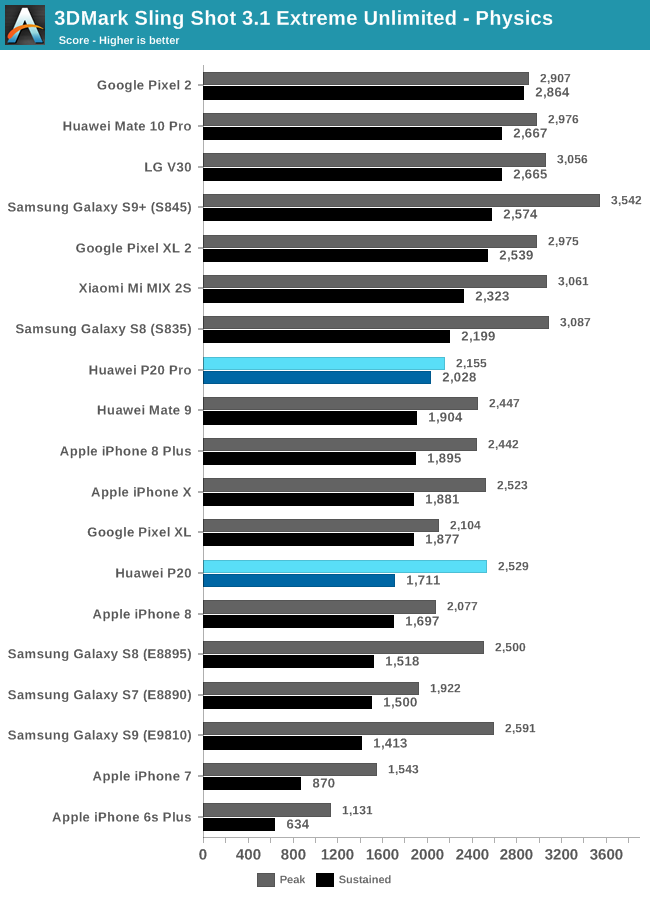
Starting off with the 3DMark Sling Shot 3.1 Extreme Unlimited Physics test which is solely CPU-bound, we see the Huawei P20s top the chart both in terms of peak as well as sustained performance. This test is more of a representation of how the CPU handles thermally constrained scenarios – such as GPU workloads.
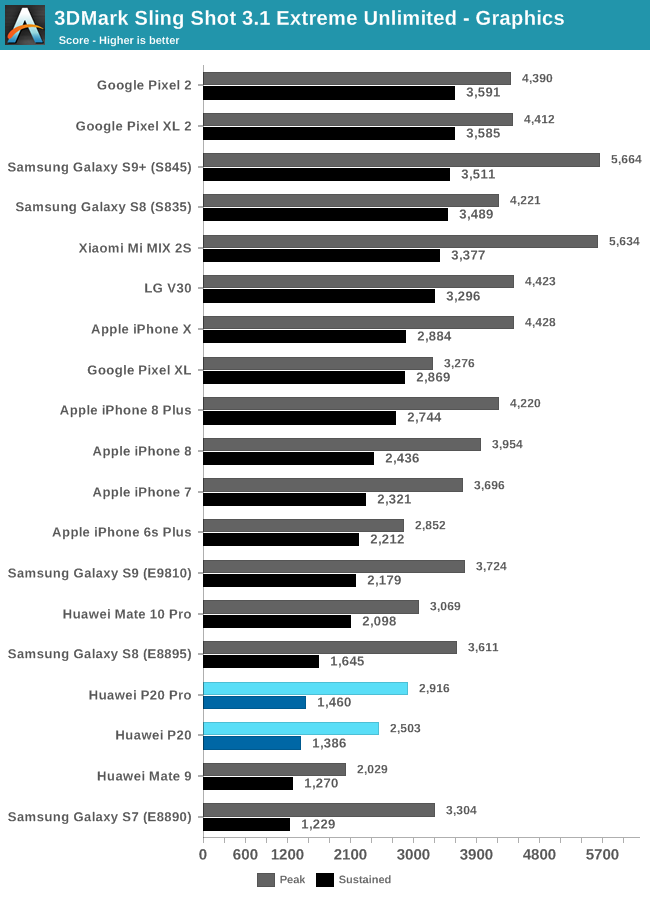
Moving into the Graphics subtest, we see the current disadvantages of the Mali G72 as it doesn’t have enough shader power to cope with more arithmetic heavy workloads such as 3DMark’s flagship test. Between the Mate 10 and both P20’s, all of them showcase similar peak performance. The sustained performance however is better on the P20 Pro as it seems the phone has a higher thermal envelope, this is particularly noticeable in juxtaposition with the result of the smaller P20 which I ran side-by-side in this test.
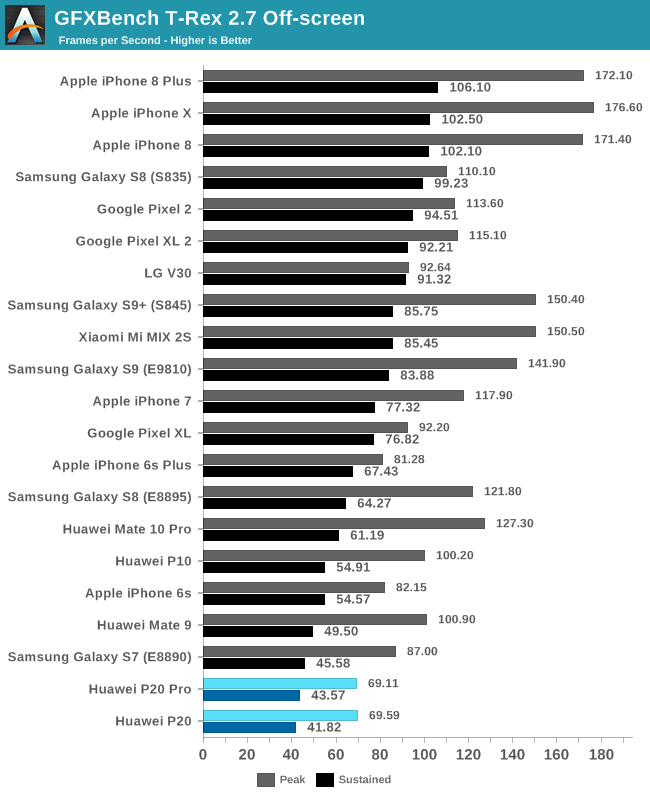
In GFXBench 2.7 T-Rex, we see some very odd performance regressions in the P20s compared to the Mate 10. As they have the same chipsets, you would expect the same performance out of both device lines. Unfortunately this was an issue that I first encountered on the Mate 10 back in December and had reached out to Huawei to sort out. It turned out that the initial firmware didn’t enable full frequency of the memory controller – this was eventually resolved in another firmware and the full performance was eventually unlocked (The Mate 10 Pro scores). It looks like the P20’s do not have this change in their global firmware and that’s why the performance is so mediocre.
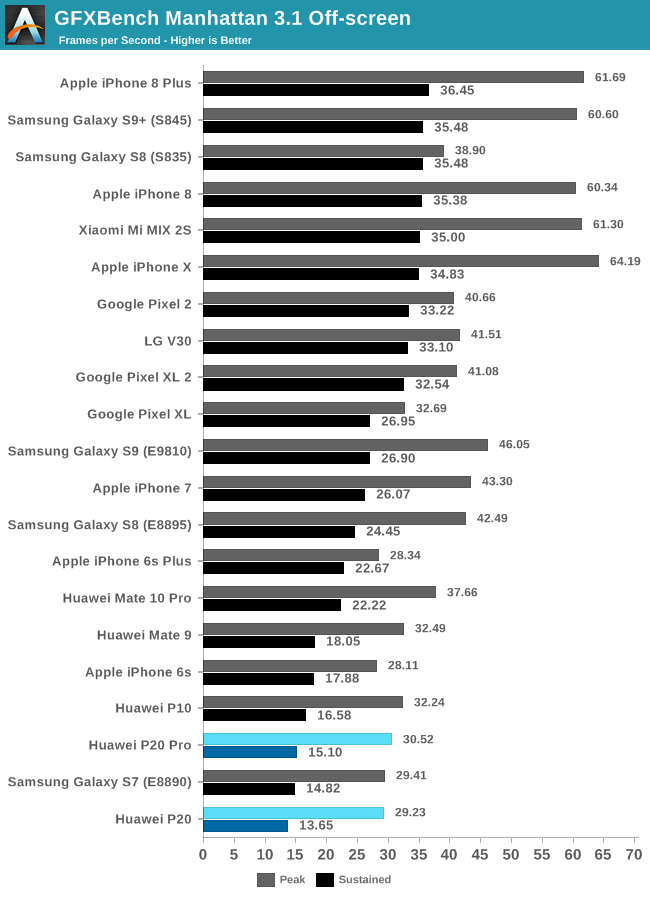
T-Rex in particular suffers so badly from this because it’s a very heavy fill-rate and thus also bandwidth limited test that also happens to now run at quite high framerates. This creates a bottle-neck for the GPU and performance suffers dramatically.
The same effect can be seen in Manhattan 3.1, although to a lower degree. Unfortunately that also means that the P20’s aren’t competitive in this regard, and they also showcase some very bad sustained performance degradations to the point where they score lower than the P10.
Overall the P20’s greatly disappoint in terms of 3D performance. It was one thing to have the weaker GPU trail behind the competition, but it’s doubly disappointing to see the P20 firmware not have issues resolved that were identified some months ago. Huawei, HiSilicon and in part Arm here have to make some great efforts to become competitive again in this regard as this is nothing short of an embarrassing showcase for a flagship device.
Display Evaluation & Power
The P20 and P20 Pro differ greatly in terms of screen technology. For the smaller P20, Huawei opted to go with an LG RGBW screen while the larger P20 Pro goes with a Samsung AMOLED display.
When it comes to overall quality and viewing angles, both phones provide extremely good experiences. I was particularly impressed by the LCD on the P20 as it really delivers some excellent viewing angles for an LCD – in the same quality tier as the displays found in Apple’s or LG’s own recent phones.
The particularity on the smaller P20 is the RGBW subpixel layout. In theory this allows better light transmissivity as the white subpixels lets through more of the backlight light. The problem here is that it’s not a 4 subpixel per logical pixel layout but rather a custom layout with mixed subpixel configurations. Together with the lower 1080p resolution this results in a noticeably lower effective resolution and sharpness than you would expect from a traditional 1080p screen, and the end result is a lot closer to the sharpness of an OLED’s diamond pentile layout.
In terms of colour management, although the P20’s come with Android 8.1, they offer no wide colour gamut colour management and only support HDR content.
Huawei’s settings resort back to two colour modes and the now common colour circle to fine-tune white colour balance. The normal colour mode of the phone targets the sRGB colourspace while the Vivid mode targets DCI P3 colourspace with a gamma target of 2.2.
And as always, measurements are performed with an X-Rite i1Pro 2 spectrophotometer, with the exception of black levels which are measured with an i1Display Pro colorimeter. Data is collected and examined using SpectraCal's CalMAN software.
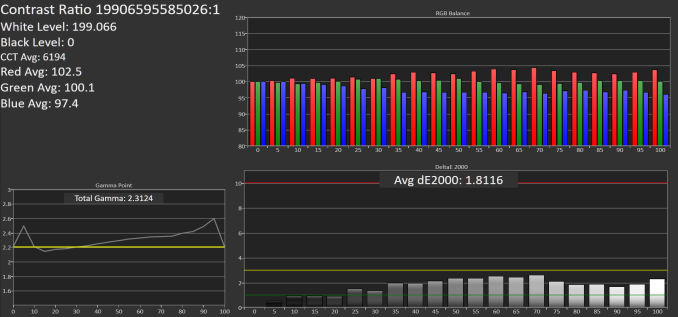
P20 Pro : sRGB (Normal)
On the P20 Pro the grayscale accuracy of the OLED screen is good – although there are concerns in terms of default colour temperature and target gamma. I found the default modes of the P20 Pro far too warm – among the presets present in the settings the “Cold” setting was the one with the least red tint and an average colour temperature of 6194K. Huawei also targeted a slightly too high gamma at 2.31 which results in ever so slightly darker content than it should be.
In terms of brightness the screen goes up to 404-410 nits in manual mode while boosting into a high brightness mode up to 562 nits and artificially low gamma in high luminosity environments. Minimum brightness came in at 1.8nits which provides a comfortable night-time reading experience.
On both devices Huawei offers colour temperature filters for less eye strain; this can be configured based on automatic light sensor settings or through a custom schedule. I also find it very nice that Huawei allows to configure the filtering factor and let the user exactly choose his preferred colour temperature in a separate setting that only applies to the Eye Comfort feature.
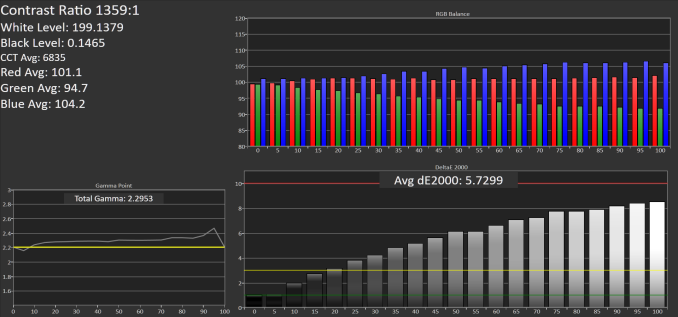
P20 : sRGB (Normal)
On the P20 with the LCD screen, we similar brightness metrics as on the P20 Pro – maximum brightness in manual mode comes in at 415nits while high brightness mode in autobrightness will boost up to 624nits at 100% APL.
While the P20Pro suffered from too warm colour temperatures in its default setting, the P20 exhibits the opposite characteristic where it comes with very cold default temperature. Again I chose the closest preset that came close to a target 6500K colour temperature, and in case of the P20 that was the “Warm” preset. Unfortunately even this warmest preset still overshot the target and ended up with an average 6771K which resulted in a slight blue tint. Huawei offers the option to fine-tune the temperature, however without any discrete values or coordinate axis available in the UI I chose to stick with the preset values.
Minimum brightness was equally excellent at 1.5nits, and the display maintained a contrast ratio of around 1360-1380:1 which is again relatively average for mobile LCDs.
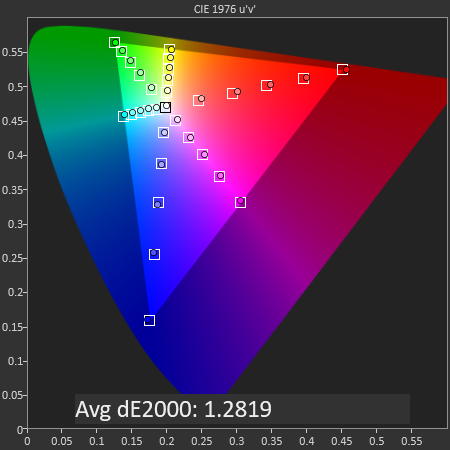
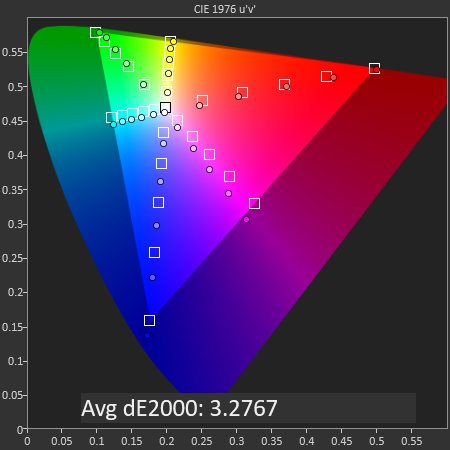 SpectraCal CalMAN
SpectraCal CalMAN
Normal Mode (sRGB) - Vivid Mode (DCI-P3)
Huawei P20 Pro
In terms of colour space accuracy, we’re testing both the normal mode and the vivid mode on both phones. On the P20 Pro we see an excellent result of DeltaE2000 of 1.28 in the normal sRGB mode. Indeed, in this mode the P20 Pro looks outstandingly good with very little error in the default calibration (Normal Cold mode).
In the Vivid mode targeting DCI-P3 we see a large hue shift in the magenta spectrum veering off too much towards blue. Blues themselves overshoot the DCI-P3 gamut and oversaturate all levels along the spectrum. This results in a dE2000 of 3.27 which is relatively disappointing. Indeed the P20 Pro comes by default in its Vivid mode and this can be slightly off-putting when you first hold the phone as things are wildly oversaturated.
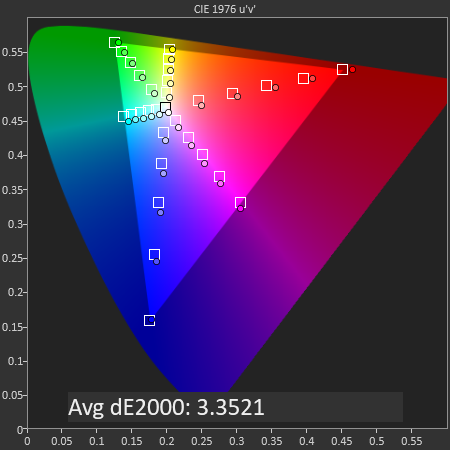
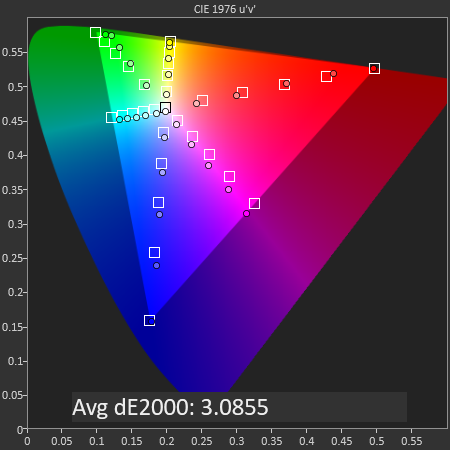 SpectraCal CalMAN
SpectraCal CalMAN
Normal Mode (sRGB) - Vivid Mode (DCI-P3)
Huawei P20
On the P20 we see worse results in both modes; again these are measurements on the available presets in the settings configurations of the phones. Looking at both the sRGB and DCI-P3 results it looks like the main issue here is too much of a shift towards blue.
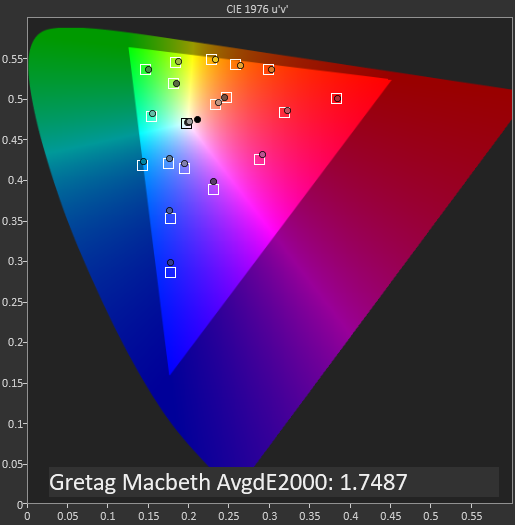
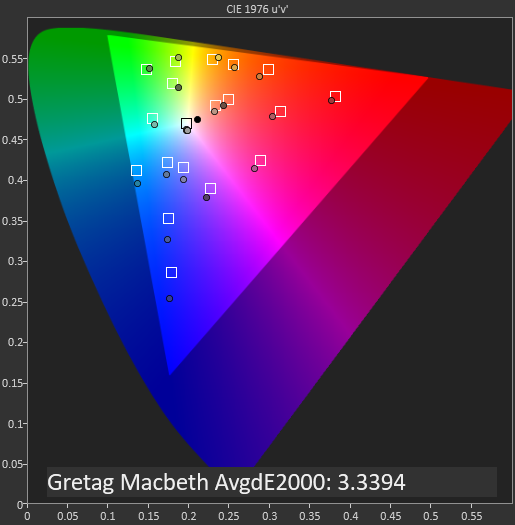 SpectraCal CalMAN
SpectraCal CalMAN
Normal Mode (sRGB) - Vivid Mode (DCI-P3)
Huawei P20 Pro
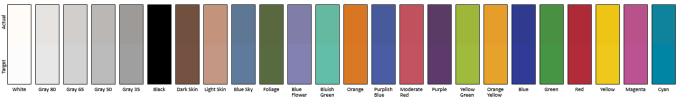 SpectraCal CalMAN
SpectraCal CalMAN
Normal Mode (sRGB) Huawei P20 Pro
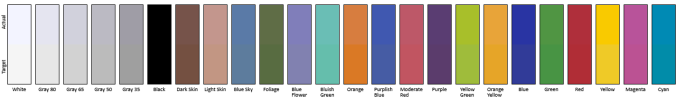
SpectraCal CalMAN
Vivid Mode (DCI-P3) Huawei P20 Pro
In the GMB chart, the P20 Pro again performs superbly in the sRGB mode, while oversaturating towards blue again in the DCI-P3 mode.
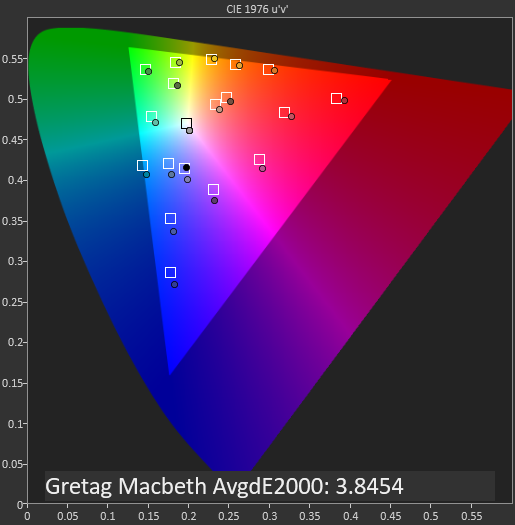
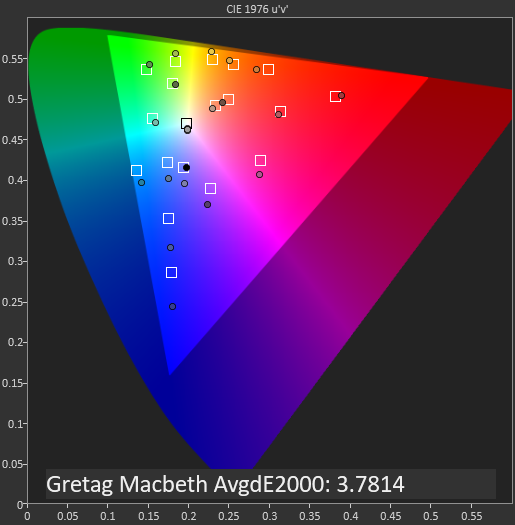 SpectraCal CalMAN
SpectraCal CalMAN
Normal Mode (sRGB) - Vivid Mode (DCI-P3)
Huawei P20
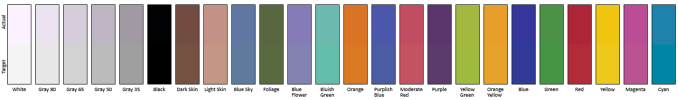 SpectraCal CalMAN
SpectraCal CalMAN
Normal Mode (sRGB) Huawei P20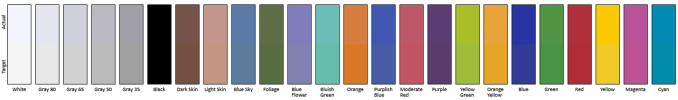
SpectraCal CalMAN
Vivid Mode (DCI-P3) Huawei P20
The small P20 fares no better in the GMB comparison and we see the same issue in as in the saturations chart: far too much blue shift, which overall gives the phone a bad results in its best pre-sets, coming in at dE2000 of 3.84 in sRGB and 3.78 in DCI-P3.
Display Power
I did a quick power measurement of the display efficiency between the two phones to put into context the promised improvements of the RGBW display of the P20 and also see how the P20 Pro AMOLED fares to Samsung’s own phones.
| Screen Luminance Power Efficiency 100% APL / White @ 200nits |
||||||
| Device | Screen Luminance Power at 200cd/m² |
Luminance Power (mW) / Screen area (cm²) Efficiency |
||||
| P20 | 411 mW | 4.86 | ||||
| Galaxy S9 | 563 mW | 6.69 | ||||
| P20 Pro | 601 mW | 6.74 | ||||
| Galaxy S8 | 590 mW | 7.01 | ||||
At a fixed luminance of 200nits, the P20 consumed an active display luminance power (meaning total device power at 200 nits minus total device power at 0 nits) of 411mW. Dividing this by the screen area we get a normalised efficiency figure at this brightness level of 4.86mW/cm². This seems incredibly underwhelming as it’s no different, and actually worse than many LCD screens I’ve measured in the past. It’s possible that the fact that the P20 backlight has to emit a wide enough spectrum to cover DCI-P3, that it comes at a toll in terms of efficiency.
The P20 Pro has an active display luminance power of 601mW and a resulting efficiency of 6.74mW/cm² - just a margin off the figure I measured on the Galaxy S9 leading me to the conclusion that they must use the same generation emitters.
What this means though is that who the more efficient display is will come down to the average picture level during daily usage. The P20 Pro’s crossover point into turning into the more efficient display would be at 70% APL, which is not an unreasonable figure at all. This seems to not have changed much at all from the figure from a few years ago so I do wonder what the true daily user average would be. I know for sure that darker interfaces will have absolutely significant improvements in battery life for the P20 Pro.
Overall, there’s two verdicts for the two devices at hand here:
The P20 was relatively disappointing in terms of colour accuracy as it didn’t come with sufficiently accurate presets. It’s possible to improve the default settings, but without calibration tools, the results will be subjective. The claimed power efficiency benefits of the RGBW subpixel layout in the LG panel haven’t materialised in actual measurements so I’m not too sure if it was a wise choice at all for Huawei to go with such a screen as there are noticeable screen sharpness regressions.
The P20 Pro screen fared a lot better in terms of colour accuracy; but only in the “normal” sRGB mode, as the DCI-P3 showcased uncorrectable oversaturation towards the blue spectrum. In terms of efficiency the panel matches Samsung's own devices so we have to assume that this is the best that AMOLED can currently offer.
Both devices offer great viewing angles – with the P20 Pro having an advantage here. Lastly, I think that both devices are stretching 1080p a bit too much. Again Huawei’s CEO seems to have strong opinions on this, in particular when it comes to the context of battery life, however for AMOLED devices I just don’t see this as a valid argument as we’ve seen the power impact between 1080 and 1440p is minimal.
Battery Life - Impressive
Battery life is a fundamental characteristic of a smartphone, and something that Huawei seems to want to pay special attention to due to the CEO’s obsession with being personally fed up with smartphones running out of power.
The P20 comes with a 3400mAh battery while the P20 Pro sports a 17.6% larger 4000mAh unit. Both represent an improvement in terms of capacity when compared to the P10 (3200mAh) and the P10 Plus (3750mAh).
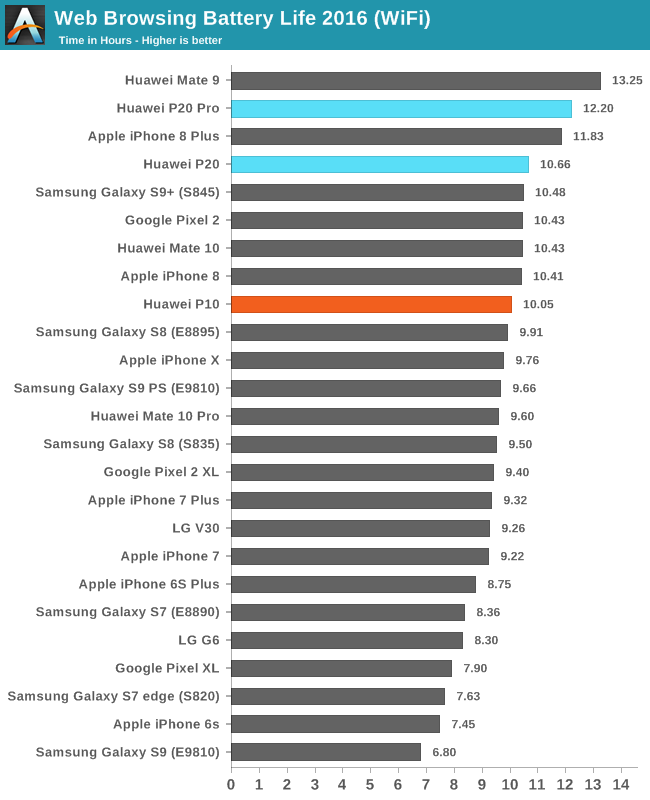
In the web browsing test both P20’s perform extremely well, topping the charts. While not quite reaching the Mate 9’s figures (due to its very efficient LCD), the P20 Pro outpaces all other modern smartphones that we’ve tested, coming in at 12.20 hours. The P20 also isn’t far behind at 10.66 hours.
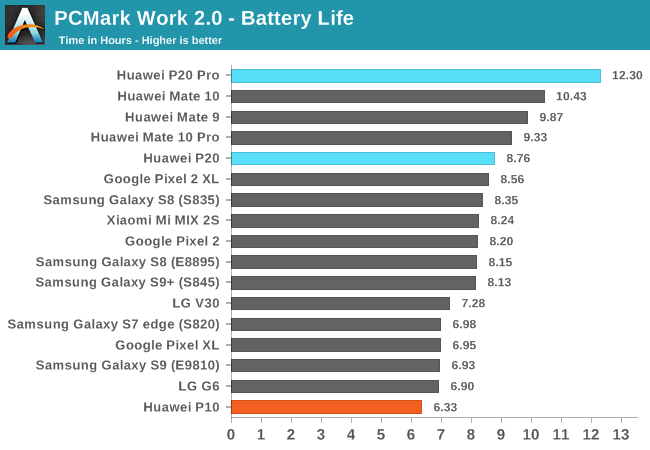
In PCMark, the P20 Pro showcased some record figures coming in at 12.3h, beating all previous flagship devices. The smaller P20 also fares very well – but the LCD screen is holding back the device as PCMark’s overall lower APL seems to favour the P20 Pro’s OLED display a lot.
This is also an interesting juxtaposition between the P20 Pro and say, the Galaxy S9+ with the Snapdragon 845. Both have similar AMOLED screens and sizes, but the P20 Pro comes in at a 51% longer runtime, even though its battery capacity is only 14% bigger.
Compared to last year’s P10 – both P20’s mark significant improvements.
In general this perfectly showcases the balance that companies have to make when deciding between performance and battery life. Although the Kirin 970’s isn’t the greatest performer in 2018, it’s able to remain outstandingly efficient. The fact that the P20’s have larger batteries while maintaining slim form factors is just a bonus on top what is fundamentally a requirement of having an efficient SoC and device platform.
Over my time with testing the device I did notice a catch in the battery life of the P20s – both seem to have less than impressive idle standby times, however given the overall outstanding on-screen battery results, this should be of no particular concern to everyday users.
Camera - Daylight Evaluation
The P20 and P20 Pro’s main features are marketed to be the cameras. Although both devices are performant, and offer excellent battery life, to be able to justify the premium price range that they’re in requires a no compromise camera.
The main star here is the P20 Pro and its main 40MP shooter. At a 1/1.7” sensor size with 1µm pixels, it’s a huge piece that promises to vastly improve the capture abilities of the Huawei flagship. I noted during my initial hands-on in Paris while the 40MP had its ups and downs, the main feature that I was most impressed with was the 3x and 5x zoom capabilities of the camera which exceeded my expectations, so we’ll have a closer look at zoom-specific scenarios in this article.
First off before going into the analysis I’ll have to explain the many shooting modes that Huawei provides on the P20’s and sibling devices
- 40MP/12MP – The native shooting modes on the main sensors, applies to the P20’s.
- 20MP – For the P10 and Mate 10 this is the hybrid capture mode using interpolation between the 20MP monochrome sensor and the 12MP RGB sensor. Unfortunately not that great and it’s better to stick to 12MP in daily usage, although there are no negatives.
- 2x Zoom – In the case of the P20 this is sensor interpolation, on all other devices this is 2x optical zoom on the secondary module.
- 3x Zoom – Applies to the P20 Pro – uses the secondary optical zoom camera
- 5x Zoom – Applies to the P20 Pro – uses the secondary optical zoom camera and interpolates with the 40MP main sensor.
- “AI” – On the P20’s this is automatic scene recognition and it applies predefined settings based on that – sometimes this is beneficial, sometimes it’s detrimental, in many cases it’s not noticeable.
- “Night” – Low light mode on Huawei devices which employs software based image stacking over long exposure times.
[ P20 Pro ]
[ P20 ] - [ P10 ] - [ Mate 10 Pro ]
[ Galaxy S9+ ] - [ iPhone X ]
[ Mi MIX 2S ] - [ Pixel 2 XL ]
Starting off with the first scene, unfortunately I was forced to take pictures under cloud cover as it’s been a not so great couple of weeks here weather wise.
The P20 Pro offers the best and most natural result in its 40MP mode here as it was able to capture a balanced exposure. Once you shift over to the automatic 10MP mode the phone starts applying sharpening processing and in terms of detail it can be a hit-and-miss depending on the scene, and I found that to be rather a weakness of the P20 Pro as we’re seeing much better results from competing devices.
The AI feature here in this scene switched around between a HDR and SDR mode – both look unnatural compared to the simple 40MP shot that the camera is able to capture. In particular it seems the AI feature has a knack for applying a vignette filter, something that can be seen in most shots throughout this page.
Switching over to comparisons in the zoomed in photos, the P20 Pro just stands alone with no competition as it just has a raw advantage in terms of optical zooming capabilities over other 2x zoom modules. What I find interesting though is that the 3x zoom capture of the P20 Pro is by far the most accurate in terms of colour representation.
Even though there was cloud cover, I still found it shocking that phones such as the Galaxy S9 again fell on their faces in this scenarios as it happened to overexpose some shots and having to bring back down the brightness via HDR processing, resulting in quite a mess of a picture.
[ P20 Pro ]
[ P20 ] - [ P10 ] - [ Mate 10 Pro ]
[ Galaxy S9+ ] - [ iPhone X ]
[ Mi MIX 2S ] - [ Pixel 2 XL ]
Another zoom-centric scenario is the close-up of a clock-tower. While in full frame, both the P20’s had large issues with the exposures and it was one scenario where the AI feature did help a lot as it entered one of the many processing modes of the camera. Competing devices here fared a lot better as they didn’t have issues in their default modes.
In terms of zoom capability, again it’s apples-to-oranges as the P20 Pro’s optics are just superior.
[ P20 Pro ] - [ P20 ]
[ P10 ] - [ Mate 10 Pro ]
[ Galaxy S9+ ] - [ iPhone X ]
[ Mi MIX 2S ] - [ Pixel 2 XL ]
This next scene we again see different results depending on the capturing modes. Oddly enough, it’s best to remain in the 10MP mode and to ignore the AI suggestions as they are detrimental. In the full frame shots the P20 Pro actually loses out to all other phones and even the P20 as it really has trouble with balancing exposure correctly. The 40MP mode here is also of no use as the phone can’t expose correctly and the lack of OIS also results in a blurry image.
Zoom-wise, the 3x and 5x picture again seem to actually do far better exposure wise as they result in a very accurate representation. This shot also showcases the benefits of the 2x interpolation zoom on the regular P20 as it does manage to get slightly more detail in as the default 12MP mode.
[ P20 Pro ] - [ P20 ] - [ P10 ] - [ Mate 10 Pro ]
[ Galaxy S9+ ] - [ iPhone X ] - [ Mi MIX 2S ] - [ Pixel 2 XL ]
The P20 Pro did well in both 40MP and 10MP mode – although it’s visible that the 40MP mode isn’t that far off in terms of detail sharpness and retention as the Galaxy S9+ for example. This is likely due to the 1µm pixels on the P20Pro’s sensor which are more prone to noise. At this point I’d like to bring up the various shooting modes of the P20 Pro and just how usable the 40MP mode is; to get the full 40MP you need to enter the settings menus and specifically select it. In this mode however, you no longer have the option to switch over to the zoom camera, which seems counter-intuitive. It also seems that some post-processing options are not available in the 40MP mode, so in some cases it’s likely that the shots in the 10MP mode will be superior.
[ P20 Pro ]
[ P20 ] - [ P10 ] - [ Mate 10 Pro ]
[ Galaxy S9+ ] - [ iPhone X ]
[ Mi MIX 2S ] - [ Pixel 2 XL ]
This scene again in its full frame view has the same problems for the P20 Pro: While in 40MP mode, while there’s a lot of pixels captured, they are far less quality and retain less detail than the competing phones. The 10MP picture, while overall good, again just has a detail disadvantage virtue of the reduced resolution.
The 3x zoom in capture again results in the best overall detail retention for the P20 Pro, and it’s starting to look like a pattern by now. This scene is again an example of overall detrimental effects of the AI function, in particular in the 3x zoom mode as I’m not too sure why it thought it needed to darken the shot that much.
The P20 does quite well and it’s an immense upgrade over the results of the P10 and Mate 10 in this scenario.
[ P20 Pro ] - [ P20 ] - [ P10 ] - [ Mate 10 Pro ]
[ Galaxy S9+ ] - [ iPhone X ] - [ Mi MIX 2S ] - [ Pixel 2 XL ]
This next scene is probably one of the most favourable ones to the 40MP mode as it just captures vastly more detail compared to other modes and other phones.
[ P20 Pro ] - [ P20 ] - [ P10 ] - [ Mate 10 Pro ]
[ Galaxy S9+ ] - [ iPhone X ] - [ Mi MIX 2S ] - [ Pixel 2 XL ]
The last shot is again a controversial scene for the 40MP sensor – in the full 40MP mode the phone doesn’t seem to have that big of an advantage over the 10MP mode – the shop sign is clearly more detailed in the higher resolution shot, but then it has issues such as on the metal mesh of the garden chairs which are better defined in the 10MP mode. Comparing this in turn with the competing devices and I would have to give it to the S9+ in this scene, although the P20’s are competitive with all other phones. The larger issue here is again that it seems to underexpose too much and detail retention should come secondary after best exposure.
Thoughts on daylight capture experience
Overall I have a hard time judging the P20 Pro and to a lesser extent the P20. Huawei camera experience still seems extremely convoluted as it can’t seem to decide what camera mode is best for a given scene. In the past in Huawei devices this was limited to the choice of either shooting in normal auto-mode or in HDR mode, which you had to switch between in the shooting mode menus of the camera. The P20 Pro complicates this choice by adding into the fact that you don’t know for sure if your pictures are going to come out better in the 40MP mode or in the 10MP mode – again a switch that’s within the settings menu of the camera. To add even more complexity to the situation, we now also have an AI feature that sometimes does benefit but in my experience more often than not can actually be detrimental to picture quality.
Huawei needs to streamline this experience and do some better camera calibration in terms of what shooting mode is used in which scenario. I think Apple, LG and Samsung are currently among the ones that are leading in terms of shooting experience, because I know for a fact that the camera in the vast majority of the time will select the best mode and end up with the best result with consistency.
The 40MP mode on the P20 Pro can be a winner in well-lit scenarios – but again, you have to know that you want to be in the 40MP mode and for example don’t need a fast switch to the telephoto lens (Because it won’t be available). Once you shoot in 10MP mode, then generally the P20 Pro and also the P20 lose out in terms of picture quality as they aren’t as consistent in terms of exposure and don’t retain as much detail as the competition.
The telephoto lens of the P20 Pro is definitely the most impressive feature in terms of picture quality. As opposed to the main camera, every shot on the 3x zoom camera came out generally perfectly in terms of exposure and it maintained a large amount of detail. I think this is due to the OIS on the telephoto lens which isn’t available for the other sensors. While it’s understandable that Huawei wasn’t able to put OIS on the extremely large sensor of the P20 Pro – I don’t see why they avoided it yet again in the smaller P20 as it has a detrimental effect on picture quality, and as we’ll see later on, also video recording quality.
Camera - Low Light Evaluation
Low-light photography is one area the where the P20 Pro and P20 promised to bring great improvements. On the P20 Pro this is largely achieved through the ability of the sensor to do pixel binning and thus combine 2x2, meaning four, physical pixels into a single logical pixel. In theory this improves light sensitivity of the sensor by 4x and equivalent to a sensor with 2µm pixel pitches, which would make it by far the most sensitive sensor in smartphones.
Another feature to complement the improved low light capture and processing abilities of the P20s is a much improved “Night” mode. This was a feature which was present in Huawei cameras for some time now, essentially it is a multi-frame long-exposure capture mode that does computational combination of the shots into a single resulting high exposure shot. The difference with the P20 versus past implementations is the fact that the algorithm has now substantially improved shake compensation, meaning it’s now actually usable in handheld mode without a tripod and it will still come out sharp.
[ P20 Pro ] - [ P20 ] - [ P10 ]
[ Galaxy S9+ ] - [ iPhone X ] - [ Mi MIX 2S ] - [ Pixel 2 XL ]
Starting off with the first scene after sundown, we see that the P20 Pro’s 40MP shooting mode becomes very uncompetitive in low light due to its 1µm pixel pitch, and although both shots opt for the same exposure time and ISO, the 40MP clearly suffers from blurriness and lack of detail.
The P20 Pro’s 10MP shot is able to offer much better dynamic range and thus also better contrast than the Galaxy S9 or for that matter any of the other comparison devices. The P20 also does extremely well in terms of exposure, coming very similar to the P20 Pro, but having a noticeable disadvantage in terms of detail retention.
[ P20 Pro ] - [ P20 ] - [ P10 ] - [ Mate 10 Pro ]
[ Galaxy S9+ ] - [ iPhone X ] - [ Mi MIX 2S ] - [ Pixel 2 XL ]
In this shot the P20’s were the only phones to have sufficient dynamic range to now blow out too much of the blue street crossing sign as well as the left message board. The P20 again posts very similar exposure as the P20 Pro – but lagging behind in terms of overall detail. While the P20’s won in dynamic range, they lose out in terms of detail retention against the competition. Unfortunately all of my S9 shots ended up out of focus for some reason so that shot should only be used as a comparison in terms of exposure.
[ P20 Pro ] - [ P20 ] - [ P10 ] - [ Mate 10 Pro ]
[ Galaxy S9+ ] - [ iPhone X ] - [ Mi MIX 2S ] - [ Pixel 2 XL ]
In this scene, the P20 Pro outright flexes its muscles as it’s able to be the uncontested winner in terms of dynamic range, exposure, colour balance and detail retention by a large margin over all other phones. The P20 follows the P20 Pro in terms of exposure, but its detail retention is no better than competing smartphones.
Extreme low light photography
Generally for the P20 Pro, the less light there is, the better it will perform when compared to the competition. So stark is the difference in light capture capability, that generally there’s very little the other phones can do. I decided to have a little fun and throw the phones into what is essentially impossible scenarios where you wouldn’t expect a normal camera, yet alone a smartphone to perform.
[ P20 Pro ] - [ P20 ]
[ P10 ] - [ Mate 10 Pro ]
[ Galaxy S9+ ] - [ iPhone X ] - [ Mi MIX 2S ] - [ Pixel 2 XL ]
In this first scene there’s little to talk about existing phones as they mostly aren’t able to capture much at all besides some bushes around the light post. The P20 and P20 Pro on the other hand are able to resolve enough that we can actually make out what’s in the scene. The night mode on both phones demonstrate just what is possible in terms computational photography and the results are impressive.
On the P20 Pro in particular is particularly able to resolve a stupid amount of detail while this effectively was a 6 second handheld exposure.
But the real impressive shot is actually the regular 10MP mode – the camera here kicked in into high ISO mode and the resulting shot is a 1/4th second exposure at ISO51200, essentially a first in a smartphone.
[ P20 Pro ] - [ P20 ]
[ P10 ] - [ Mate 10 Pro ]
[ Galaxy S9+ ] - [ iPhone X ]
The second extreme low light scene has just a little more light as it’s being faintly illuminated by the dim walkway light. Again the P20 Pro’s 10MP mode shot results in a 1/4th second exposure at ISO51200 and the result is just astounding, and pardon the pun, simply night and day when compared to other phones. Even though the P20 doesn’t have any special light capture hardware, in Night mode it still manages to vastly outperform the competition. Funnily enough, the Mate 10 performs really well in terms of exposure in its Night mode here, but as it lacks the shake compensation feature of the P20’s, the resulting image is quite a blurry mess, and why that mode was generally unusable in the past unless you put the phone on a tripod or fixture.
Generally the P20 and P20 Pro impressed in low-light capture. The P20 doesn’t have any special hardware so most of its quality improvement are solely due to software processing improvements. Night mode in particular as a concept isn’t anything that’s bound to any hardware configuration so it’s fantastic to see Huawei push innovation and evolving it into something really special.
In terms of actual light capture, the P20 Pro’s massive sensor is just without competition. Both the hardware and the software processing make this easily the most competitive smartphone in low-light scenarios. At high ISO settings, we’re seeing astounding and never-before-seen results from a smartphone that really pushes the envelope of what can be done in a mobile device.
Camera Video Recording
Video recording hasn’t been a forte of Huawei devices for several years now, so having a look at the quality of the resulting videos of the P20 Pro and P20 is of particular interest.
The two new Huawei devices also for the first time introduce the option to record video in HEVC/H265 format alongside the “compatibility option” of standard AVC/H264.
The P20s have the same limitations as past devices where higher framerate and higher resolution recording above 1080p30 aren’t able to use features such as EIS (electronic stabilisation). For the P20’s, this is of particular concern as the camera don’t have any OIS.
P20
P20 Pro
As expected, the resulting video is very disappointing. In 1080p30 mode, the phone is very much still seemingly using a 1080p stream from the camera sensor and then using a cut-out from that frame with margins for the EIS mechanism that is then resized back up to 1080p. The resulting picture quality is one of less than 1080p with reduced field-of-view.
When disabling the stabiliser or when going over 1080p60 in framerate or resolution, the video becomes the usual shaky mess that isn’t that useable. I was particularly disappointed in the quality of the 60fps footage as it has a very notable loss in quality and detail compared to the 1080p30 footage. Focusing response is also outright terrible- while focusing in on a near object seems to be quite fast, both phones had major trouble focusing out again in a responsive manner.
Overall, in terms of video recording the P20’s aren’t competitive at all for a 2018 flagship device and Huawei still hasn’t managed to provide good quality video recording to date.
I was curious to see how the P20 Pro handled video recording when transitioning between the main camera and the 3x optical zoom camera and unfortunately the result isn’t that great compared to other dual camera implementations – there’s a notable delay between zooming in and the actual camera switch. Sometimes you’ll also catch the telephoto lens still focusing onto the subject after it already made the switch. On the plus side, switching over to the telephoto lens also means that the video is OIS stabilised and again this is a great improvement to the quality.
Conclusion & End Remarks
The Huawei P20 and P20 Pro are hard to judge in terms of overall devices. Compared to last year’s P10 series, we see upgrades across the board in terms of design, performance, battery and camera. But what matters is the comparison to the competing devices as well, and there things are a little less evident.
Design-wise, the P20 and P20 Pro bring a large overhaul in Huawei’s design language and have very little in common with last year’s P10. Both phones have jumped on board the glass back design and it’s evident that Huawei tried to take some design cues from Apple’s iPhone X – with a similar camera layout and design as well as a trendy notch.
In my experience, the ergonomics of both new devices were very good and I think that’s also largely due to Huawei keeping the thickness to a minimal level. In terms of industrial design the only gripe I had with the phones were the glossy side-bezels that just didn’t really feel very premium – an issue that seems to be limited to the colour variation of the units I have as the black variant seems to opt for a matte finish instead.
As I did praise Samsung in the Galaxy S9 review for keeping it, I have to call out Huawei on removing the headphone jack on the P20’s. While this may be a little late now and I doubt we’ll see a return in the future (one can hope), it seems that I have to purposefully mention this in reviews so that other manufacturers avoid doing the same move in the future.
The screens of the P20 and P20 Pro are definitely experience defining as Huawei did a good job in designing a device with a notch without any of the negative side-effects. Applications work seamlessly with the notch and it never comes in the way in landscape views. In portrait mode, the notch is easily hidden by blacking it out and effectively it serves its original purpose: increasing the usable screen estate of the phones.
The P20’s LCD screen was the least impressive feature as I did not see any of the power efficiency advantages of the new RGBW layout while it provided an effective resolution and sharpness reduction compared to traditional RGB LCDs. The lacking default calibration settings also a negative point- however at least that can be remedied through individual adjustments by the user.
The P20 Pro screen fared a lot better, providing extremely accurate experience in sRGB mode, although DCI-P3 mode veered off too much in its blue saturations. Power efficiency was also in the norm – so the only negative here is I think Huawei could have gone with a 1440p display finally, given the increased size of the phone as well as the fact that it’s an AMOLED panel with less resolution power penalties.
Performance of the P20’s is very good and in everyday usage I found no issues with the phones. It’s to be noted that Snapdragon 845 devices offer a faster experience in everyday usage, so in that regard using last year’s CPU cores doesn’t fell that well for the Kirin 970. The biggest disadvantage is in the GPU performance where the P20 are just absolutely lacklustre due to the fact that the chipset uses a smaller configuration Mali GPU, and what seems to be that Huawei is running the P20 firmware and the SoC’s memory controller at a reduced speed.
What is lacking in performance is however more than made up in battery life. The P20 Pro is the longest lasting flagship device we ever tested and is a showcase of what happens when you combine a larger battery with an efficient screen and efficient SoC. The smaller P20, while not posting quite the impressive battery figures of the P20 Pro, still enjoys excellent battery life and outperforms the competition within its class.
The camera is by far the P20 Pro’s signature feature, so it may come as a surprise that I have my reservations about it. Huawei’s main issues here is that the camera experience in terms of shooting modes and getting the best result out of a given scene is very convoluted. The 40MP shooting mode is a separate resolution mode in the settings that has to be toggled on that disables the secondary zoom camera – something which generally doesn’t make sense to me. This, along with the fact that the 10MP mode is the default one enabled with the camera, makes me question just how usable the 40MP mode is in every day scenarios.
When comparing the 40MP captures – the P20 Pro does have notable advantage in terms of details. In 10MP mode, I would give it to competing devices such as the Galaxy S9 which is still king in terms of detail. Exposure in difficult situations also wasn’t quite up to par with Apple and Samsung so there’s definitely improvements to be one on Huawei’s camera calibration. The AI feature on the P20’s were also more detrimental than beneficial in terms of resulting photo quality – I think the camera could have largely done without it – luckily one can disable it.
The telephoto lens on the P20 Pro is what actually impressed me the most – its quality was generally superb and for the zoom factor that it gives it’s just a tier above all other optic 2x solutions currently found in other devices. What I think is the defining difference between the telephoto camera and the main camera is the fact that it’s the only one which actually includes OIS. The lack of OIS in general is I think what keeps the P20 Pro and P20 from really shining in terms of daylight picture quality – as overall now given both factors of exposure and detail retention, I prefer the Galaxy S9 or the V30. Video capture also suffers very badly from the lack of OIS, as Huawei’s EIS only works in 1080p30 mode and just doesn’t offer the same sharpness that a real OIS camera does.

In night time shots, the P20 Pro is a lot less controversial. First of all, the 40MP mode can just be ignored in low-light scenarios as it just doesn’t cut it. The pixel binning of four physical pixels into one logical pixels when using the 10MP is however what gives the P20 Pro an outstanding low light capture advantage. Again, in some scenes it maybe doesn’t quite match the S9’s detail retention, however it makes up for it with a very large dynamic range advantage that just creates much better low-light shots.
This is also the first phone camera that deserves to be in a category of its own: extreme low-light photography. Here the P20 Pro shines with its camera sensor that’s able to go to extremely high ISO values – but the P20 as well is able to provide some very impressive shots thanks to the Night mode which is essentially a new paradigm when it comes to computational photography.
So is the P20 Pro or P20 worth consideration? In Germany the P20 Pro and P20 can be found respectively at 730€ and 520€ while in the UK it’s still listed at near the launch prices of of £700-830 and £549. The direct competition here is obviously the S9+ and S9 – but there’s also now options such as the LG G7. I do think Huawei is recently pricings its flagships a tad too high, because they do have shortcomings that you would not want a device of that price-range to have.
Overall I think it’s going to be a very subjective decision based on what the buyer wants to prioritise, especially when it comes to battery life and camera experience. If you value battery life over everything else, then the P20’s are your go-to choice in terms of current flagships. If you value more performance and in particular gaming, you might be better served by a Snapdragon 845 device such as the G7, or have a look at last year’s G6 or V30. To be honest, this is a hard conclusion for me to write because the P20’s are such polarising devices having both some extremely good positives but also some few negatives. Best is, you go through the results yourself and build your own opinion!