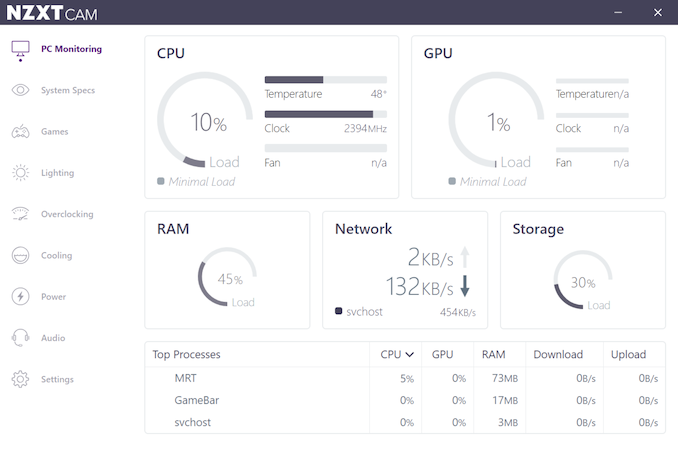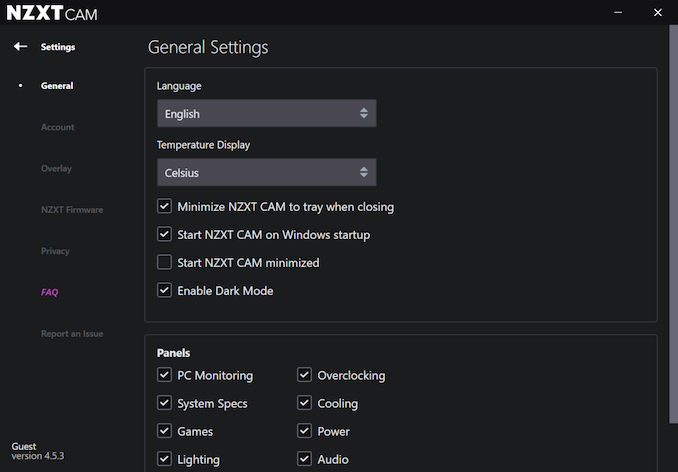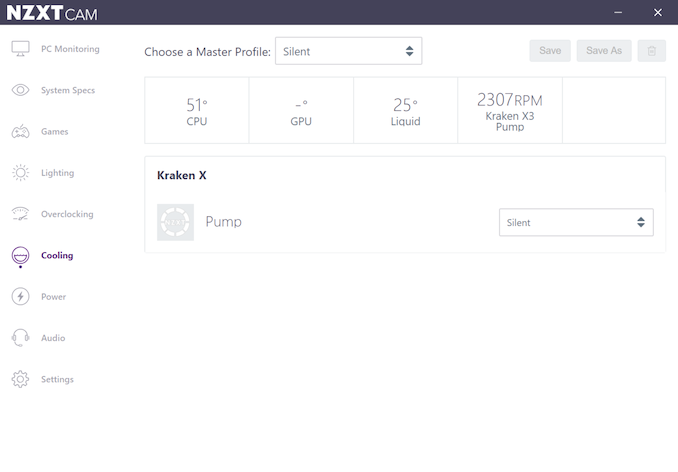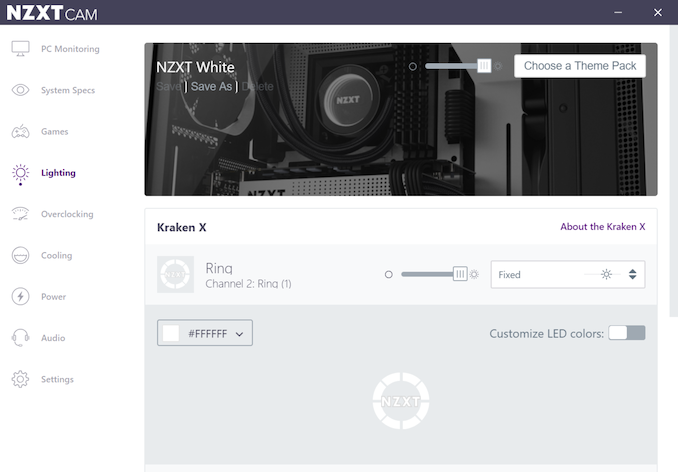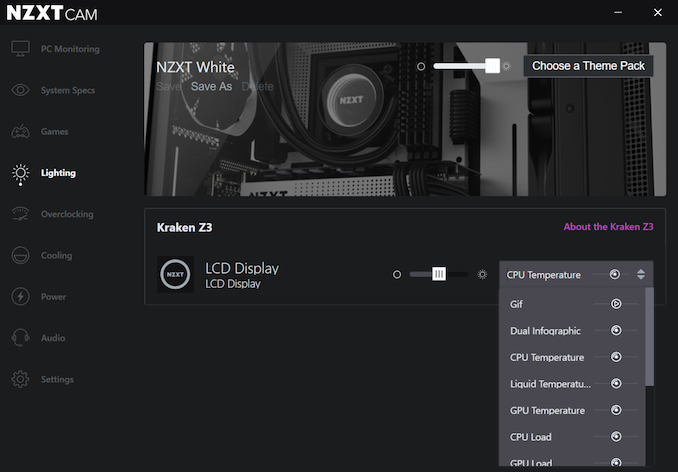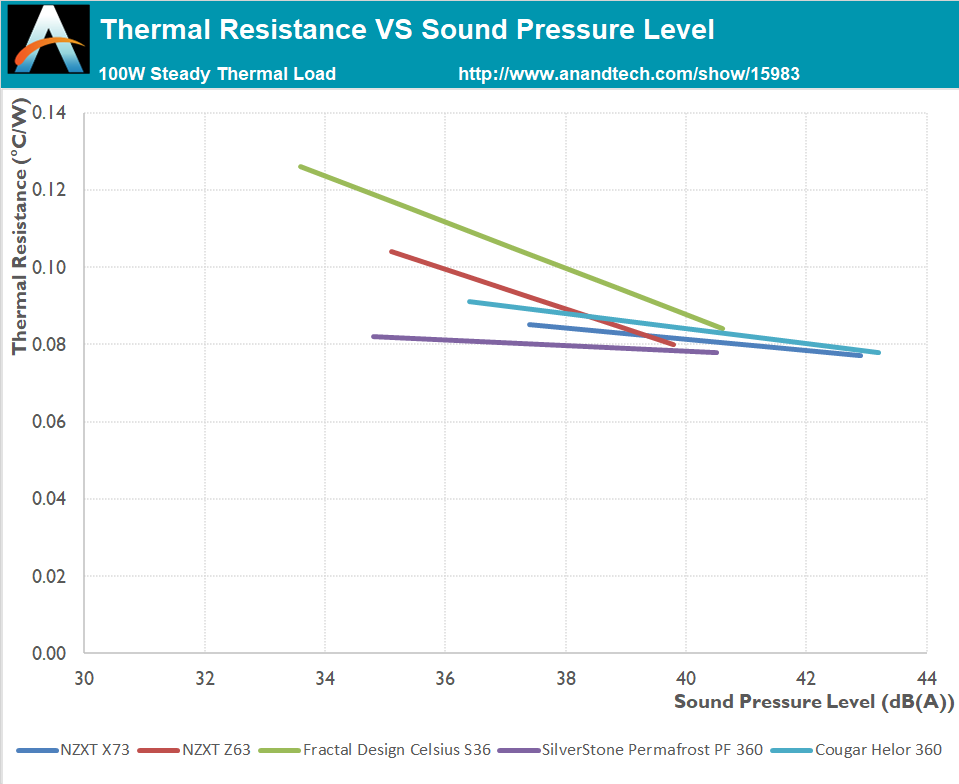Original Link: https://www.anandtech.com/show/15983/the-nzxt-kraken-z63-x73-aio-cooler-review
The NZXT Kraken Z63 & X73 AIO Cooler Review: Shiny On Top, Solid Underneath
by E. Fylladitakis on August 19, 2020 11:00 AM EST
Ever since it was founded back in 2004, NZXT has been focused on the always-lucrative PC gaming market. The company started out with just a few PC cases, yet their unique aesthetics and features were more than enough to let the company establish a solid foothold in the advanced PC market. Several years later, NZXT slowly began diversifying their product portfolio by adding cooling and power products to it. Today, the company produces a large variety of PC cases, cooling, and power products, as well as PC peripherals and accessories.
NZXT entered the PC cooling market nearly a decade ago by releasing all-in-one (AIO) liquid cooling solutions and accessories for them, including GPU mounting brackets. However unlike other manufacturers who have opted to build large, diverse product lineups, NZXT never kept more than a handful of AIO coolers available in their product line-up. Instead, the company has focused on delivering a few quality and aesthetically-unique designs, rather than trying to take the competition down on raw performance alone.
Today we are taking a look at NZXT’s latest liquid coolers, the Kraken X-3 and Z-3 series. These are more of a refresh rather a total upgrade over last year’s X-2 series, but NZXT has made some notable tweaks. Between the two families there are five different coolers in three sizes, covering the usual 240/280/360mm configurations. Both the X and Z series utilize the same cooling hardware, but NZXT has positioned the Z series as a premium option with a novel aesthetic feature – while the X series has RGB lighting on top of the pump base, the Z series tops its base with a full-fledged (and full color) LCD screen.
For this review we're checking out both the X73 and the Z63, giving us a full view of the performance and features we can expect from most coolers that NZXT currently offers.
| NZXT Kraken Z-3 and X-3 Series | ||
| Fan Configuration | X Series | Z Series |
|
2x 120 mm |
X53 ($130) |
- |
|
2x 140 mm |
X63 ($150) |
Z63 ($250) |
|
3x 120 mm |
X73 ($180) |
Z73 ($280) |
Packaging & Bundle
The new Kraken Z-3 and X-3 coolers ship in relatively simple packaging, based on the same white/purple artistic theme that NZXT has used over the last few years. A picture of the cooler covers the otherwise plain front of the packaging. Inside the box we found the coolers and their parts well protected by custom cardboard inserts.
All of the coolers share practically the same bundle, which is limited to the basics. Inside the box we only found the required mounting hardware, the necessary wiring, and an installation manual. We should also note that NZXT does not include the TR4 socket mounting plate by default, but they do have one available as an optional part for Threadripper owners.
The NZXT Z63 and X73 come with two 140 mm and three 120 mm fans respectively. The company went with high quality fans, with fluid dynamic bearing (FDB) engines and anti-vibration mounting pads. They are not overly powerful, though with their flat-bladed, high-pressure design they shouldn't have much trouble overcoming the resistance of the radiator. There is no lighting about the fans, with the company focusing their artistic enhancement efforts on the pump block instead.
The NZXT Z63 & X73 AIO Coolers
Digging into our review samples, let's start with deciphering NZXT’s cooler names. The first character denotes the series, the second the size, and the third is the version. For example, the Z63 and the Z73 coolers belong to the same series and share most features but their radiator size differs, while the X73 and Z73 are of the same size but belong to different series. Thus the Z63 and the X73 that we will be reviewing today check both of these boxes, allowing us to explore the differences between the Z and X series and measure the thermal performance of both the 280 mm and the 360 mm coolers.
So what sets apart NZXT's X and Z series coolers? In short, it's all about displays. For the Z series, NZXT has topped off the the main block assembly with a 2.36” LCD screen. The LCD can be programmed to showcase everything from images and GIFs to real-time data. And despite the low 320×320 px resolution, it is crisp and bright, with beautiful color reproduction.
Otherwise for the X model, NZXT dials things back just a tad and uses a mirrored top with LEDs placed under it. Once powered, the company logo and a ring appear, with the mirror creating an infinity effect about the ring. The LEDs are RGB and users can adjust the colors of the ring using NZXT’s CAM software. On the whole it is a relatively simple and attractive visual setup.
Other than the display topping the main block, the X and Z series coolers are all but identical. The rest of the main block is the same between the two, going right down to the contact plate and mini pumps. So at the base of NZXT's LCD and LED handiwork lies a circular copper plate, secured on the plastic body with eight stainless steel screws. A layer of thermal paste is pre-applied onto the contact plate. It is not machined down to a mirror finish but it is smooth and entirely flat. The contact plate is not large enough to cover Ryzen Threadripper processors and, although it should work okay, we generally advise against using coolers that are not specifically developed for the TR4 socket on Threadripper processors.
Moving on, let's talk about NZXT's radiators. Their different sizes aside, the radiators of both the Z63 and X73 seem to be identical in terms of design. The subtle but significant difference is that the 120 mm fan radiator of the X73/Z73 is 26 mm thick, while the 140 mm fan radiator of the Z63/X63 is 30 mm thick. It's just a few millimeters, but it's something that should absolutely be considered confirming the cooler’s compatibility with a given case, as sometimes a few millimeters makes all the difference. Both radiators are typical dual-pass cross-flow designs, with tiny fins soldered on thin oblong tubes. This is by far the most dominant radiator design for AIO systems and rightfully so, as it offers the best efficiency within limited proportions and for the temperature differences that AIO coolers have to deal with.
The hose fixings on the radiator side are immovable, making them a bit less flexible during installation. In order to cope with long-term evaporation losses, NZXT is using what they are calling “ultra-low evaporation” high-density rubber tubing, with external nylon sleeve braiding for additional mechanical protection. NZXT also took the time to punch the company logo on the sides of the radiators.
The NZXT CAM Software
NZXT’s CAM is a free system monitoring program, with the added bonus that it can control and update the firmware of compatible NZXT devices. It identifies the system’s components and sub-components and also offers comprehensive resource usage information, both total and per-process.
As one would probably expect, most of the software's control options become available only if supported NZXT hardware is detected. Meanwhile the monitoring features are compatible with the vast majority of hardware that is being sold in the market today. The displayed panels, as well as options such as the display language and the enablement of a dark mode, can be adjusted in the general settings screen.
When an X-3 or Z-3 AIO cooler is detected, the NZXT CAM software offers monitoring and control via the “Cooling” tab. From there, users can monitor the temperatures of the CPU, GPU, and cooling fluid, as well as the pump's RPM. It is also possible to program and save different cooling profiles, for different occasions. Every option in this tab is identical for either cooler series.
Under the Lighting tab, the options differ depending on which cooler has been detected. If an X-3 series cooler is detected, users can only adjust the lighting effects and brightness of the RGB LED ring. Aside from basic static colors, the software allows for the choice of dynamic visual effects or the programming of different colors per 45°.
When the software detects a Z-3 series cooler, the Lighting tab becomes significantly more complex. With an LCD screen present, users can select a variety of visual effects and/or infographics. These include static or animated GIFs that meet some basic size and length constraints. It can also display real-time info, such as temperatures and load, and change its color depending on preset conditions.
Testing Methodology
Although the testing of a cooler appears to be a simple task, that could not be much further from the truth. Proper thermal testing cannot be performed with a cooler mounted on a single chip, for multiple reasons. Some of these reasons include the instability of the thermal load and the inability to fully control and or monitor it, as well as the inaccuracy of the chip-integrated sensors. It is also impossible to compare results taken on different chips, let alone entirely different systems, which is a great problem when testing computer coolers, as the hardware changes every several months. Finally, testing a cooler on a typical system prevents the tester from assessing the most vital characteristic of a cooler, its absolute thermal resistance.
The absolute thermal resistance defines the absolute performance of a heatsink by indicating the temperature rise per unit of power, in our case in degrees Celsius per Watt (°C/W). In layman's terms, if the thermal resistance of a heatsink is known, the user can assess the highest possible temperature rise of a chip over ambient by simply multiplying the maximum thermal design power (TDP) rating of the chip with it. Extracting the absolute thermal resistance of a cooler however is no simple task, as the load has to be perfectly even, steady and variable, as the thermal resistance also varies depending on the magnitude of the thermal load. Therefore, even if it would be possible to assess the thermal resistance of a cooler while it is mounted on a working chip, it would not suffice, as a large change of the thermal load can yield much different results.

Appropriate thermal testing requires the creation of a proper testing station and the use of laboratory-grade equipment. Therefore, we created a thermal testing platform with a fully controllable thermal energy source that may be used to test any kind of cooler, regardless of its design and or compatibility. The thermal cartridge inside the core of our testing station can have its power adjusted between 60 W and 340 W, in 2 W increments (and it never throttles). Furthermore, monitoring and logging of the testing process via software minimizes the possibility of human errors during testing. A multifunction data acquisition module (DAQ) is responsible for the automatic or the manual control of the testing equipment, the acquisition of the ambient and the in-core temperatures via PT100 sensors, the logging of the test results and the mathematical extraction of performance figures.
Finally, as noise measurements are a bit tricky, their measurement is being performed manually. Fans can have significant variations in speed from their rated values, thus their actual speed during the thermal testing is being recorded via a laser tachometer. The fans (and pumps, when applicable) are being powered via an adjustable, fanless desktop DC power supply and noise measurements are being taken 1 meter away from the cooler, in a straight line ahead from its fan engine. At this point we should also note that the Decibel scale is logarithmic, which means that roughly every 3 dB(A) the sound pressure doubles. Therefore, the difference of sound pressure between 30 dB(A) and 60 dB(A) is not "twice as much" but nearly a thousand times greater. The table below should help you cross-reference our test results with real-life situations.
The noise floor of our recording equipment is 30.2-30.4 dB(A), which represents a medium-sized room without any active noise sources. All of our acoustic testing takes place during night hours, minimizing the possibility of external disruptions.
| <35dB(A) | Virtually inaudible |
| 35-38dB(A) | Very quiet (whisper-slight humming) |
| 38-40dB(A) | Quiet (relatively comfortable - humming) |
| 40-44dB(A) | Normal (humming noise, above comfortable for a large % of users) |
| 44-47dB(A)* | Loud* (strong aerodynamic noise) |
| 47-50dB(A) | Very loud (strong whining noise) |
| 50-54dB(A) | Extremely loud (painfully distracting for the vast majority of users) |
| >54dB(A) | Intolerable for home/office use, special applications only. |
*noise levels above this are not suggested for daily use
Testing Results, Maximum Fan Speed
Our maximum speed testing is performed with both the fans and the pump of the kit powered via a 12V DC source. This input voltage should have the pump and fans matching the speed ratings of the manufacturer. NZXT states that the 120 mm fans of the X73 have a rotational speed of 2000±300 RPM and the 140 mm fans of the Z63 a speed of 1800±300 RPM. What really stands out from these specifications is the very high-speed tolerance – a >15% tolerance definitely is not common amongst quality products. According to our tachometer, the 120 mm and 140 mm fans were rotating at about 1870 RPM and 2120 RPM respectively, well within their rated specifications. There were some speed differences between identical fans but these did not exceed 100 RPM, which is a little high but not dramatic.
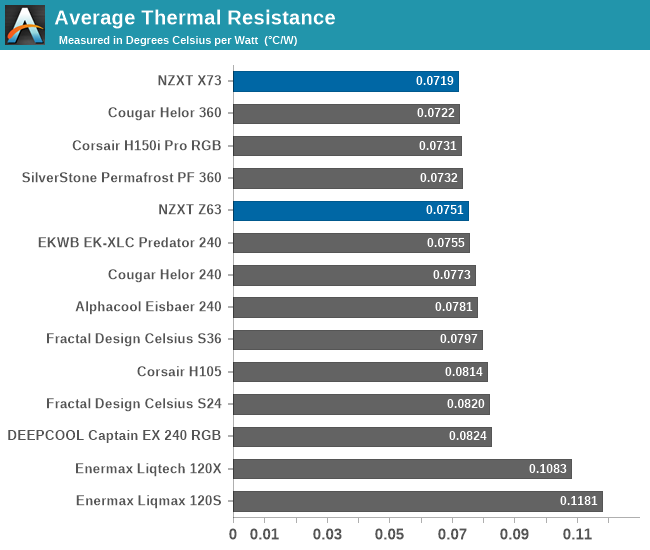
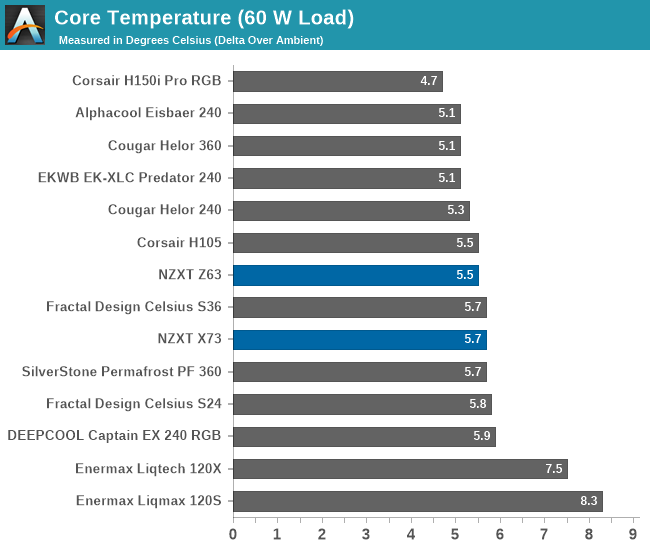
| Core Temperature, Constant Thermal Load (Max Fan Speed) |
The NZXT X73 stands out in our charts, as it manages to overtake every other similarly-sized AIO cooler that we have tested to this date. It has an average thermal resistance of 0.0719 °C/W, which is very good, but that comes with a sound pressure level of 42.9 dB(A), a figure that is definitely on the high side when compared to other, similar solutions. Although the X73 seems to be falling slightly behind when the thermal load is low, it is very efficient when having to cope with high loads, making it one of the best AIO coolers for handling large thermal loads.
Meanwhile the Z63, despite the use of 140 mm fans, falls behind in terms of cooling performance. With an average thermal resistance of 0.0751 °C/W, the Z63 performs well enough, but its thermal performance is fairly close to other coolers with smaller 240 mm radiators; so the Z63's extra size doesn't seem to be helping it much. Past this, like the X73, the Z63 does not stand out when the thermal load is low, but it is significantly more efficient when the thermal load is very high.
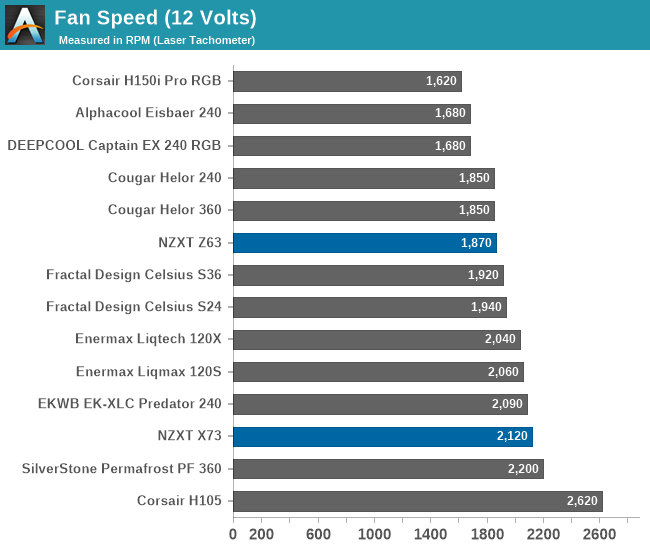
The Z63 does come with one upside, however: with a sound pressure level of 39.8 dB(A), noise levels are notably lower than those from the X73.
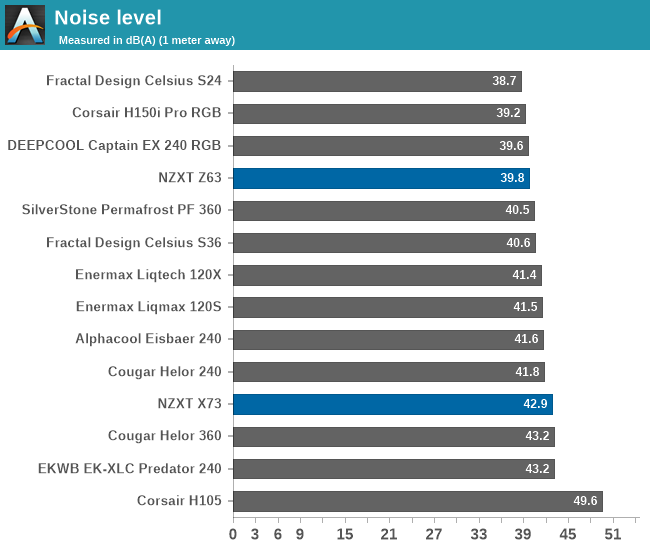
Testing Results, Low Fan Speed
Using a PWM voltage regulator, we reduced the speed of the fans manually down to half their rated speed. At this setting, the 120 mm fans of the X73 and the 140 mm fans of the Z63 rotate at 1240 RPM and 1050 RPM respectively. The pumps were also connected on the same power source, functioning properly at this low speed setting.
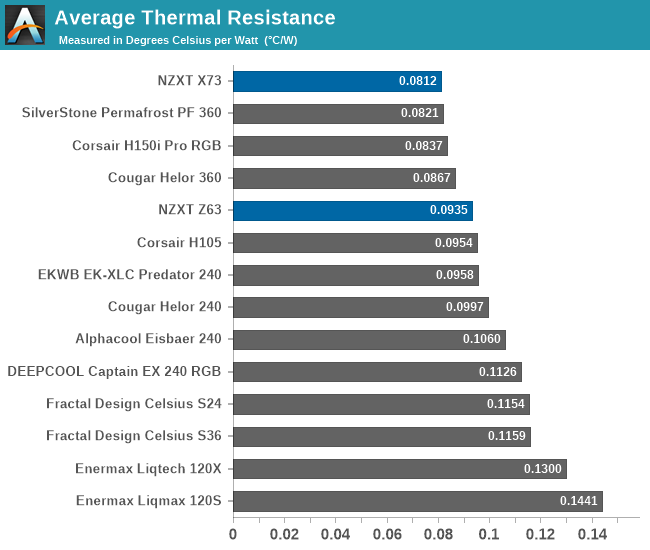
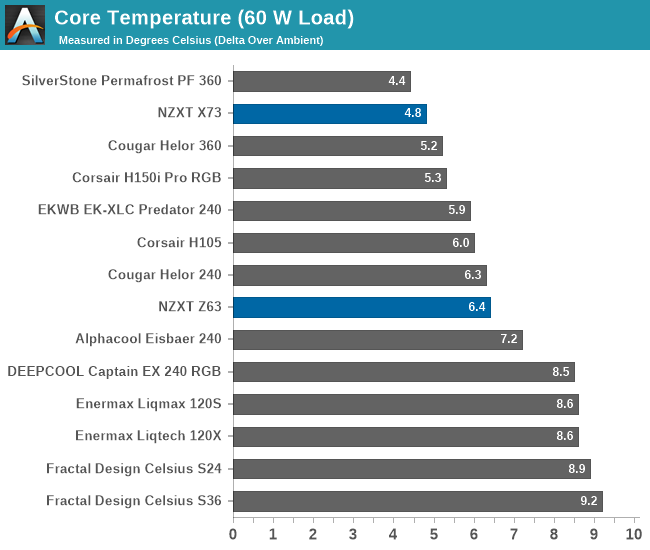
| Core Temperature, Constant Thermal Load (Low Fan Speed) |
NZXT’s X73 once again stands out with an average thermal resistance of 0.0812 °C/W, the best average figure that we have recorded from any AIO cooler to this date. The thermal resistance of the X73 is virtually stable regardless of the load with its pump and fans operating in this state, surpassing most other AIO coolers in any scenario.
However when we check our sound level meter, we measure a sound pressure of 37.4 dB(A), a relatively high figure compared to other coolers. That is mostly because of the high speed and high static pressure nature of the fans, which creates aerodynamic noise. That said, the cooler can certainly operate at lower noise levels if connected to a dynamic control system, such as any modern motherboard that would allow full control over the speed of its fans and pump, but at the obvious expense of thermal performance.
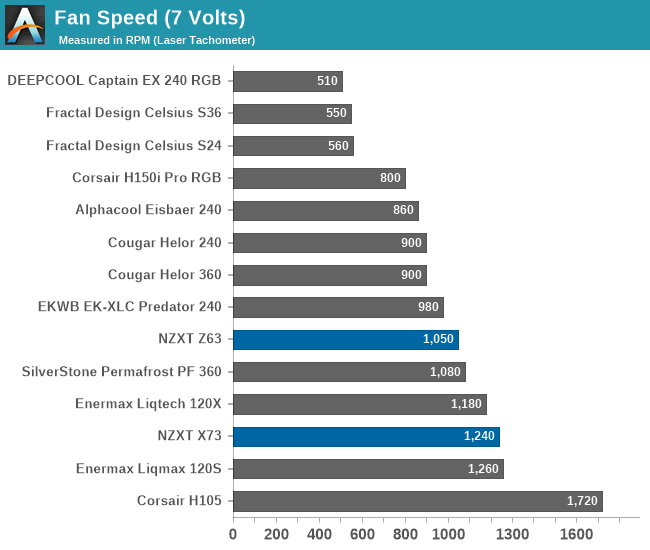
The NZXT Z63 also performs well in our low-speed testing. With an average thermal resistance of 0.0935 °C/W, the 280 mm cooler manages to get dangerously close to many larger AIO coolers, and even surpasses a few of them. Although the mediocre results we got from low load testing initially misguided us into believing that the Z63 will fall far behind the competition, it proved to be very efficient at handling heavy loads. Meanwhile the 35.1 dB(A) of noise coming from the cooler should be tolerable for the majority of home PC users.
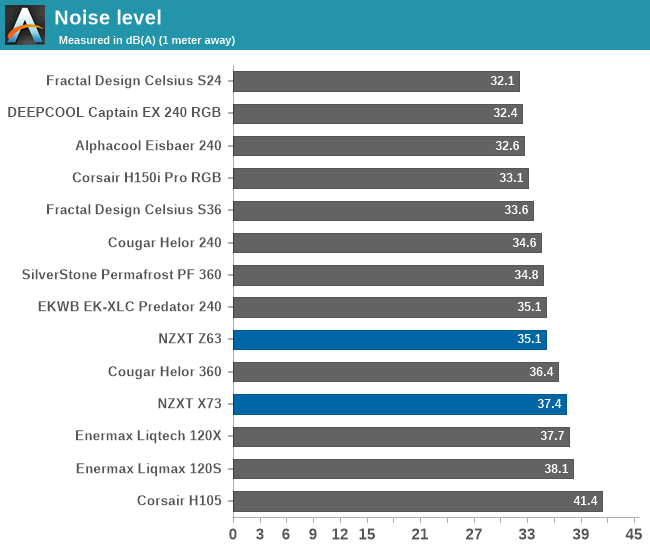
Thermal Resistance VS Sound Pressure Level
During our thermal resistance vs. sound pressure level test, we maintain a steady 100W thermal load and assess the overall performance of the coolers by taking multiple temperature and sound pressure level readings within the operating range of the stock cooling fans. The result is a graph that depicts the absolute thermal resistance of the cooler in comparison to the noise generated. For both the sound pressure level and absolute thermal resistance readings, lower figures are better.
This graph reveals very interesting information. We can see that the NZXT X73 surpasses the absolute thermal resistance of all other 360 mm radiator coolers and also is quieter than Cougar’s Helor and the older Celsius S36. But it is slightly louder than the PF 360 at any given level of thermal performance.
More interesting, perhaps, is the NZXT Z63. It may trail the thermal resistance of the X73 by a small margin, but it manages the same level of thermal performance with significantly less noise. The thermal resistance to sound pressure level curve is steep and suggests that the Z63 can, at the expense of higher noise levels, even outperform the 360 mm coolers if paired with more powerful 140 mm fans.
Conclusion
NZXT is in the business of designing and marketing unique products, both in terms of features and aesthetics. The new Kraken Z-3 series is a testament to those goals, as the versatility of the LCD screen opens up nearly endless possibilities for advanced users. However, the Z-3 is a very costly cooling solution and NZXT knows that it cannot compete in the mainstream market, which is why the company also offers the simpler Kraken X-3 series as well.
The X-3 series is for all practical purposes the same as the Z-3 series, just minus the LCD screen. Other than that, the fans, radiator, and main block assembly (including the pump), are all identical between the two series. As far as aesthetics are concerned, X-3 coolers still have RGB lighting and are compatible with the company’s CAM software. And more importantly for a crowded cooler market, they retail for significantly less than the Z-3 series coolers.
Aesthetics aside, the overall cooling performance of the X73 and Z63 coolers are very good. The X73 can deliver great thermal performance, but other products outpace it in terms of noise – including NZXT’s own Z63. In fact, in some respects the X63 actually outperforms the X73 if we're looking at the performance-to-noise ratio under typical loads. So although the larger X73 can ultimately deliver slightly better thermal performance, the significantly higher noise levels makes it a dubious choice unless the expected thermal load is going to be extraordinarily high. This leaves the more balanced Z63 (and presumably the X63 as well) as the better of the coolers in most situations.
Summing things up, we find that the NZXT Kraken X73 is a competitive product with good market potential. It performs very well overall, offers a great build quality, and looks sharp. Taking into account its performance, full set of features, and software support, at $180 it is a competitively-priced product. And while we didn't get a chance to look at the smaller, $150 X63, given the common architecture of NZXT's coolers, based on what we saw with the Z63, it may be the strongest of them all.
On the other hand, the NZXT Kraken Z63 (and the whole Z-3 series) finds itself at a very niche point in the market. The LCD definitely is a cool feature, but at $250 it nearly doubles the retail price of the cooler, a gap that's a bit much for something the majority of people will glance at but a few times during its entire lifespan. It might make sense as a real-time temperature/load indicator if the PC is positioned on a desk and in such a way that the motherboard is visible at all times by the user but, still, buyers are definitely paying a hefty premium for what's ultimately an aesthetic feature.