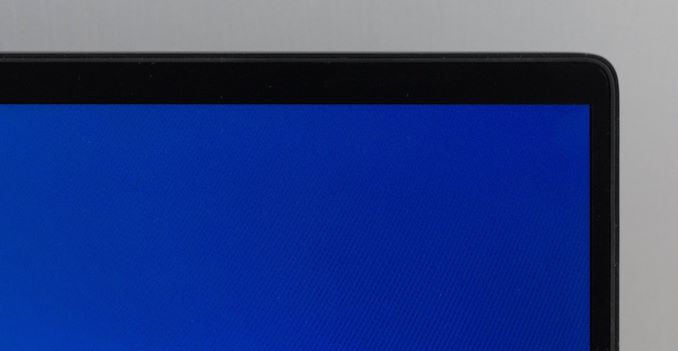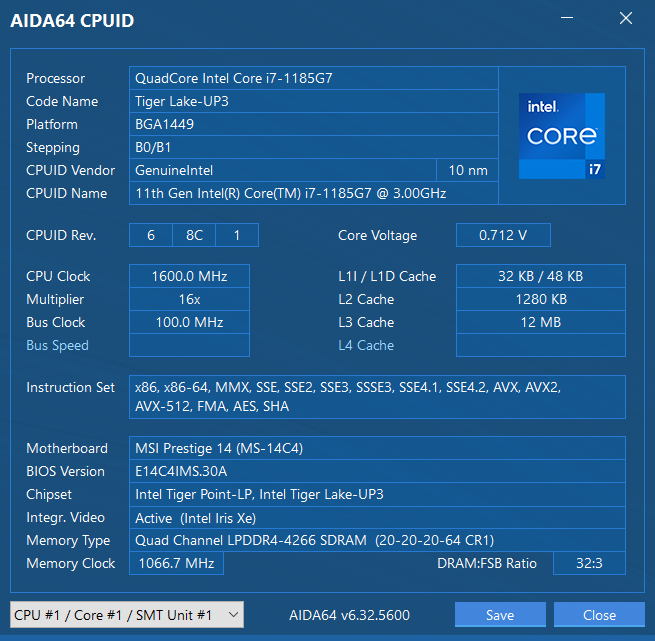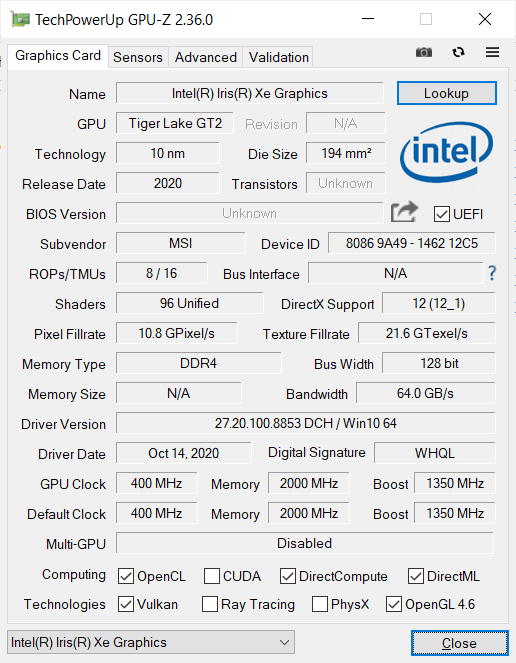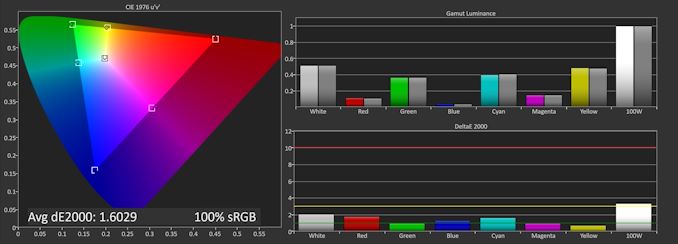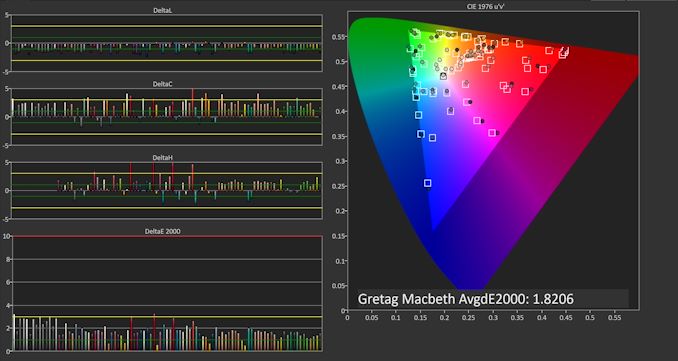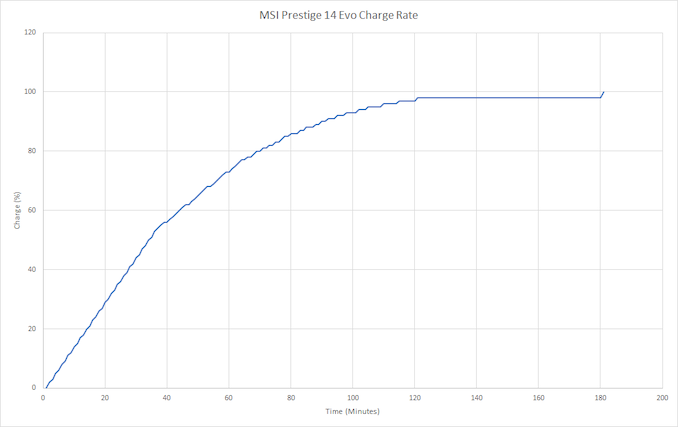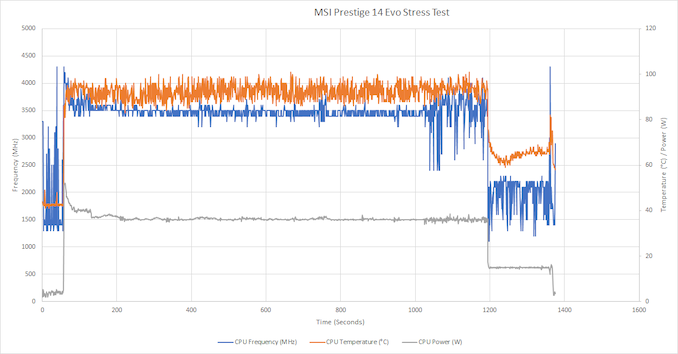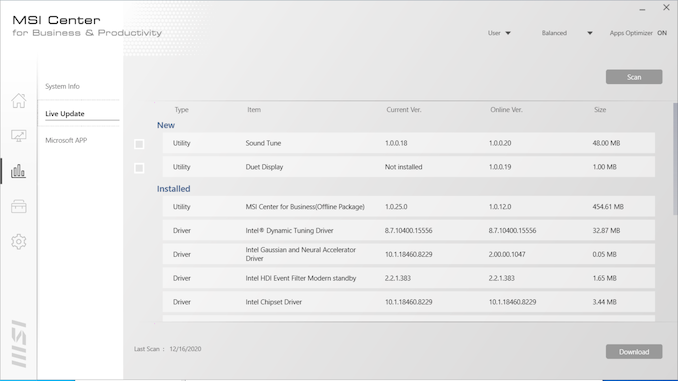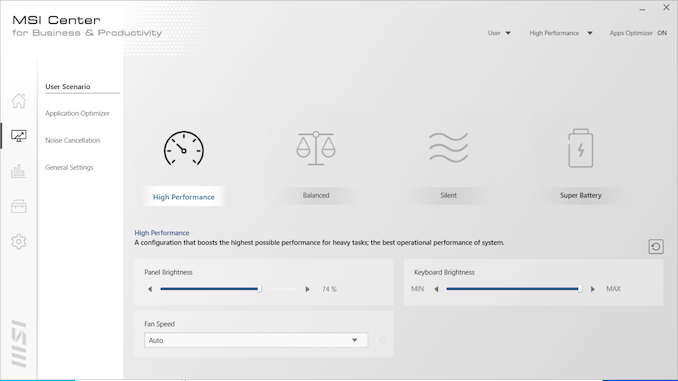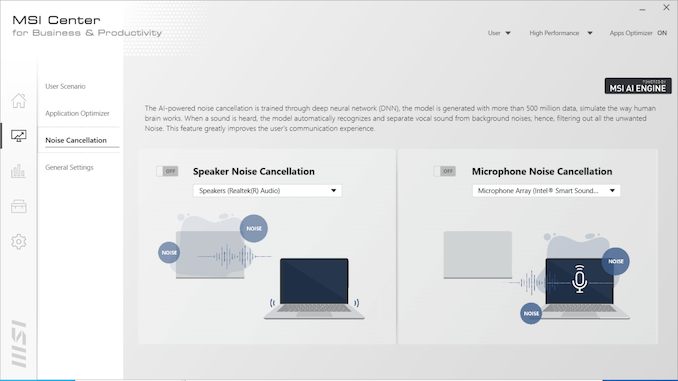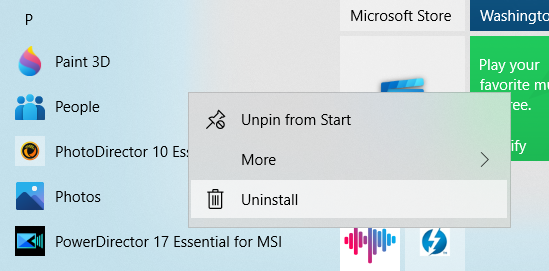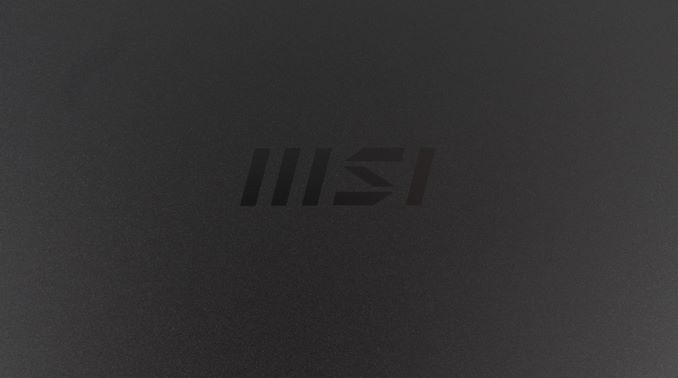Original Link: https://www.anandtech.com/show/16323/the-msi-prestige-14-evo-review-testing-the-waters-of-tiger-lake
The MSI Prestige 14 Evo Review: Testing The Waters Of Tiger Lake
by Brett Howse on December 17, 2020 10:00 AM EST- Posted in
- Intel
- MSI
- Laptops
- Tiger Lake
- Notebook

MSI is very well-known for their gaming products for the PC market, from motherboards, accessories, and right up to gaming laptops and desktops. The company was one of the first to focus almost exclusively on their gaming lineup, and that focus has made them very successful in that market. In the laptop space, MSI’s gaming lineup are some of the best systems around, even if they do often come with a price premium. But, while the gaming market has been strong even throughout some PC sales slowdowns, MSI is again dipping their toes in a wider market. The MSI Prestige series of laptops abstain from the gaming nomenclature, design, and marketing. The Prestige series targets a much more traditional Ultrabook buyer, with a thin, light design, quality materials, and less RGB.
The MSI Prestige 14 Evo, as the name suggests, is a 14-inch laptop which offers the modern design touches of an aluminum chassis, with thin display bezels, packing plenty of notebook into a smaller footprint. The 16 mm thick design weighs in at just 1.29 Kg, or 2.84 lbs, making it very portable for a 14-inch device.
Powering the MSI Prestige 14 Evo is Intel’s latest Tiger Lake platform, and specifically, the Core i7-1185G7. The new 11th generation Core platform is Intel’s second gen built on the 10 nm process dubbed Superfin, and brings not only an updated CPU microarchitecture, but also is the first shipping SoC to feature Intel’s latest Xe graphics platform. The new Willow Cove microarchitecture brings some IPC improvements over Sunny Cove found in the 10th gen Ice Lake SoC, but being based on an updated 10 nm process also allows for much higher CPU frequencies, which now scale to 4.8 GHz peak, compared to just 3.9 GHz peak a year ago. Ian did a deep dive on the new Tiger Lake platform based on an Intel reference design laptop, so be sure to check into that for a more comprehensive review on the SoC itself.
Intel’s Evo platform is a proper branding of what was formerly known as Project Athena, and MSI has worked with Intel to properly implement the Evo requirements on the Prestige 14. The Evo platform requires certain responsiveness levels, instant wake support, fast charging of at least four hours from 30 minutes of charging, Intel’s Wi-Fi 6 network adapter, Thunderbolt 4, and at least nine hours of battery life. The reasoning for Evo is that customers who purchase Evo branded laptops will get a minimum experience level, which is always a good goal.
| MSI Prestige 14 Evo A11M Specifications | |||||
| As Tested: i7-1185G7 / 16GB / 512GB | |||||
| CPU | Intel Core i7-1185G7 4C/8T Willow Cove 1.2-4.8 GHz 10nm SuperFin 12-28W |
||||
| GPU | Intel Iris Xe 1.35GHz Peak 96 Execution Units |
||||
| Display | 14-inch 1920x1080 IPS 16:9 aspect ratio sRGB Gamut Matte coating / No Touch |
||||
| RAM | 16 GB LPDDR4X-4267 | ||||
| Storage | PCIe 4.0 NVMe 512GB-1TB |
||||
| Networking | Intel AX201 Wi-Fi 6 2x2:2 |
||||
| Audio | 2W x 2 Stero speakers | ||||
| Battery | 52 Wh Battery 65-Watt Type-C AC Adapter |
||||
| Right Side | USB 2.0 Type-A Micro SD slot Headset jack |
||||
| Left Side | 2 x Thunderbolt 4 | ||||
| Dimensions | 318 x 215 x 16 mm 12.55 x 8.46 x 0.63 inches |
||||
| Weight | 1.29 Kg / 2.84 lbs | ||||
| Cameras | 720p + IR | ||||
| Pricing | Starting at $1149 USD | ||||
MSI has come through on all of the Evo requirements, with not only the latest gen Core i7, but multiple Thunderbolt 4 ports, instant wake, and of course the Intel Wi-Fi 6 adapter which has been easily the best wireless NIC on the PC since it was launched. MSI has also included PCIe 4 storage, thanks to the Phison PS5016-E16 based SSD, with MSI offering 512 GB and 1 TB choices. MSI will also be offering a model with an NVIDIA GTX 1650 Max-Q dGPU if you need more GPU grunt.
MSI has been one of the strongest players in the gaming laptop market for some time, but with the Prestige series, they are up against some stiff competition in the Ultrabook market. To succeed, MSI will need to combine style and performance. It is a target they have often achieved with their gaming lineup, so let’s dig in and see how the MSI Prestige 14 Evo can handle itself in a very crowded market.
Design
MSI’s Prestige 14 Evo eschews the gaming styling of most of the MSI laptop brand, and to that effect, MSI has replaced their well-known dragon logo with a stylized version of MSI. The result is an edgy look to the logo, but thanks to the subtle coloring, it does well to blend in on first glance. MSI is offering the Prestige 14 Evo in both a Pure White and Carbon Gray color scheme, with the review unit being the latter. The Pure White does look great in images, although the white display bezels do somewhat amplify their presence. In a likely purposeful attempt, the Carbon Gray looks pretty similar to most other Ultrabooks on the market. Subtlety is clearly one of the design cues.
Opening the laptop up brings about one of the most obvious design elements. MSI has chosen to implement a display hinge which lifts the rear of the laptop up 5° maximum. They ostensibly suggest this is for an improved typing experience, but as with other laptops that do this, the ergonomics of a forward tilted keyboard are not great. Some people may prefer a better view of the keyboard, but for your wrists, this isn’t the best design. What it does likely help is cooling though, as it would ensure the bottom of the laptop isn’t hard-pressed into anything to block airflow. And, MSI has done a good job on stability when open, unlike some other laptops that also use a tilt-hinge. The rubber feet on the display do a nice job holding the laptop in place.
MSI advertises the Prestige 14 as having “Ultra-thin bezels” which is pretty much expected on a new laptop design. However, the bezels are nowhere near as thin as some of the competition, especially on the top and bottom. The top bezel is large enough to house both a normal webcam as well as IR for Windows Hello login, but the webcam is unfortunately only 720p despite the fairly large top bezel providing plenty of room. The bottom bezel is quite large, and there is a lot of wasted space that could have been used to provide a taller display as is also popping up in some of the competition. The 16:9 aspect ratio of the display, while still the industry standard, is not the only game in town anymore with several competing designs offering 16:10 or 3:2 aspect ratios.
Moving on to the keyboard, MSI’s gaming lineup generally offers some of the best keyboards in the business, with MSI usually tapping SteelSeries to provide the keyboards on their gaming lineup, but that is not the case here. The Prestige sticks with a white backlit keyboard, offering three levels of brightness, and the keys offer 1.5 mm of travel, which is pretty respectable for a thin and light device. The key feel does leave a lot to be desired though, with not a lot of feedback on the keys, and the chicklet design doesn’t offer any sculpting of the key caps either. The keyboard layout is also very untraditional, with some odd choices in key position which may take a bit to get used to. The Fn key, as an example, shares a half-key with the right Ctrl key. The benefit of this choice is that you can press Fn and Ctrl with one finger, which does work great. The non-standard layout takes a bit to get used to, but the full-size arrow keys and navigation keys on the right do make up for it. Overall, the keyboard is good, but not great.
MSI’s trackpad choice is also definitely non-standard, with the Prestige 14 offering an ultra-wide trackpad. The trackpad also features an integrated fingerprint reader built-in to the top left, allowing owners the luxury of having multiple biometric choices for login. The trackpad is a glass unit, and in testing proved to be accurate and smooth. The extra width did not get in the way of typing either. It works very well.
As far as expandability, MSI offers a good selection of ports. The right side of the laptop offers a single USB Type-A connector for USB 2.0, along with a micro SD card slot and headset jack. The left side features two Thunderbolt 4 ports, with the charging also being done over the Type-C connector. Keeping a single USB Type-A port is appreciated, as many people still have and use the older style connector, and offering two Thunderbolt 4 ports allows the laptop to be charged while still accessing the other port for expansion. Some laptop designers go all-in on Type-C, and while it is definitely the future, dongles are not always appreciated, so it’s great to see MSI continue to offer both choices.
Overall, MSI has crafted a respectable design in the Prestige 14, but there is not the wow factor of some other laptops in the same price range. It feels a bit bland, despite it offering quality materials. It features a thin and light design, but it is not the thinnest or lightest. It offers thin display bezels, but not the thinnest display bezels. It offers a good keyboard and trackpad, but not the best. This Prestige 14 is a very even-keel design. Some flash may help it stick out a bit.
System Performance
Powered by the latest Intel Core i7-1185G7 processor, the MSI Prestige 14 is our first look at Tiger Lake in a production device. Intel’s Ice Lake platform was a strong step forward, with a new process and a new microarchitecture, and Tiger Lake looks to improve on that with a tweaked CPU core, improved frequencies thanks to the improved 10 nm Superfin process, and perhaps most importantly, Intel’s new Xe graphics in Tiger Lake promise a big step forward in terms of integrated graphics performance.
The Core-i7-1185G7 features four Willow Cove cores, with a peak single-core Turbo frequency of 4.8 GHz. This alone is a big jump over the Core i7-1065G7, which topped out at just 3.9 GHz. The CPU is fed by LPDDR4X-4267 memory as well, which is an improvement over the last generation of devices. The new Tiger Lake platform also adds support for not just Thunderbolt 4, but also PCIe 4.0, meaning faster storage is available.
While Intel has certainly struggled over the last several years, the company does seem to be moving in the right direction again, albeit not as quickly as they would probably prefer. Let’s dig into this new Tiger Lake platform and see how it performs. As a reminder, you can use our Online Bench to compare the MSI Prestige 14 Evo to any other laptop we’ve ever tested.
PCMark
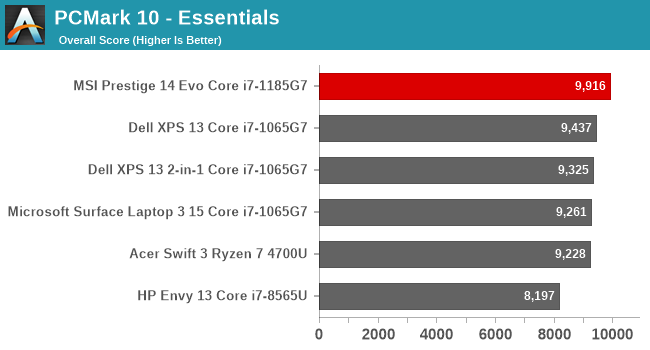
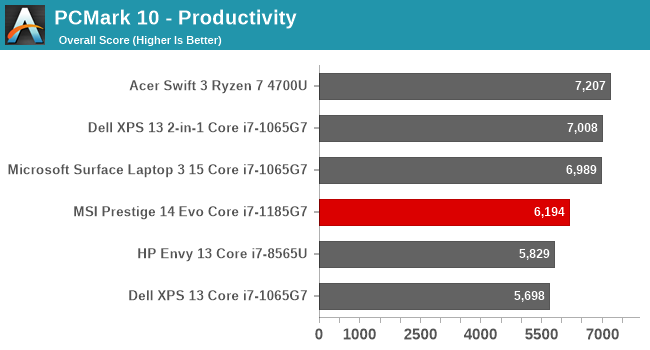
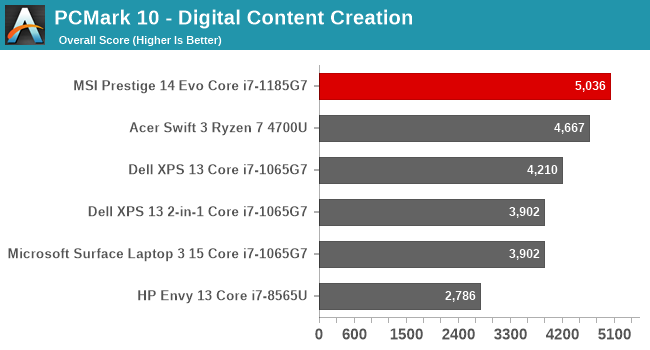
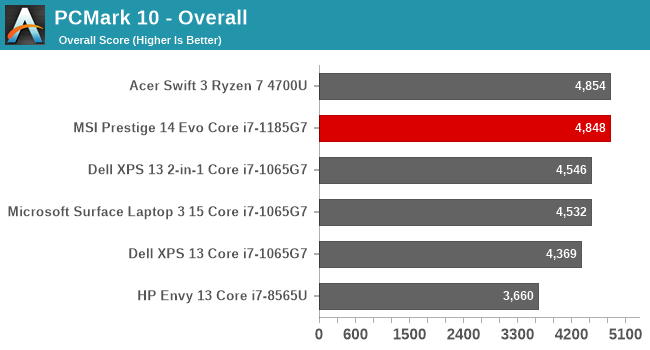
UL’s PCMark tests all aspects of a system, from CPU and GPU performance, to memory and storage, with several test suites focusing on different use cases, and using real-world applications such as web, video chat, and gaming. The MSI Prestige 14 performs very well here thanks to the improved Willow Cove CPU and the new Xe graphics.
Cinebench
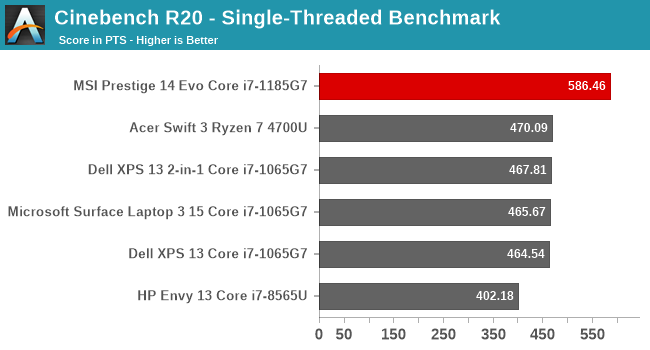
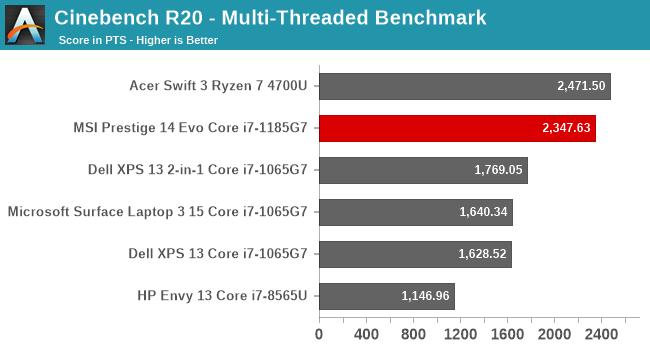
Although version R23 has just been released, for now we’ll continue to showcase R20 scores until we have enough R23 results for comparisons. The higher-frequency Tiger Lake design makes a large jump in single-threaded performance, easily surpassing the other laptop processors. On multi-thread, the quad-core i7 offers eight threads thanks to SMT, and scores very close to an eight-core Ryzen 7 4700U. Tiger Lake makes a big jump here compared to Ice Lake.
Handbrake
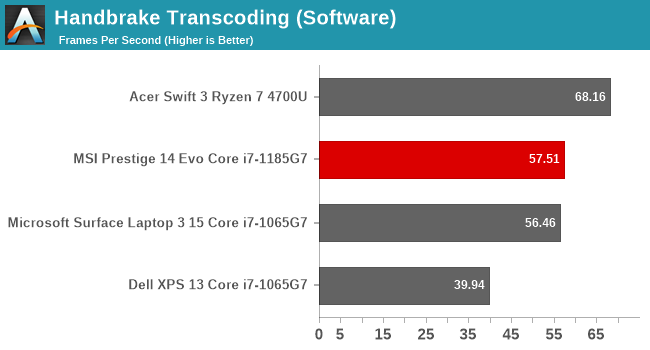
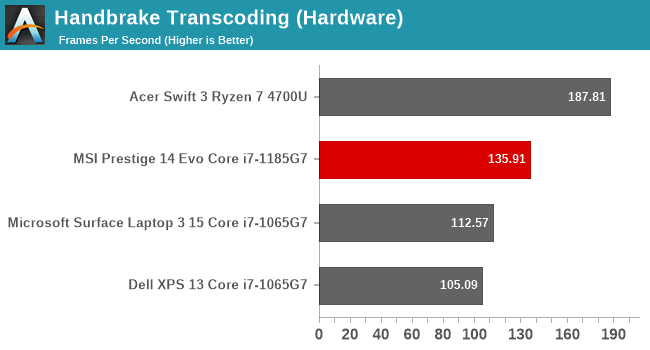
For video transcoding, Handbrake is likely the most popular solution. It offers both software transcoding done on the CPU, as well as hardware transcoding, which in the case of an Intel processor is Intel’s QuickSync media block. Somewhat surprisingly, the software transcode was not really much faster on the new Tiger Lake than it was on Ice Lake, but the hardware transcode did gain over the older design. It still can’t quite match Renoir though on software or hardware transcoding.
7-Zip
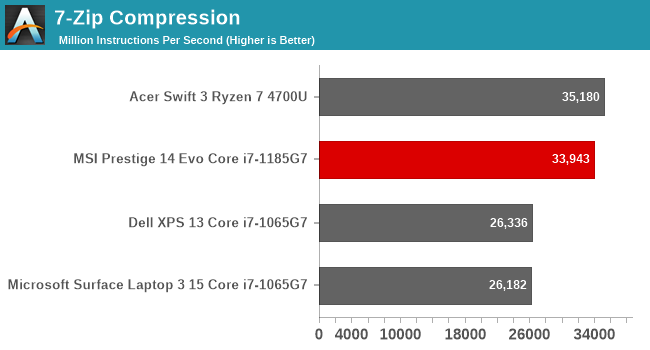
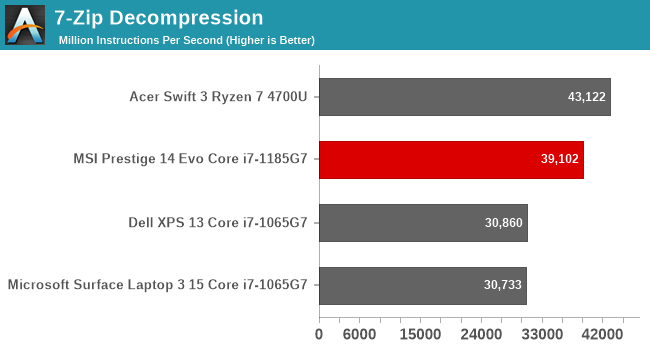
The open source file compression utility 7-Zip includes a built-in benchmark. The gains Intel has made over Ice Lake show up again here, with a strong win over last year’s i7 laptops. The eight cores on the Ryzen 7 4700U though are well-utilized here, and Tiger Lake can’t quite catch up with just four cores.
Web Performance
For 2020, we have moved to the new Chromium Edge on Windows 10 for all web testing. As much of the performance of the web can be tied to the underlying browser, consistency is key, and we found the Chromium Edge was one of the best performing browsers on Windows.
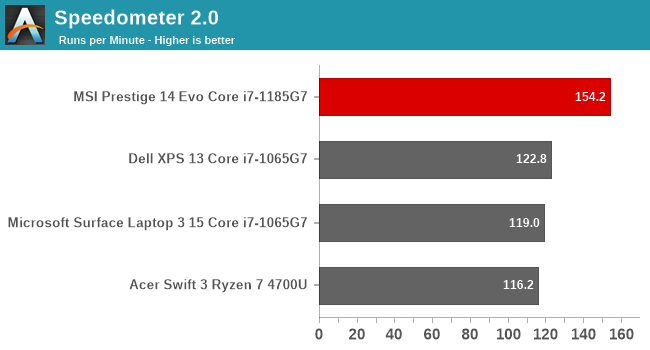
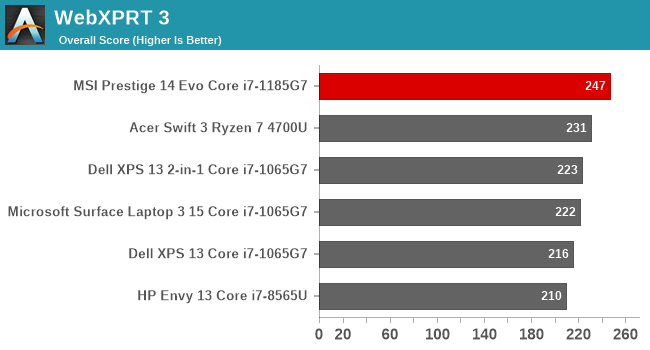
The gains Tiger Lake has made over Ice Lake on web performance are significant, and the higher frequency of the i7-1185G7 really makes a big difference here. The gains in Speedometer 2.0 are very impressive.
Storage Performance
Tiger Lake is the first platform from Intel to offer PCIe 4.0 support, which, at least for now, is mostly tied to faster storage. MSI has tapped the Phison PS5016-E16 SSD controller in both 512 GB and 1 TB size offerings, with the review unit being the smaller 512 GB model.
For 2020, we’ve moved to utilizing the PCMark Storage tests, which utilize real-world application traces for programs such as Adobe CC, and common tasks like booting Windows. The benchmark records bandwidth and access time, and calculates an overall score.
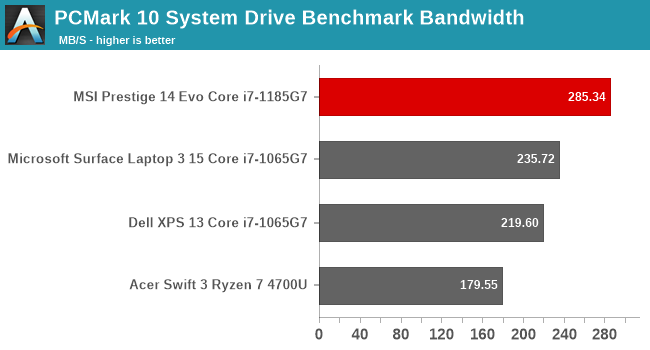
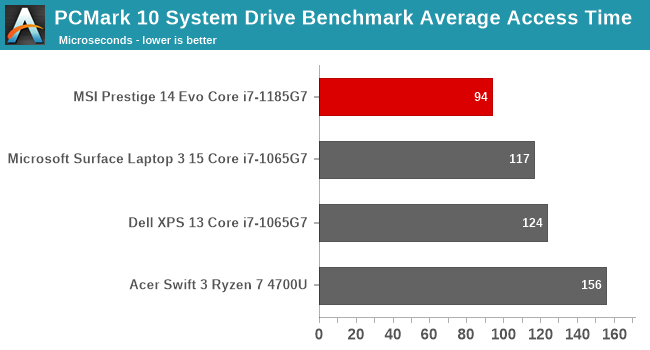
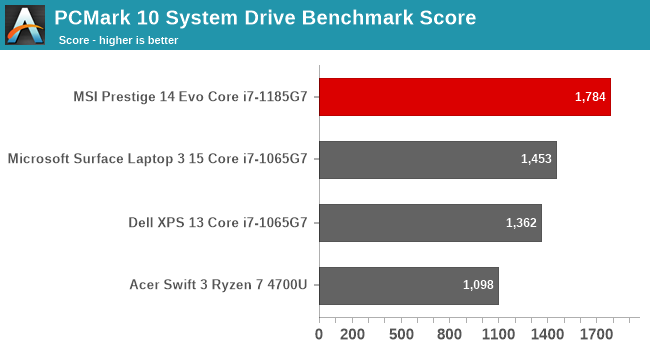
The new PCIe 4.0 drive is the top performing laptop drive we’ve tested yet. The results are not wildly higher than the PCIe 3.0 drives tested in the past, but that is to be expected for most actual storage tasks, and unless you are doing a lot of large file copies, the extra performance is noticeable, but not as big of a jump as going from SATA SSDs to NVMe would have been.
Graphics Performance
Intel has made a lot of strides in terms of graphics performance in a short amount of time. After languishing with integrated graphics that were adequate for 2D but no more, Intel has put a priority on graphics. Last year’s Ice Lake platform’s Gen11 graphics used the same basic graphics architecture, but increased the GPU size dramatically to 64 Execution Units on the G7 processors. For Tiger Lake, not only has that number been bumped again to 96 Execution Units (EUs), the architecture is getting a revamp as well, and thanks to the 10 nm SuperFin process, GPU frequencies are also getting a significant boost from 1100 MHz to 1350 MHz peak.
Coupled with even faster LPDDR4X-4267 memory, the GPU in the Core i7-1185G7 is far and away the most powerful GPU Intel has ever integrated into a laptop SoC. It also includes a new media block with AV1 codec decode support in hardware, and a 12-bit end-to-end video pipeline. Intel has come a long way in terms of graphics performance in just two generations. You could argue they had a long way to go of course, but it is still impressive to see this big of a jump in just two generations.
MSI will also be launching a model of the Prestige 14 Evo which includes the NVIDIA GTX 1650 in Max-Q configuration, so if you do need more GPU performance, MSI will be able to deliver.
Laptop integrated graphics were so anemic only a couple of generations ago that we were only able to test them in the most low-end games, but with AMD’s integrated Vega and now Intel Xe graphics, we will continue to broaden the tests for Ultrabooks. For today, we will start with a couple of synthetics, and then get into our laptop gaming suite.
3DMark
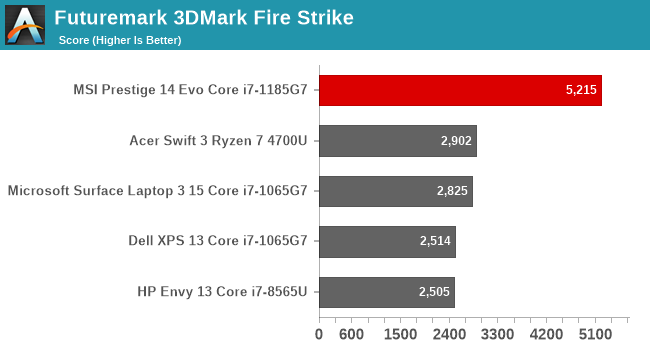
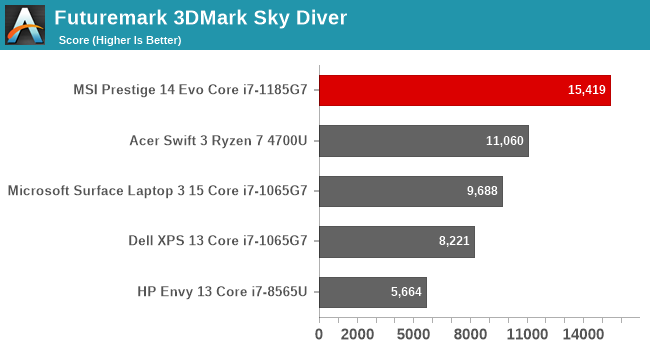
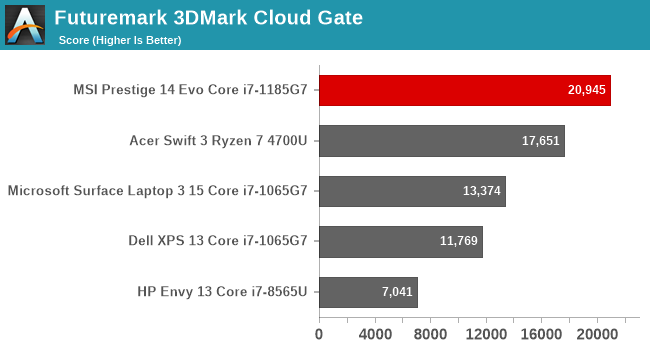
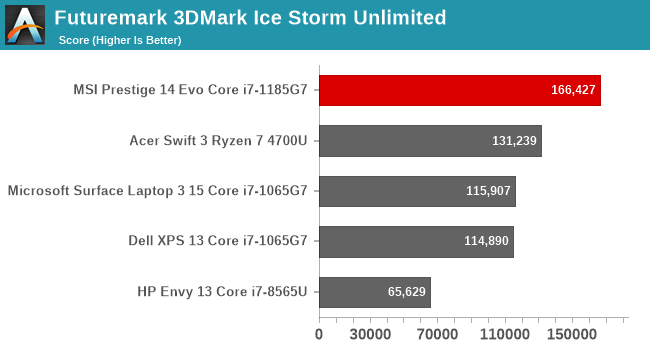
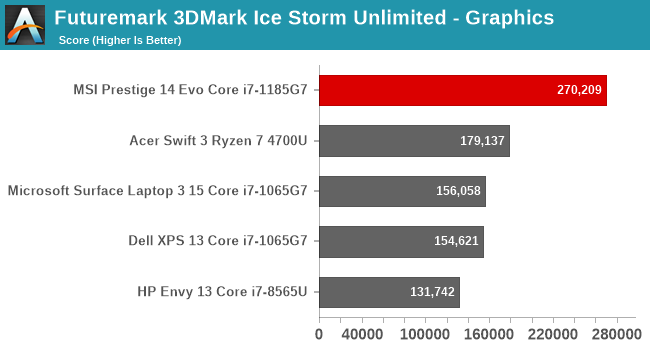
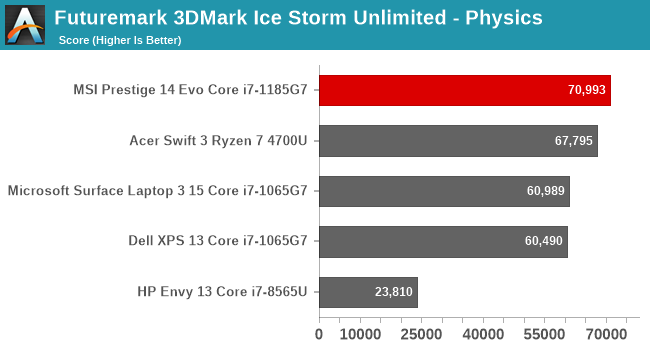
Offering a wide-array of tests with different graphical workloads, UL’s 3DMark allows for a very wide range of testing. For laptops, we test Fire Strike, Skydiver, Cloud Gate, and Ice Storm Unlimited, with the former being the most complex of the bunch, and Ice Storm Unlimited being a test that can be run on smartphones and tablets.
Intel Xe delivers. On Fire Strike, the Core i7-1185G7 in the MSI Prestige 14 Evo scores close to twice as high as the Core i7-1165G7. This test is the most complex, and therefore the one that bottlenecks on the GPU the most. The gains continue to be very strong across the board, even on the less complex tests which end up being more CPU bound. The combination of Intel Xe graphics and the Willow Cove cores showcase the gains made pretty dramatically.
GFXBench
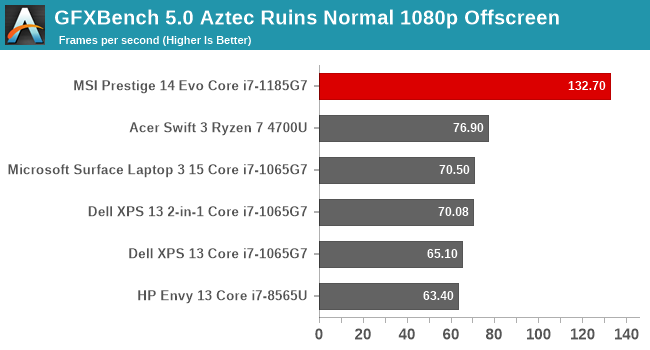
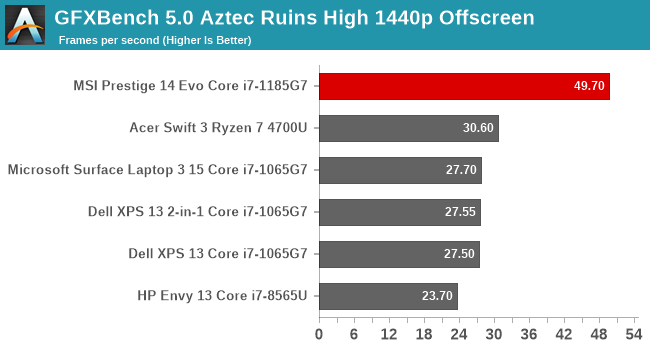
Version 5 of GFXBench revamped the test suite, and included DirectX 12 workloads of the same Aztec scenes as found in Kishonti’s smartphone / tablet offerings, but built with the native Windows API as the target. The results here are almost the same as 3DMark, with the new Intel Xe graphics almost doubling the performance of the outgoing Ice Lake systems.
Tomb Raider
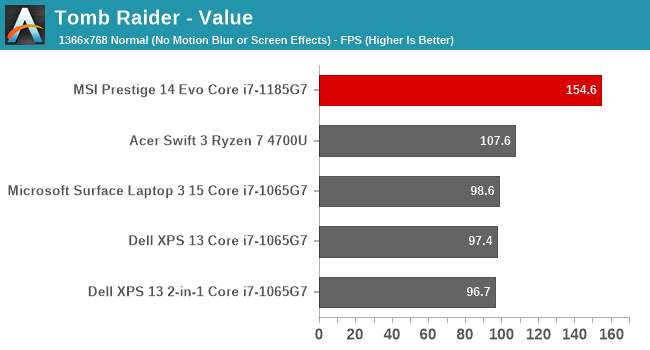
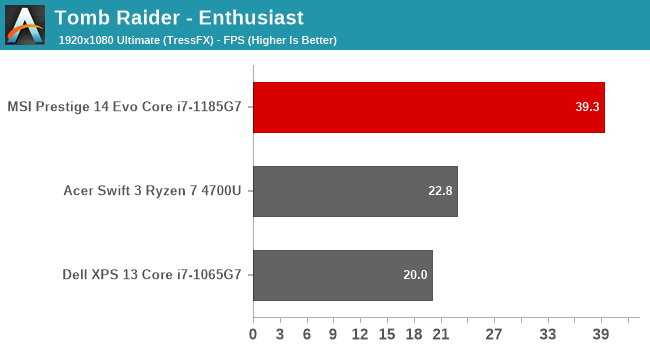
Despite being several years old now, the Tomb Raider reboot continues to be a demanding game on notebooks, especially at 1920x1080 with all of the settings turned up. 39.3 frames per second at our Enthusiast level is still less than ideal, but more than doubles the performance of last year’s Ice Lake processor.
Rise of the Tomb Raider
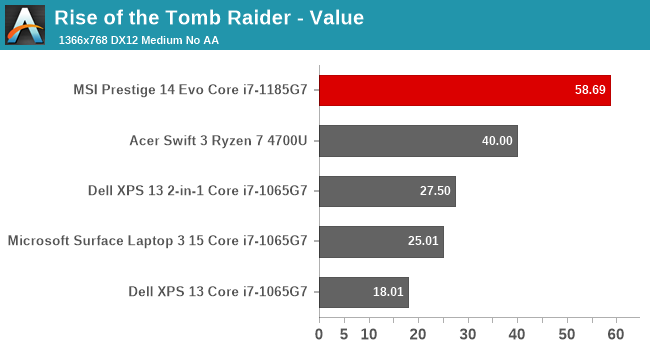
Adding a higher level of graphics, and DirectX 12 support, Rise of the Tomb Raider is a much more demanding game than the original Tomb Raider reboot. As such, we only run it at our value settings on integrated GPUs, but for the first time, the MSI Prestige 14 gets really close to the 60 FPS average framerate we are looking for, and again, more than doubles the performance of an Ice Lake processor.
Strange Brigade
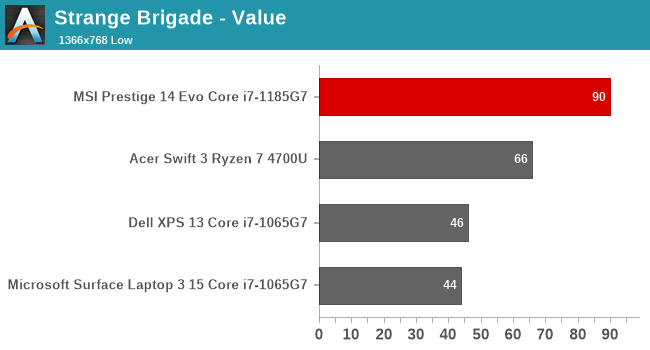
Another DirectX title is Strange Brigade, which is playable on our value settings even on previous integrated graphics at around 60 FPS. The MSI Prestige smashes past that barrier on our value settings, and is 50% faster in this test than Intel’s Gen11 GPU. Attempting to play this at our Enthusiast level of settings (1920x1080 Ultra) is still not possible, as the laptop only achieved 27 FPS average, but there is enough performance here that the game doesn’t need to be played at the lowest settings.
F1 2019
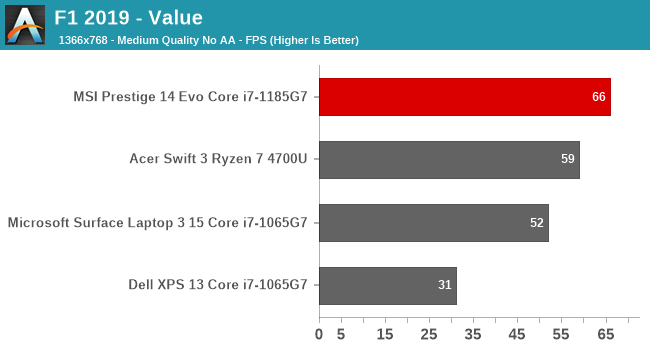
Codemasters’ F1 2019 has traditionally been a more CPU bound test, and that seems to resonate here again. Although the game was significantly faster than an Ice Lake system, it was not the 50-100% faster that it is on some other titles.
Far Cry 5
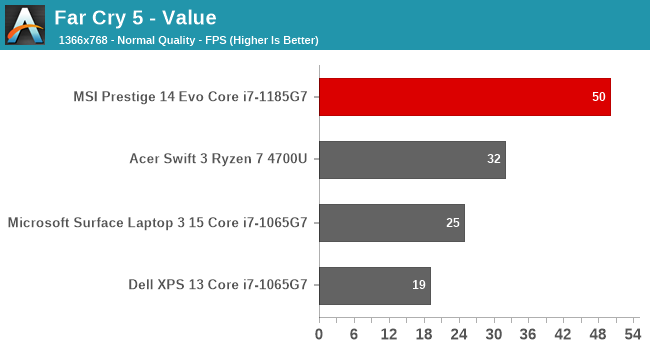
Ubisoft’s popular Far Cry series also includes a built-in benchmark, and traditionally integrated graphics have been right on the cusp of being playable. The MSI Prestige 14 is really the first device we’ve tested with integrated graphics that can actually play this top-tier FPS at reasonable framerates, once again being about double the performance of the outgoing Ice Lake SoC.
GPU Summary
After years of offering integrated graphics that were adequate for desktop work, Intel has clearly focused a lot of their resources on improving GPU performance. The new Xe graphics were up to twice as fast in real-world games than the outgoing Gen11 GPU with 64 EUs. That is very impressive. The new larger GPU wins across the board, and easily outpaces the Vega graphics found in competing AMD systems. It is an impressive achievement. With Intel moving into the dGPU space, hopefully this progress continues.
Display Analysis
As the name suggests, the MSI Prestige 14 Evo features a 14-inch display, and MSI has gone with the more standard 1920x1080 IPS panel, meaning a 16:9 aspect ratio. That is somewhat disappointing, as competing laptops have started to transition to taller displays in the 16:10 and 3:2 range.
The laptop offers no touch support either, so this is as traditional of a clamshell Ultrabook as you can get. Some may not like touch, but for a wider audience, having a feature and not using it is better than not having it at all.
 Sub-pixel arrangement. The haze is the matte coating on the display.
Sub-pixel arrangement. The haze is the matte coating on the display.
The 1920x1080 resolution in this screen size means the laptop offers 157 pixels-per-inch in terms of display density. There is always a tradeoff for density versus battery life, and although 157 is pretty far from what you would consider a high DPI panel, it still works well in this form factor. Out of the box, Windows sets this to 150% scaling, although you can of course adjust if you want more real estate. 125% seems to work pretty well. There is no UHD display option, but as we have seen in other devices which offer UHD, the hit to battery life is significant, so sticking with a more traditional 1920x1080 resolution still makes sense.
The display targets sRGB, and although some competing devices may offer P3 or Adobe RGB gamut support, the lack of a system-wide color management system in Windows still unfortunately means sRGB is better for most people. If you use professional applications that can correctly manage color, the MSI Prestige is likely not for you, but for the average consumer using content that is likely over 99% of the time targeting sRGB, MSI has made the right choice here.
To see how the MSI Prestige 14 Evo fares in terms of color accuracy and contrast, we have run it through a custom workflow in Portrait Display’s Calman suite, using the X-Rite i1Display Pro colorimeter for brightness and contrast measurements, and the X-Rite i1Pro 2 spectrophotometer for color accuracy readings.
Brightness and Contrast
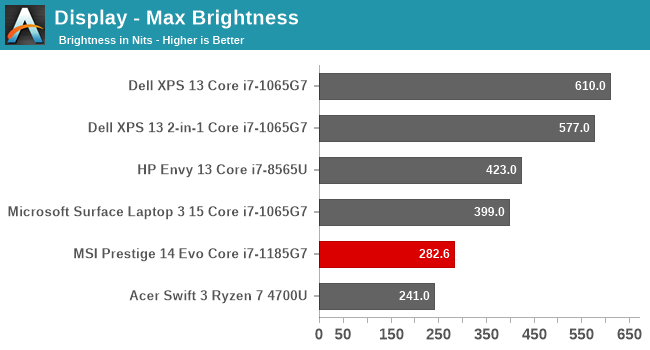
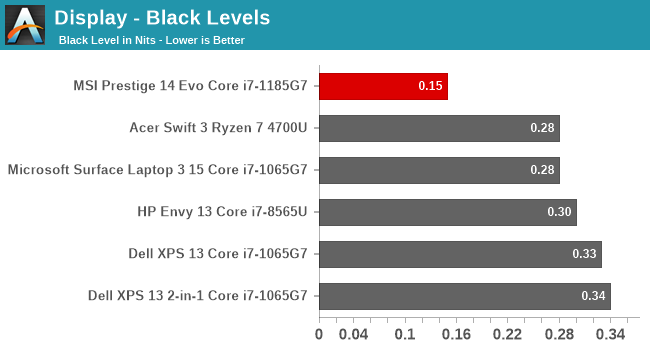
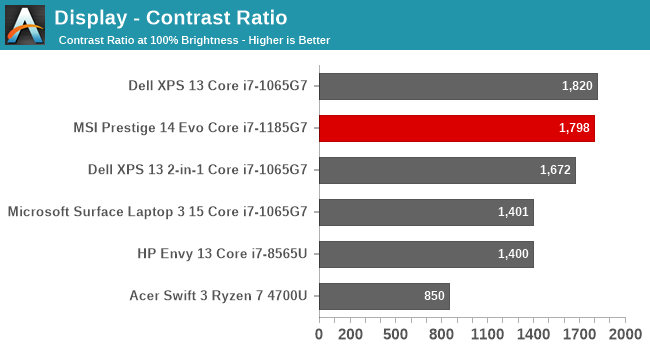
The Prestige 14 gets off to a good start in terms of display contrast, almost hitting 1800:1. The panel offers excellent black levels which help it achieve this result. It does not get overly bright though, not even hitting 300 nits at 100% brightness, and would likely struggle outdoors because of that. It does get very dim though for use in a dark room with the display going all the way down to 5 nits.
Grayscale
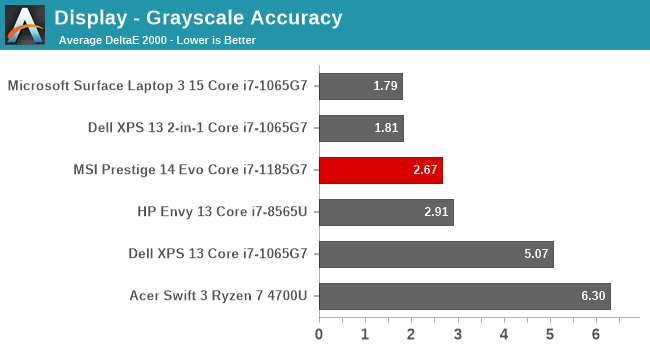
MSI has done a very good job on the default color profile for this laptop, with the grayscale averaging under the 3.0 level that we’d consider to be a good display. There are a couple of peaks slightly over, but nothing too dramatic. The color balance across the gray range is very consistent, with blue dropping slightly compared to red and green, but overall still doing very well.
Gamut
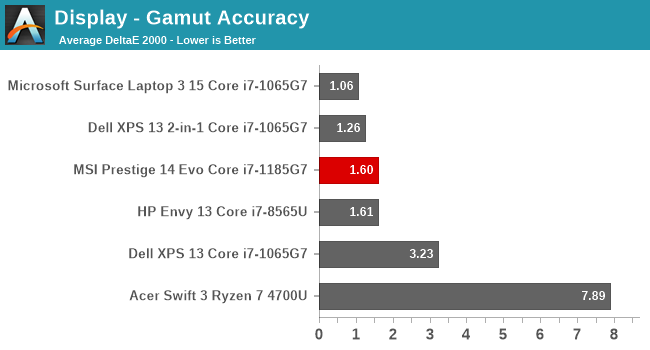
The good news continues when looking at the sRGB gamut coverage. The laptop is able to hit all of the major color points for primary and secondary colors with very little error.
Saturation
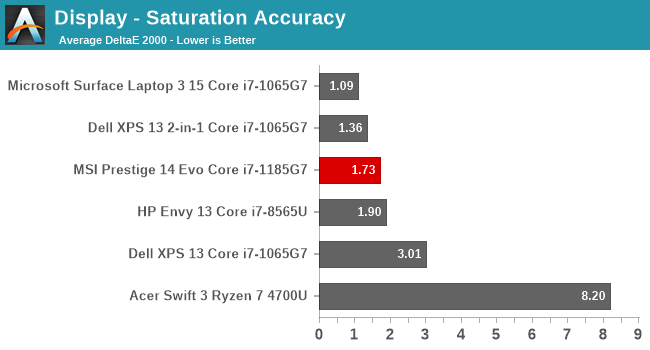
The saturation sweep does the same color targets as the gamut test, but across the entire range from 0% to 100% brightness on each primary and secondary color, tested at 4-bit intervals. None of the colors show any real error rates above the 3.0 mark, with most well under across the entire range. Clearly, MSI has done their homework and calibrated the display at the factor to achieve these levels of accuracy. There is no ICC profile included as the error correction is being done in hardware.
Gretag Macbeth
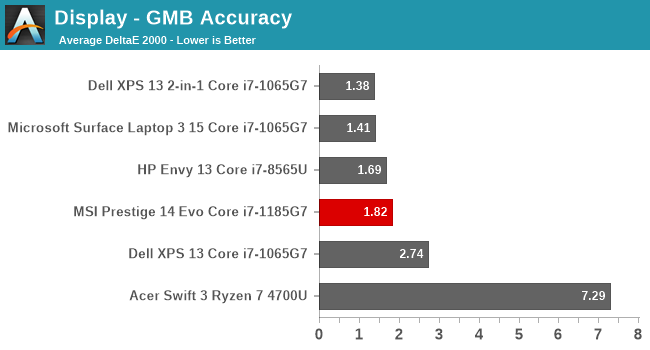
While the previous tests focus on primary and secondary colors, the Gretag Macbeth tests a much wider range of colors, including the important skin tones. Once again, the MSI Prestige 14 performs very well here, with only a couple of individual colors above the 3.0 error level, and only just. MSI has done a great job calibrating this display.
Colorchecker
While the previous graphs show error rates, the final image is the colorchecker swatch, which shows the target color on the bottom, and the achieved color by the display on the top. This gives you a better relative look at the error rate. Again, it shows the accuracy of this display.
Display Conclusion
Although the MSI Prestige 14 Evo is a mostly standard 1920x1080 16:9 display, and it just targets sRGB, MSI has done the added work to calibrate the display at the factory, which vastly improves its accuracy. Some devices use an ICC profile to fix the calibration through software, but ICC profiles can be a challenge especially if the application ignores them, so doing this through hardware is a better solution. The combination of high contrast and high accuracy make this one of the better displays available in this category.
Battery Life
Always an important aspect to any thin and light laptop is battery life, and we’ve seen a trend over the last several years slightly reverse, as Ultrabooks started to pack in larger and larger batteries to increase battery life. 50 Wh batteries were pretty typical, but manufacturers managed to cram in more, with some devices offering 60 Wh or more. But more battery is more cost and more weight, so with more efficient displays, processors, and other components, manufacturers have been moving back down and it seems like around 50 Wh is again the average for this current generation. MSI fits in here with a 52 Wh capacity battery in their 14-inch laptop.
To measure battery life, we test all laptops at the same screen brightness of 200 nits, and then run them through three tests. Our most demanding test is our web one. We’ve recently added the PCMark 10 battery life test as well for Modern Office. This one also adds in a performance element though as it completes a fixed amount of work in a ten-minute interval. Any device that can complete the work quicker is able to idle for a higher percentage of the time. Finally, we have movie playback from the hard drive, which is the easiest test for any modern system.
Web Battery
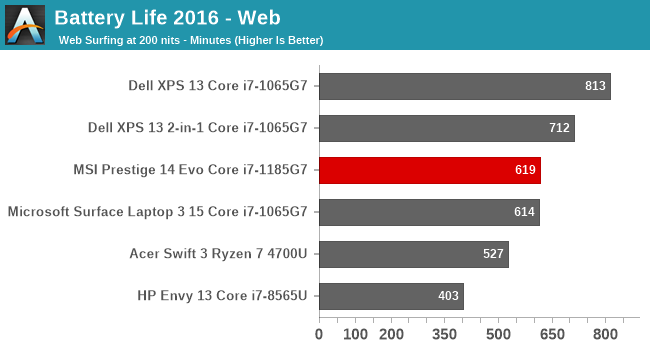
MSI delivers excellent battery life in our most demanding test. The device is not quite at the top, but over ten hours is a solid result in this quite demanding workload. Intel’s Evo platform makes a good first impression.
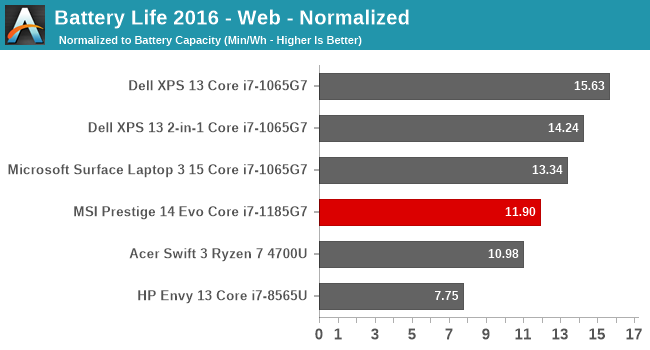
Looking at the normalized results, where battery size is removed from the equation, the efficiency is very solid especially considering the display size. It is not class leading, but it is still a good result.
PCMark 10 Modern Office
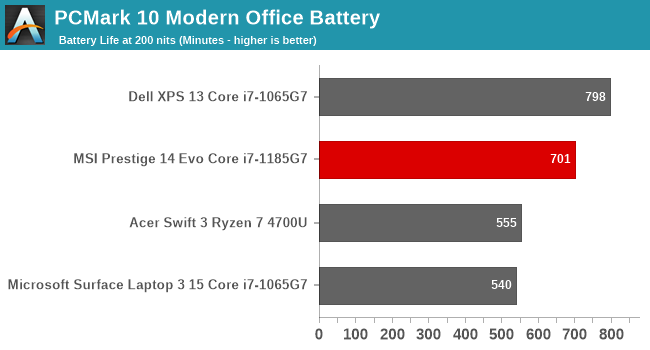
The PCMark 10 result at 200 nits is over 80 minutes longer than the web workload, and the runtime of over 700 minutes is the second highest we’ve seen since we added this test to the suite. Tiger Lake appears to be able to get its work done quickly and then drop down to a very efficient idle.
Movie Playback
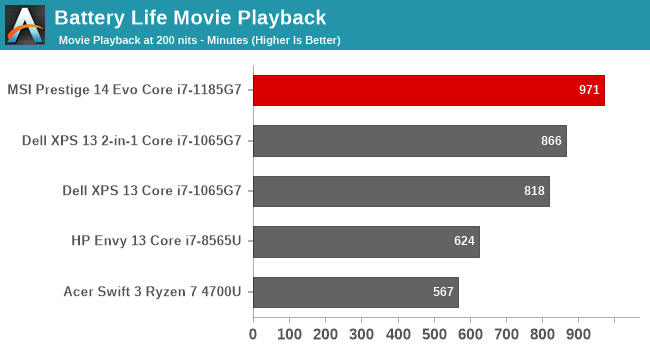
Modern processors are able to offload video decode to fixed-function hardware in the GPU, and Intel’s media block has proven to be very efficient in the past, so it should not be a surprise to see that the new Intel Xe media block continues to deliver exceptional efficiency.
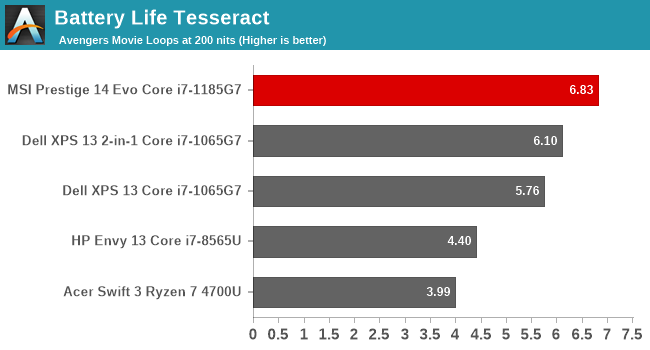
Looking at the movie playback in terms of how many long movies can I watch on this laptop shows that the MSI Prestige should be able to easily get through almost any long flight or road trip without recharging needed. You can almost watch The Avengers seven times straight before the device powers off.
Charge Time
Part of the Intel Evo specifications is not just battery life and performance, but also charge time, with devices needing to be able to deliver four hours of runtime on just 30 minutes of charging. MSI includes a multi-voltage adapter which peaks at 65 watts delivery at 20 volts, which charges over the Type-C ports on the notebook. Let’s see how it fares.
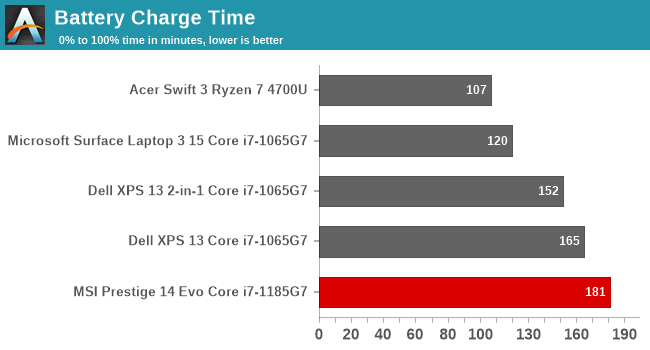
The total charge time is not very special, with the laptop needing about three hours to completely charge, but that includes the notebook sitting at 98% charge for an entire hour. It is not surprising to see the charge rate slow dramatically as the device gets close to being full, but an entire hour to finish the last two percent is a very long wait. Those that do need a quick top up though will find that the lower half of the battery does charge very quickly, with the laptop hitting 50% in just 34 minutes. Depending on your workload, that means the device definitely meets its Intel Evo ratings.
Wireless
As an Intel Evo device, Intel requires that the manufacturer include Intel’s Wi-FI 6 adapter, and luckily for all, that is not a burden on any device at the moment. Intel has continued to deliver the best Wi-Fi solutions in the industry. The MSI Prestige 14 Evo features the Intel AX201 Wi-Fi 6 network adapter. As a Wi-Fi 6 solution, it supports 160 MHz channels and 1024 QAM.
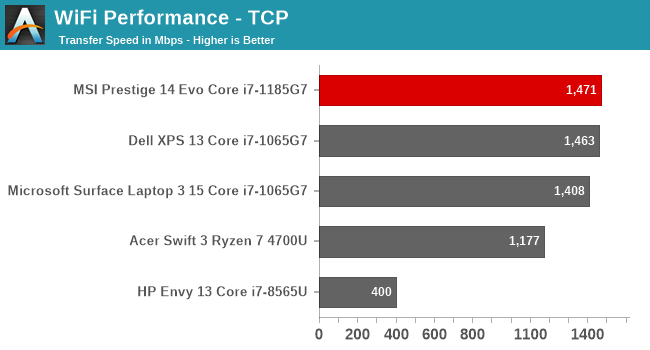
Performance is fantastic, with a maximum transfer rate of almost 1500 Mbps, easily eclipsing Gigabit Ethernet at short-range transfers. Intel’s driver stack is also one of the most reliable in the industry. The laptop never struggled with connections or resuming from sleep.
Audio
In a fairly typical setup, the MSI Prestige 14 features stereo speakers that are downwards firing, located at the front of the laptop. As is also typical in a thin and light design, there is not a lot of room for the drivers themselves. The speakers do not get very loud, hitting about 72 dB(A) measured an inch over the trackpad, and due to the small size of the drivers, there is not very much low-end punch.
Thermals
The terms thin, light, and high-performance don’t always go together, but we’ve seen the lines blurred in the last several years with some very impressive designs. The biggest challenge of any thin and light design is being able to dissipate the heat produced under load, due to a lower thermal mass and less airflow from the smaller designs. Adding to that challenge is Intel really pushing the limits of power draw in a small form factor, with high burst-power draw and now higher and higher sustained power draw on the latest devices. Intel has traditionally offered its U-Series chips as a nominal 15-Watt design, but the latest 10 nm designs have dropped the U and with Tiger Lake, have dropped the nominal TDP value altogether. Intel now specifies its Tiger Lake processors with a TDP range – in this case 12 to 28 Watts.
MSI offers a couple of difference performance modes which change the TDP of the processor significantly. The High Performance mode pretty much gives the CPU free reign, while the silent mode caps the system to a more typical 15-Watt TDP for the processor. To see how the device handled prolonged stress, it was run at 100% CPU load while monitoring temperatures and power draw.
In the High Performance mode, MSI has basically uncapped the CPU power draw. The CPU runs at an all-core turbo of 4.3 GHz initially with a peak power draw of almost 52 Watts, and then settles down to a sustained 30-Watt draw for the duration with the CPU frequency around 3.5 GHz. Rather than use power draw as a cap though, the processor is bouncing off the 100°C temperature limit, and throttling based on that. Near the end of the test, the laptop was switched to the Silent mode, which drops the power draw to just 15 Watts, which dramatically drops the CPU temperature, of course at the expense of frequency. MSI is very aggressive here. It is not very often we see a processor using the temperature limit as an upper limit on performance for such a sustained duration. Generally the device will cap power draw to a level that the device can more easily handle.
The good news is that this does remove the performance restriction for the end user, and the owner can choose the performance level based on individual needs and requirements. The bad news is that this does cause some significant noise from the system fans, which peaked at 52.4 dB(A) measured one inch over the trackpad. Compare this to the silent mode where the system fan is on but barely audible at just 37 dB(A) measured in the same location. The system has a very wide range of usability, and can be completely silent, to extremely loud, depending on how you want to use it.
Software
Practically every laptop now comes with some sort of control center, which lets you access specific device settings, as well as support options, and the MSI Prestige comes with the MSI Center for Business & Productivity. It is not the most elegantly named software suite, nor is it the best designed, but it does offer some good functionality.
As tends to be the case, the built-in suite is the easiest way to update drivers, and MSI’s Live Update is a great way to keep system drivers up to the latest versions. It allows you to quickly scan and download updates for Thunderbolt, audio, wireless, and other included hardware. It does not appear to allow BIOS updates, although it does at least display the current BIOS version information.
There is also the Optimizer options which let you choose the system performance and fan profile, as well as choose whether the Windows key is enabled, and to switch the Fn key with the Windows key.
MSI also includes a noise cancellation option, which uses the microphone to sense the ambient noise and attempt to cancel out some of the system noise. While this would be amazing to cancel out some of the sound from the system fans, it is only used for communication, which is unfortunate.
MSI also includes a couple of trial-ware software, such as Norton AV, and some Cyberlink products for media editing such as ColorDirector, AudioDirector, Music Maker, PhotoDirector, and PowerDirector. Luckily, if they are not needed, they can be uninstalled directly from the start menu.
Final Words
When a company produces some of the best gaming laptops in the industry decides to take a step back into the consumer world of Ultrabooks, expectations are high. MSI has some very stiff competition though, with some fantastic designs over the last year or two really pushing the Ultrabook to new highs. MSI’s Prestige 14 Evo offers some great features, but is also let down in a couple of key areas.
While MSI has built the Prestige out of quality materials, the overall design just can’t match laptops like the Dell XPS 13, HP Spectre, or Lenovo’s ThinkPad X1 Carbon. By comparison, the MSI design feels very safe, and a bit on the boring side, which is a real surprise when you consider some of the dramatic gaming systems MSI has produced. It may seem a bit harsh to continually harp on it, but the 16:9 display is also a drawback, and creates a lot of unused space when looking at the display. MSI could have easily fit a 16:10 display into the same size chassis, providing the end user with some more vertical room for productivity. Finally, the decision to leverage a lifting hinge, which raises the rear of the device up to 5° in the guise of making a better typing experience is ergonomically a poor design.
 The hinge allows for 180° opening, but the laptop is not able to lay flat
The hinge allows for 180° opening, but the laptop is not able to lay flat
Coupled to the design issues is a poor keyboard. The layout is not standard, but could be adjusted to, but the key feel is just not great. There is not a lot of feedback from the keys when using them, and despite the reasonable travel, it ends up being a rather unsatisfying experience. The biggest tragedy here is that MSI offers some of the best laptop keyboards on the market in their gaming laptops, but has chosen a much different design for the Prestige lineup.
As one of the launch devices for Intel’s Evo platform though, the MSI does deliver. The Prestige 14 Evo offers very solid battery life, excellent Wi-Fi performance, and quick charging. It also features Windows Hello with your choice of either IR or fingerprint, and more choice is never a bad thing.
This is our first production device to feature Intel’s newest Tiger Lake platform, and it is amazing how much more performance it offers over the outgoing Ice Lake design. Despite offering just four CPU cores compared to AMD’s Renoir SoC which can have up to eight, it offers superior single-core performance, and can almost match Renoir in multi-threading tasks. Although the Willow Cove CPU cores are only a slight change from last year’s Sunny Cove design, the new 10 nm SuperFin process allows Intel to drive frequencies much higher than they could achieve with Ice Lake.
The cost of that extra frequency though is power draw. On sustained loads, the MSI Prestige allowed for around 30 Watts of power to the CPU package in its maximum performance mode. Sound levels were extreme, and the CPU temperature was bouncing off its limit, but MSI does allow its owners to extract everything out of the device when needed. Happily, you can also switch to a silent mode which is more enjoyable to use for most tasks, but the performance is there when it is needed.
Intel’s new Xe graphics is also a major leap forward in terms of integrated graphics performance. The new larger, faster graphics package could easily double the performance of last year’s Ice Lake design in many real-world games. Across the board, Intel was able to out-muscle AMD’s Vega graphics in Renoir, which did not seem possible when you think of the performance of Intel’s long-used UHD graphics platform it had used previously. While not quite matching low-end gaming systems, Intel’s Xe does at least allow for some gaming to be done with no extra dGPU necessary. This should be an exciting space to watch evolve now.
Another unexpected surprise was to see MSI had calibrated the display on the Prestige 14. Although the 16:9 is a let-down, there have only been a couple of companies to do this, and it makes a big difference for the end user. MSI somewhat markets the Prestige as a content creator device, so it is excellent to see them take that to heart in terms of color accuracy on the display.
But the one area where MSI has done very well is on price. As of this writing, the Prestige 14 Evo starts at just $1149 USD, and that includes the Core i7-1185G7, 16 GB of LPDDR4X RAM, and a 512 GB SSD. Due to Intel now segmenting its CPU stack with differing GPU sizes, which followed what AMD has done with Vega, the starting price is a very compelling package. You can pick a couple of colors, and a couple of drive sizes, but unlike most of the competition, the base model is pretty much fully decked out. Despite a design that can’t quite match some of the others in the market, MSI’s Prestige 14 Evo does pack a punch for a reasonable price.