ADATA Premier and XPG SDXC and microSDXC Cards Review
by Ganesh T S on October 30, 2017 8:00 AM ESTPremier ONE, Premier Pro, & XPG SDXC Cards Performance
The first performance section deals with the cards in the SD form factor. The Premier ONE with its UHS-II rating is the flagship, while the Premier Pro and the XPG (UHS-I) carry similar performance numbers.
Sequential Accesses
ADATA claims speeds of up to 290 MBps for the Premier ONE and 95 MBps for the other two, but real-world speeds are bound to be lower. In fact, writes can sometimes be much slower. For most applications, that really doesn't matter as long as the card is capable of sustaining the maximum possible rate at which the camera it is used in dumps data. We use fio workloads to emulate typical camera recording conditions. We run the workload on a fresh card, and also after simulating extended usage. Instantaneous bandwidth numbers are graphed. This gives an idea of performance consistency (whether there is appreciable degradation in performance as the amount of pre-existing data increases and / or the card is subject to wear and tear in terms of amount and type of NAND writes). Further justification and details of the testing parameters are available here.
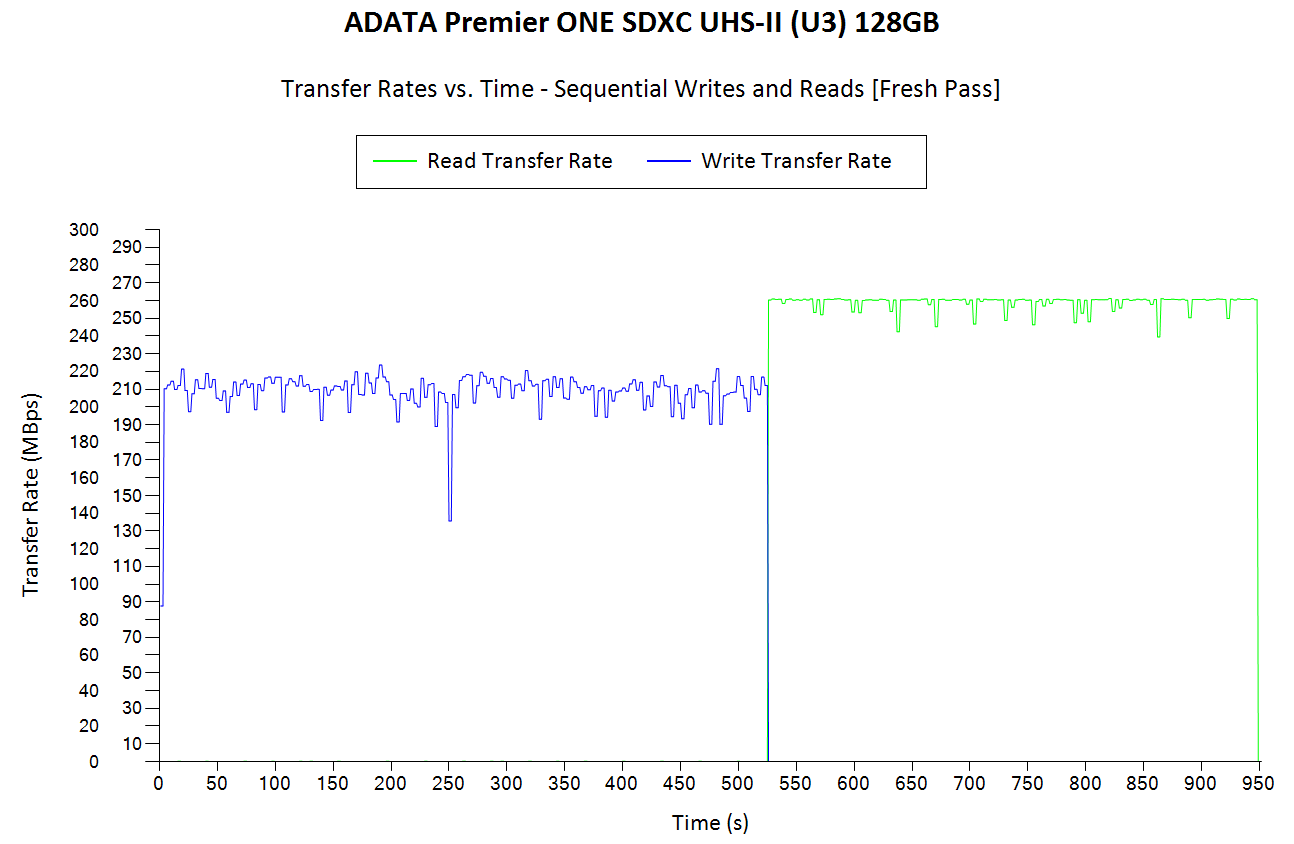
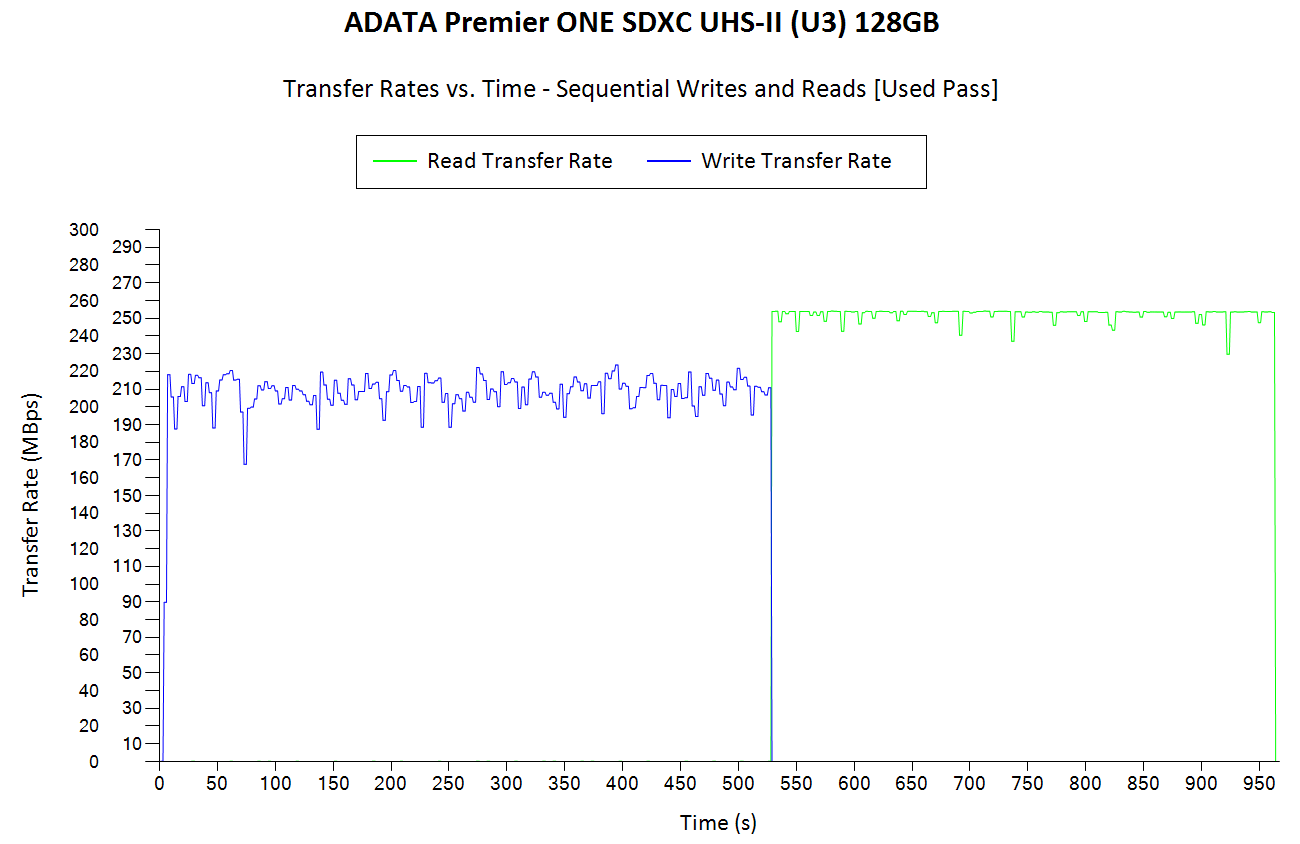
The Premier ONE is outright impressive. It exhibits remarkable performance consistency compared to the other SDXC cards (including the Lexar one that we reviewed earlier this year). Even under sustained loading conditions, it is able to maintain more than 130 MBps of writes. Unfortunately, the same praise can't be given to the XPG and Premier Pro. While the write performance consistency can be appreciated for the two cards in the fresh case, the same benchmark after subject to simulation of extended usage reveals their shortcomings. We see writes dropping down to 12 - 15 MBps occassionally.
AnandTech DAS Suite - Performance Consistency
The AnandTech DAS Suite involves transferring large amounts of photos and videos to and from the storage device using robocopy. This is followed by selected workloads from PCMark 8's storage benchmark in order to evaluate scenarios such as importing media files directly into multimedia editing programs such as Adobe Photoshop. Details of these tests from the perspective of memory cards are available here.
In this subsection, we deal with performance consistency while processing the robocopy segment. The graph below shows the read and write transfer rates to the memory card while the robocopy processes took place in the background. The data for writing to the card resides in a RAM drive in the testbed. The first three sets of writes and reads correspond to the photos suite. A small gap (for the transfer of the videos suite from the primary drive to the RAM drive) is followed by three sets for the next data set. Another small RAM-drive transfer gap is followed by three sets for the Blu-ray folder. The corresponding graphs for similar cards that we have evaluated before is available via the drop-down selection.
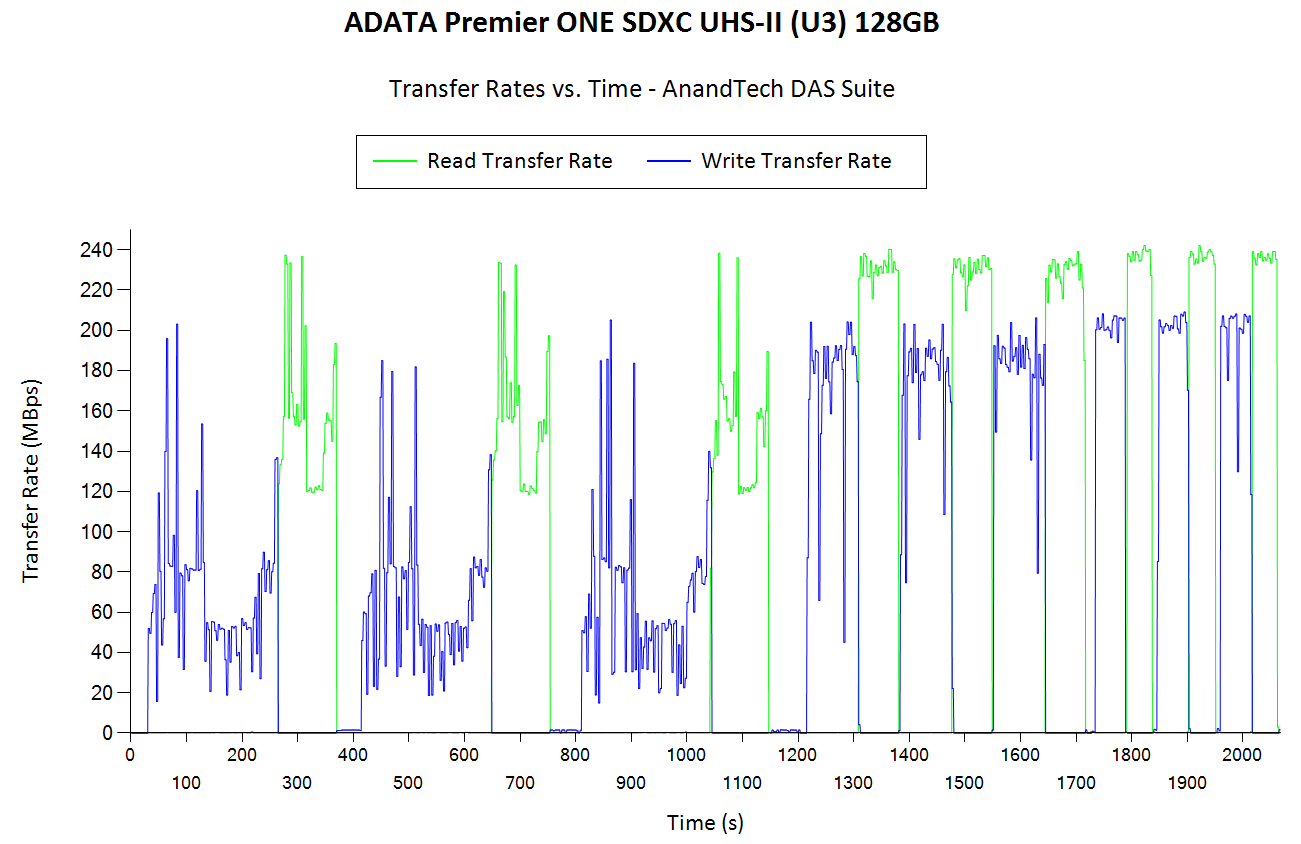
The testing doesn't reveal any throttling or significant effects due to fill up of an internal SLC cache or any other such mechanism. The performance numbers themselves tally with the claims of the manufacturers.
AnandTech DAS Suite - Bandwidth
The average transfer rates for each workload from the previous section is graphed below. Readers can get a quantitative number to compare the ADATA Premier ONE SDXC UHS II 128GB SD card against the ones that we have evaluated.
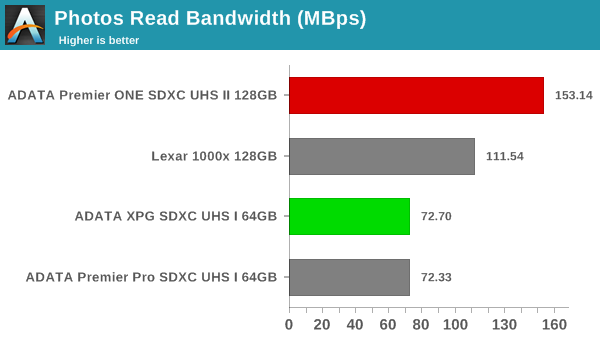
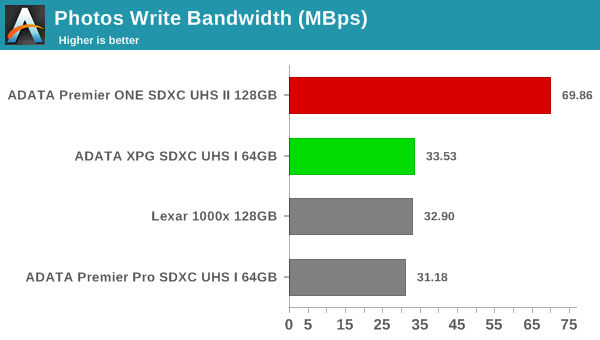
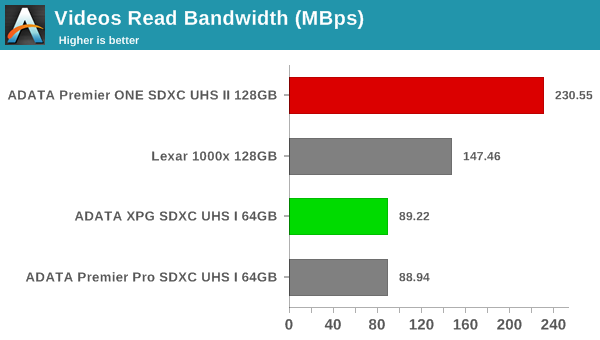
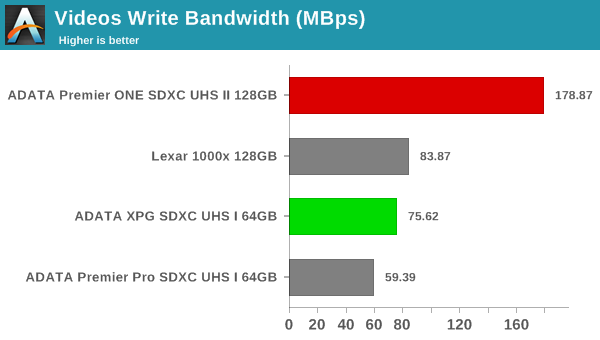
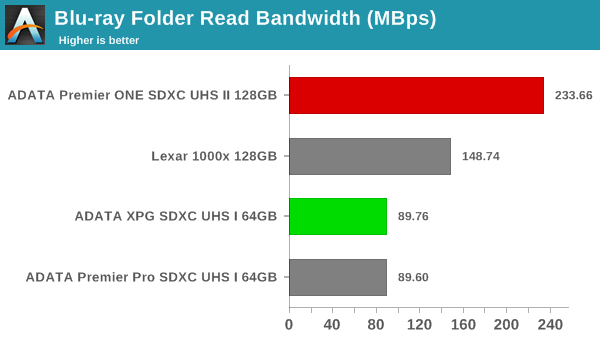
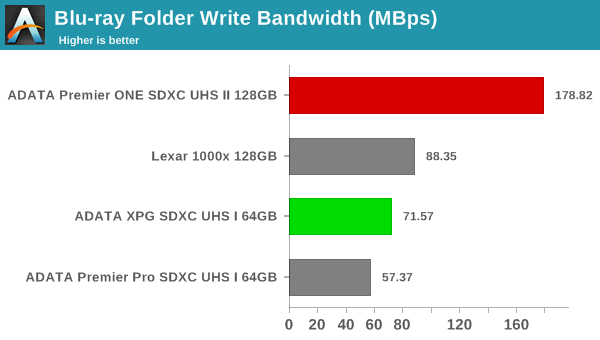
We also look at the PCMark 8 storage bench numbers in the graphs below. Note that the bandwidth number reported in the results don't involve idle time compression. Results might appear low, but that is part of the workload characteristic. Note that the same testbed is being used for all memory cards. Therefore, comparing the numbers for each trace should be possible across different cards.
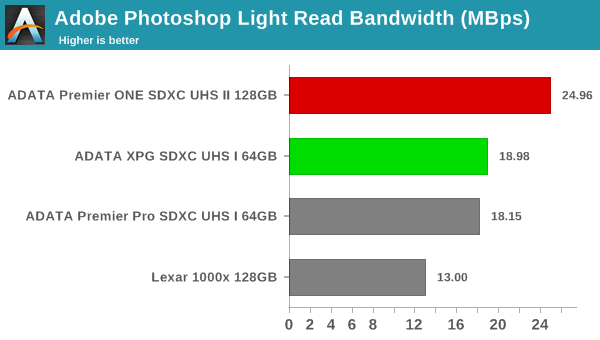
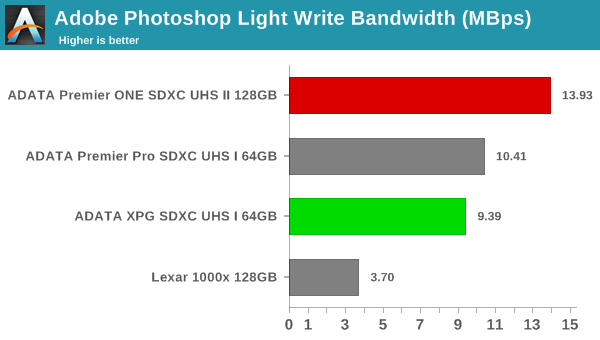
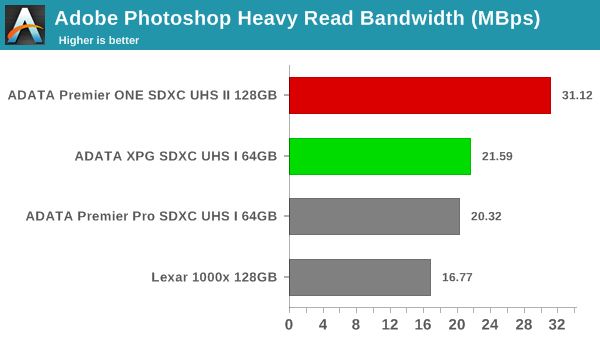
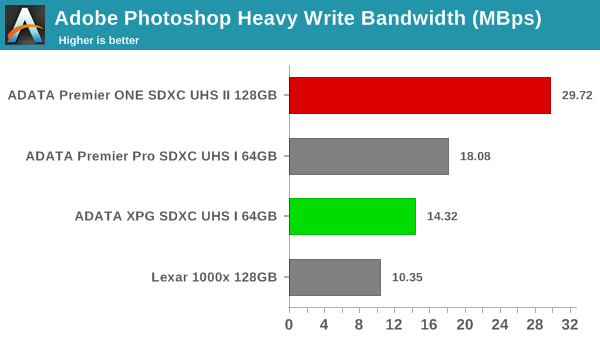
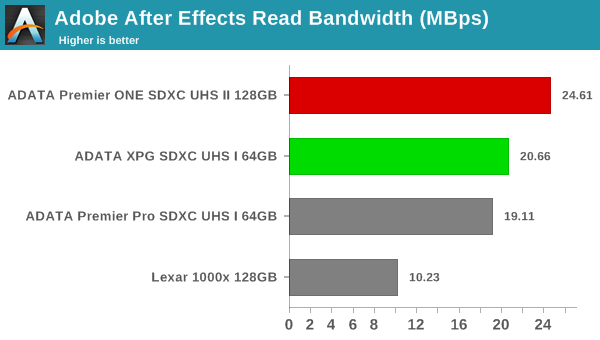
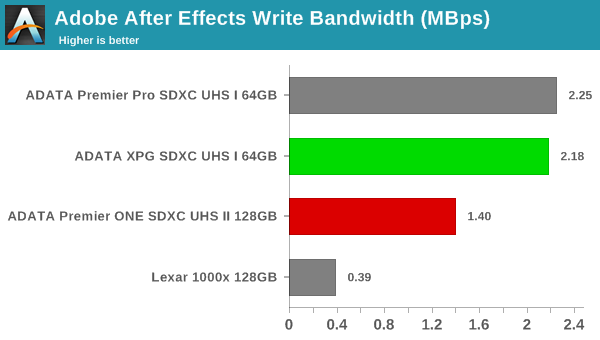
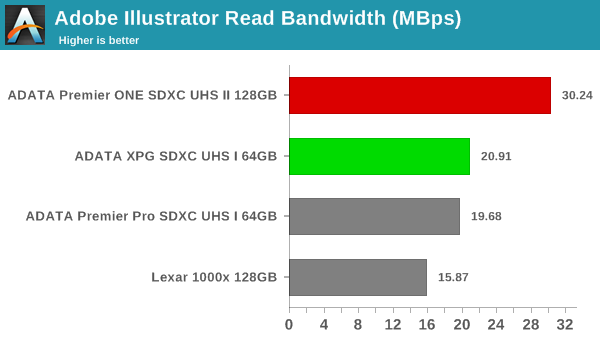
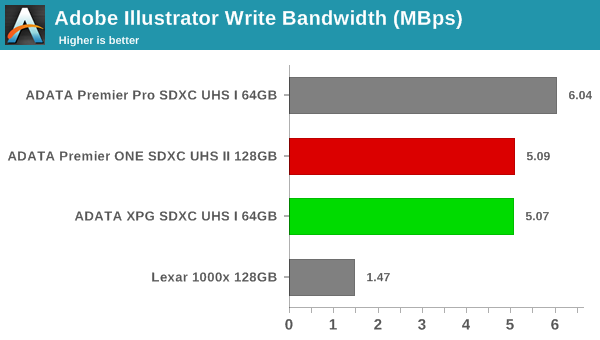
Performance Restoration
The traditional memory card use-case is to delete the files on it after the import process is completed. Some prefer to format the card either using the PC, or, through the options available in the camera menu. The first option is not a great one, given that flash-based storage devices run into bandwidth issues if garbage collection (processes such as TRIM) is not run regularly. Different memory cards have different ways to bring them to a fresh state.Based on our experience, SD cards have to be formatted using the SD Formatter tool from the SD Association (after all the partitions are removed using the 'clean' command in diskpart).
In order to test out the effectiveness of the performance restoration process, we run the default sequential workloads in CrystalDiskMark before and after the formatting. Note that this is at the end of all our benchmark runs, and the card is in a used state at the beginning of the process. The corresponding screenshots for similar cards that we have evaluated before is available via the drop-down selection.
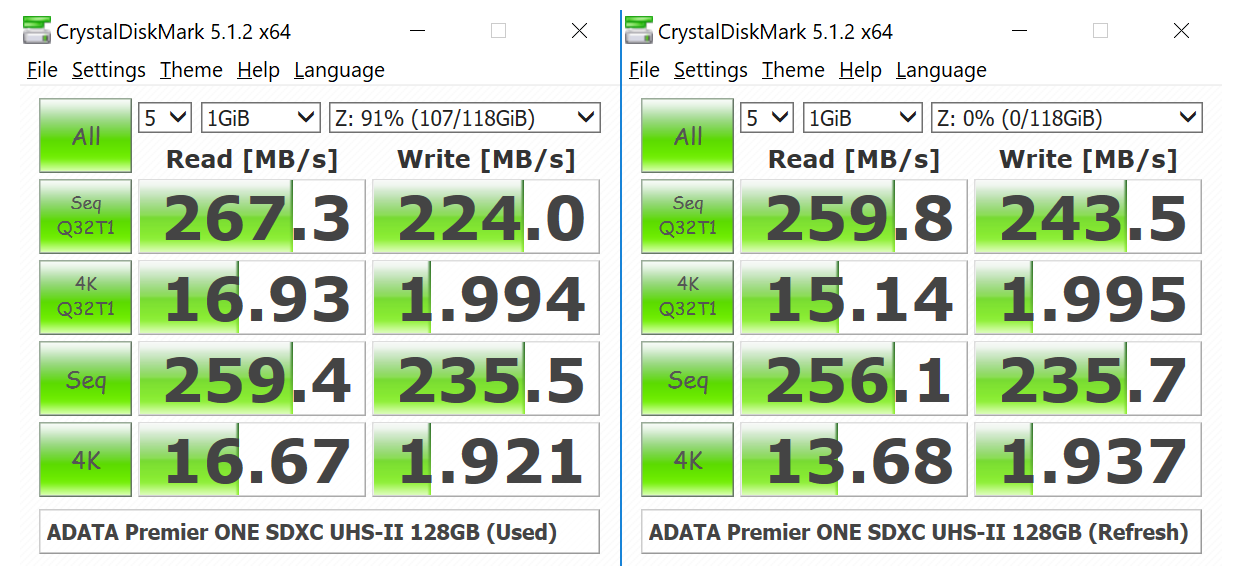
The XPG seems to benefit from the performance restoration process, but, the effect in the Premier ONE and the Premier Pro seems minimal. Consumers should expect the performance to go down with extended usage.










19 Comments
View All Comments
BrokenCrayons - Monday, October 30, 2017 - link
Manufacturers seem to keep their cards close to their chests when it comes to describing the sort of flash technology they use in SD and microSD cards. Is it a safe bet that most of them are TLC? Are there any analytical tools that can probe cards and report that sort of thing?ganeshts - Monday, October 30, 2017 - link
Surprisingly, ADATA is quite upfront about the type of flash used in most of their SD cards. From the carousel picture / packaging, it is already evident that the XPG microSDXC card uses MLC flash.For the other products:
Premier ONE SDXC / uSDXC : http://www.adata.com/en/feature/449 , http://www.adata.com/en/feature/450 : MLC is mentioned in the product description
Premier Pro SDXC : http://www.adata.com/in/feature/288 : also mentions MLC
The XPG SDXC appears to be a higher channel count version of the Premier Pro, and I suspect that it uses the same internals as that of the Premier Pro SDXC.
The only SKU remaining is the Premier uSDXC : http://www.adata.com/en/feature/451 : It makes no mention of MLC / TLC, which leads me to believe that it is TLC (It was also the only card that failed to pass our evaluation routine).
BrokenCrayons - Tuesday, October 31, 2017 - link
Cool thanks for the update! I hope ADATA says as transparent about what parts use MLC.ltcommanderdata - Monday, October 30, 2017 - link
Do these ADATA UHS-II cards properly fall back to UHS-I SDR104? Some Sandisk UHS-II cards were bottlenecked at 50 MB/s when operating in UHS-I devices instead of achieving closer to the max theoretical 104 MB/s of UHS-I.imaheadcase - Wednesday, November 1, 2017 - link
Does anyone know why they don't have readers for this cards with lots of slots? For some reason i can only find those all in one devices on doggle. But you would think because used so much they would have a single device to read lots of them as drives?Also, for some reason WIn 10 will only let you read from one device at a time?
chrkv - Wednesday, November 1, 2017 - link
I can recommend this site for information about camera writing speed to different SD cards https://www.cameramemoryspeed.com/.ganeshts - Saturday, November 4, 2017 - link
Looks like a very thorough site. But, the one aspect they seem to not cover is how the card behavior is after repeated usage. Our accelerated ageing simulation will present readers with one more important aspect to consider.alexanderkarkov1 - Saturday, March 10, 2018 - link
Longer answer: some cards are so good, they're capable of recording 4K video in your GoPro but will also give great performance in your phone. Basically, if you're buying a microSD card for any device that records video, you'll want one with a high 'sequential' transfer speed.http://kmsautonet.com
kinguser - Saturday, March 10, 2018 - link
http://ikingrootapk.com/ awesome website for Android Rooting Helpminuscampagnoneyx303 - Monday, April 16, 2018 - link
It is really easy to get best work boots from https://workbootsinfo.com/ you can try yourself it will help