The Xbox One X Review: Putting A Spotlight On Gaming
by Brett Howse on November 3, 2017 3:01 AM EST- Posted in
- Consoles
- Microsoft
- Xbox One
- Xbox
- Xbox One X
The Xbox One X Design
Small. Sleek. Refined. All are words that can easily describe the latest Xbox console. Despite having almost five times the performance of the original, the new console is only 60% of the volume of the Xbox One. And that’s before you factor in the Xbox One X has a built-in power supply, while the original had a huge external power brick. Clearly Microsoft is pretty happy with the design of the Xbox One S, because the new console takes most of its styling cues from the mid-cycle refresh of the original Xbox One, except they’ve moved back to black. The black certainly blends in better with A/V equipment, so it should please most people. Without doubt, there will be special editions of the console later with all sorts of color options. Maybe Microsoft should just add the Xbox itself to the Xbox Design Labs so you can create your own?
Picking up the Xbox One X, it feels incredibly dense. The new console is less than 300 grams heavier than the original, but the smaller chassis makes it feel even heavier.
 Evolving the design of the Xbox One S
Evolving the design of the Xbox One S
The front design is very sleek. Like the Xbox One S, Microsoft has ditched the capacitive power button and gone with a much better feeling physical switch. The USB port is now on the front, as well as the controller pairing button, and the disc drive and eject button are on the left. It really does look great, and it feels like a solidly built device, despite that fact that the importance of materials and design isn’t as necessary as it would be on a device you carry with you.
The only small quibble with the design is that all of the buttons, other than the Xbox power button, are color matched to the console, making them difficult to see in a dim TV room. Plus, the UHD Blu-Ray drive slot is also hidden, which aesthetically looks great, but does kind of make you fumble a bit with where to put the disc in, although certainly that will get more familiar over time. This can be compounded if the Xbox One X is mounted low on a shelf under the TV. If that's the case, looking down at the console, the overhang of the top obscures the buttons and USB ports.
The back features the HDMI input and output ports, so Microsoft has kept the TV input capabilities intact. There’s also two USB 3.0 Type-A ports, along with S/PDIF, Ethernet, and an IR output, which would need to be paired with an IR cable if you want the Xbox to control your TV or cable box.
The back of the device gives a hint at what’s inside. Cooling is one of the most important aspects to the design of the Xbox One X, and not only for product longevity. No one wants a loud cooling system. The original Xbox One was decent in this regard, but was definitely audible, even across the room. Despite the increased performance, and smaller chassis, the Xbox One X is practically silent, even at load.
At idle, with a SPL meter about 6-inches in front of the Xbox One X, the SPL reading was just around 38 dB(A). Considering the 36 dB(A) sound floor in the room, that’s pretty good. It’s not silent, but across the room, it’s practically silent. Under the load of Gears of War 4, which is a 4K title, the Xbox One X only went up to 41 dB(A) which is fantastic.
The move to put the power supply inside the console also adds to the thermal load that the Xbox One X has to deal with, compared to the original where the power supply was an external brick attached to the power cord. But the benefits to the user are a much neater package, without having to deal with finding a place to hide the power supply. In the case of the Xbox One X, Microsoft has outfitted it with a 245-Watt universal voltage PSU, and the company claims it is the most efficient ever put into an Xbox. Also thanks to the internal power supply, the power cable itself is a standard cable as well, compared to the much larger cable on the original, since it won’t need to carry as many amps with the higher input voltage of a power outlet feeding directly into the console.
The Controller: Standard and Custom
The Xbox One X ships with the new standard Xbox controller. There’s a few changes from the launch device, but the overall design is very similar. The latest generation of controller from Microsoft incorporates a 3.5mm headset jack into the bottom of the controller, rather than requiring a proprietary headset connector. This alone is a big update. The other major change is that the new controllers also support Bluetooth, for connecting to PCs, in addition to the Wi-Fi Direct connection the controller still uses for connections to the Xbox and select PCs with Xbox Wireless built-in.
The top of the controller has been subtly changed as well, with the front face now enclosing the Xbox button at the top, rather than having it somewhat separated as it was when the console first launched. It’s a small styling cue, but it’s also an easy way to tell if your controller is the updated model offering Bluetooth.
It’s still powered by two AA batteries, although you can purchase the Play & Charge Kit, or third-party solutions as well, if you want a rechargeable solution.
As previously mentioned, Microsoft has really upped their game in terms of controllers, even though the standard model that comes with the Xbox One X hasn’t changed dramatically from the launch version.
First, you can visit the Xbox Design Lab to create your own controller. You can pick the body, back, bumpers, triggers, D-Pad, ABXY, and menu buttons from an array of colors and styles, including rubberized hand grips, and metallic triggers. You can also get it engraved with up to 16 characters, if you want to put your gamertag on the controller. It may sound a bit gimmicky to some, but it starts at just $20 more than the standard controller, and can be a great way to create an attachment between the device and the owner. If you're into the NFL, Xbox Design Labs now lets you add your team logo to your controller.
If you don’t want to design your own, Microsoft also offers a wide array of custom controller colors, including some with some very cool shadow effects.
Finally, Microsoft offers the Xbox One Elite Controller. Yes, it does have a $149.99 MSRP, but it has a very solid feel, on top of the interchangeable components included with it. It comes with three sets of thumb sticks, two D-pads, and rear paddles that can be mapped to any button. There’s hair-trigger locks for the triggers themselves, an app to customize it all, and a very nice carrying case for the controller and all of its accessories. If you’re an Xbox fan, and you haven’t tried this controller out, you should.
The Xbox One controller design has held up pretty well, and it’s great to see small tweaks to it over the years to make it even better. If you want something other than the included standard black model though, there’s plenty of first-party options.





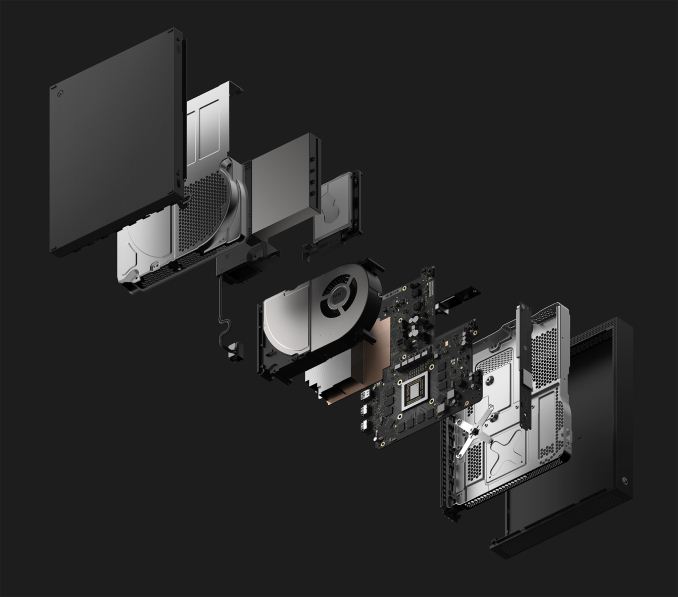

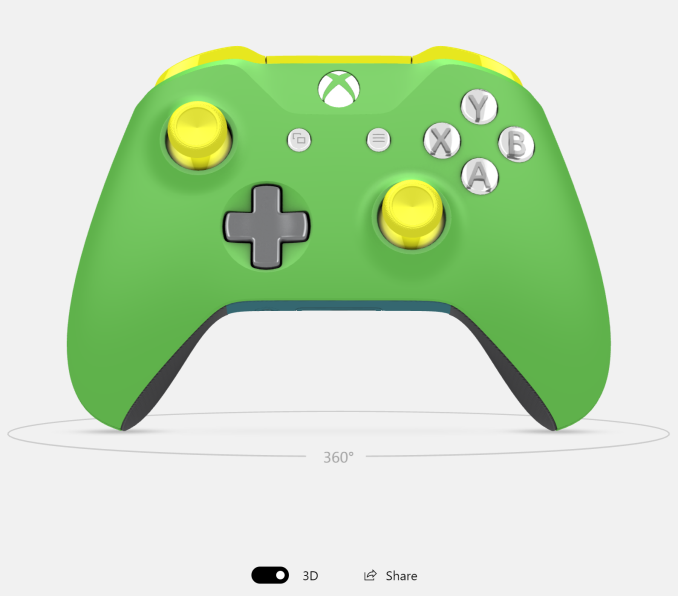









128 Comments
View All Comments
dugiebones - Friday, November 3, 2017 - link
I wonder how it will stack up with a $500~ prebuilt PC/steam machine ...Ryan Smith - Friday, November 3, 2017 - link
Right now very favorably due to the high price of PC video cards.alistair.brogan - Friday, November 3, 2017 - link
Yeah people are asking 400 dollars Canadian for a USED gtx 1060 6gb. This is priced very competitively in Canada for sure, just 599.Sad a little about the lack of Ryzen, will affect future proofing, but this is so much better than the first xbox one.
silverblue - Friday, November 3, 2017 - link
I imagine a custom Ryzen APU would be ideal, though as Jaguar has eight independent cores with their own FPUs, I don't think a 4C/8T replacement would suit... that would mean swapping out four real cores for four logical ones.alistair.brogan - Friday, November 3, 2017 - link
There is a strong case to be made for building an i3-8100 system for your living room instead of buying an Xbox One X, to get strong 60 fps support.But memory prices, gpu prices, and a Windows licence are all too expensive. 12GB GDDR5 must have cost Microsoft a pretty penny.
jschubart - Friday, November 3, 2017 - link
You can get an OEM Windows Pro license for about $15. Or you can just install SteamOS. Even then, it's not easy to get it under $500. Best bet would be to find one on Craigslist or eBay for cheap and upgrade the video card and maybe the power supply.Hrel - Sunday, November 5, 2017 - link
None Sense, you can go on Ebay or Amazon and get slightly used, perfectly flawless, computer components from one generation ago and build something for $400 that would blow this out of the water. Not to mention you have to pay a special fee to play video games online, on top of the internet.trivor - Tuesday, November 7, 2017 - link
More so than most, I am leery about paying for used electronics as there isn't any way to measure how much use and abuse they have. In order to make an apples to apples comparison you really need to compare "Brand new PC" to "Brand new XBox One X". If you want to wait you can probably get a discount on a used XBox One X. Even so, building a system that can compete with this (which only works if you have the 4K TV) is going to be difficult even if you use "used" components. This is a very high quality device that will bring ultra hi-res 1080P games (all graphics enhancements) or 2160P games with frame rates between 30 - 60 fps. In many cases an enhanced 1080P game can look as good or better than a 4K game. If you're a high level gamer looking for the best the $499 is a bargain.mr_tawan - Friday, November 3, 2017 - link
I think the Ryzen SOC would goes to the next gen instead.Samus - Friday, November 3, 2017 - link
Seeing how AMD seems to have a lock on console APU's/SoC's I would bet real money the next consoles will be based on Zen cores with a Vega GPU. Microsoft, Sony, and historically Nintendo, all seemed pretty comfortable working with AMD.Of course, the switch is obviously nVidia Tegra-based, so who knows about Nintendo...and if they will even make a performance console again...