The Benefit of L3 Cache
The K6-3’s low latency L1 and L2 caches give it the immediate advantage over its predecessors, however in the event that data being retrieved cannot be acquired from neither on-chip cache, the presence of the motherboard’s L3 cache becomes critical.
As originally discussed in the K6-3 review, the cache on a motherboard equipped with a K6-3 processor immediately becomes the system’s L3 cache. Those of you with motherboards with 512KB, 1MB or 2MB of L2 cache on-board will soon have the ability to take advantage of 512KB, 1MB or 2MB of L3 cache if you make the upgrade to the K6-3.
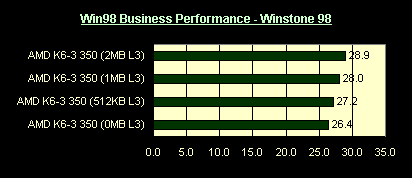
From the initial discussion surrounding the importance of cache, we concluded that the less often a CPU has to return to the system memory for data retrieval, the faster the system’s overall performance will be. For example, let’s assume that the K6-3 is attempting to retrieve a segment of data that it could not retrieve from its on-chip L1 or L2 cache. On a system with no L3 cache (no cache on the mainboard), the processor would have to go directly to the slow system memory to retrieve the data. On a system with on-board L3 cache, the processor could try the much faster L3 cache first for the data before having to resort to retrieving it directly from the system memory, improving performance considerably for that single data retrieval operation.
The above Winstone 98-performance comparison illustrates the benefit a larger L3 cache has on overall system performance when running business applications. In comparison to a K6-3 system with no L3 cache, a K6-3 system outfitted with 2MB of L3 cache offers a 9.5% performance improvement. When multitasking, the benefits of a larger L3 cache can be seen as well as illustrated by the below Winstone 99 comparison. A 2MB L3 cache provides for an 11% increase in performance over a 0MB L3 cache, a definitely noticeable performance differential.
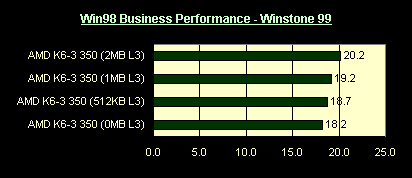
3D gaming performance remains virtually unaffected by the presence (or lack thereof) of any L3 cache in a system with the K6-3, as both the Quake 2 and Half-Life frame rate numbers failed to change according to how much L3 cache was present in the test system. This can be expected as most 3D games rely almost entirely on raw FPU calculations, and very rarely exhibit the need to be able access frequently used data, in a game, there is very little frequently used data, just a bunch of mathematical calculations being processed over and over again.
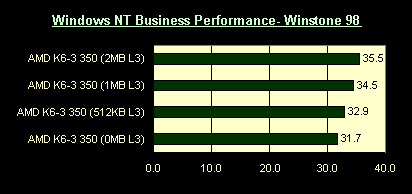
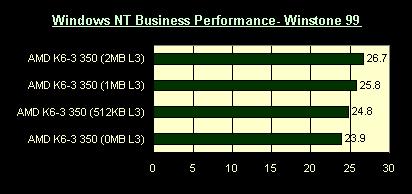
Performance under Windows NT is affected by the presence of L3 cache much more than under Windows 98. The Winstone 98 scores show a 12% improvement in performance when going from no L3 cache to 2MB, which intermediate steps in between depending on the size of your motherboard’s cache. The same 12% improvement is present under the multitasking tests of Winstone 99, so if you’re a die-hard NT user, then the more L3 cache you have, the happier you’ll be.










14 Comments
View All Comments
Avila951 - Friday, July 20, 2018 - link
The old K6-2 is still made using 0.25µ-process. By the way, you don't have to disable the cache modules on your socket7 motherboard. When a K6 processor has on-die L2 cache those external modules function as 'L3 cache', which improve performance a little bit further. We want to emphasize one point right away: AMD has not aimed the abovementioned 'Plus' processors at the end user market. https://tellthebell.uslouis121 - Monday, September 10, 2018 - link
AMD K6 the other side of things, the Socket-7 market was quickly dying due to the inability of the 66MHz Front Side Bus (FSB), the speed which the L2 cache also ran at, to compete in the much more aggressive world introduced by the Pentium II https://surveyforcustomers.com/tellthebell-comali123123 - Tuesday, October 30, 2018 - link
AMD is the best i have ever used for gaming and i would recommend to everyone. AMD K6 the other side of things, the Socket-7 market was quickly dying due to the inability of the 66MHz Front Side Bus (FSB), the speed which the L2 cache also ran at, to compete in the much more aggressive world introduced by the Pentium II https://bestcustomersurveys.com/tellthebell/PandJEmporium - Tuesday, November 6, 2018 - link
Login to https://pandjemporium.com and here you can find out the best of the Sana safinaz 2019 collections for sale of winter, hurry up don't miss a chance heresirnsa - Monday, February 4, 2019 - link
Good info! keep sharing it. <a href="https://www.go4dota.com/shadow-fiend-dota-2"&... Fiend</a>.sirnsa - Monday, February 4, 2019 - link
Good info! keep sharing it. <a href="https://www.go4dota.com/shadow-fiend-dota-2"&... Fiend</a>.capitalone.com - Saturday, June 15, 2019 - link
from here you will be redirect to the details about getmyffer or capitalone.com so pls have a look here. http://getmyoffers.xyz/koraxafepo - Saturday, August 17, 2019 - link
check out here for more information about The reservation code is 16 digit number and a reservation code is a 6-digit number - http://getmyoffer.pro/guidelogin123 - Tuesday, August 20, 2019 - link
Secured cards are a good start to anyone who has had a history of bad credit score and overall credit limit. https://loginguide.online/getmy-offer-capitaloneco...jamescoel - Sunday, February 16, 2020 - link
Food is each one of our primary needs. https://tellthebelltacosurvey.com/ And tasting the food is a complete pleasure. The joy that one receives through food.